Argox PA-20 Basic Programming Manual User Manual
Page 74
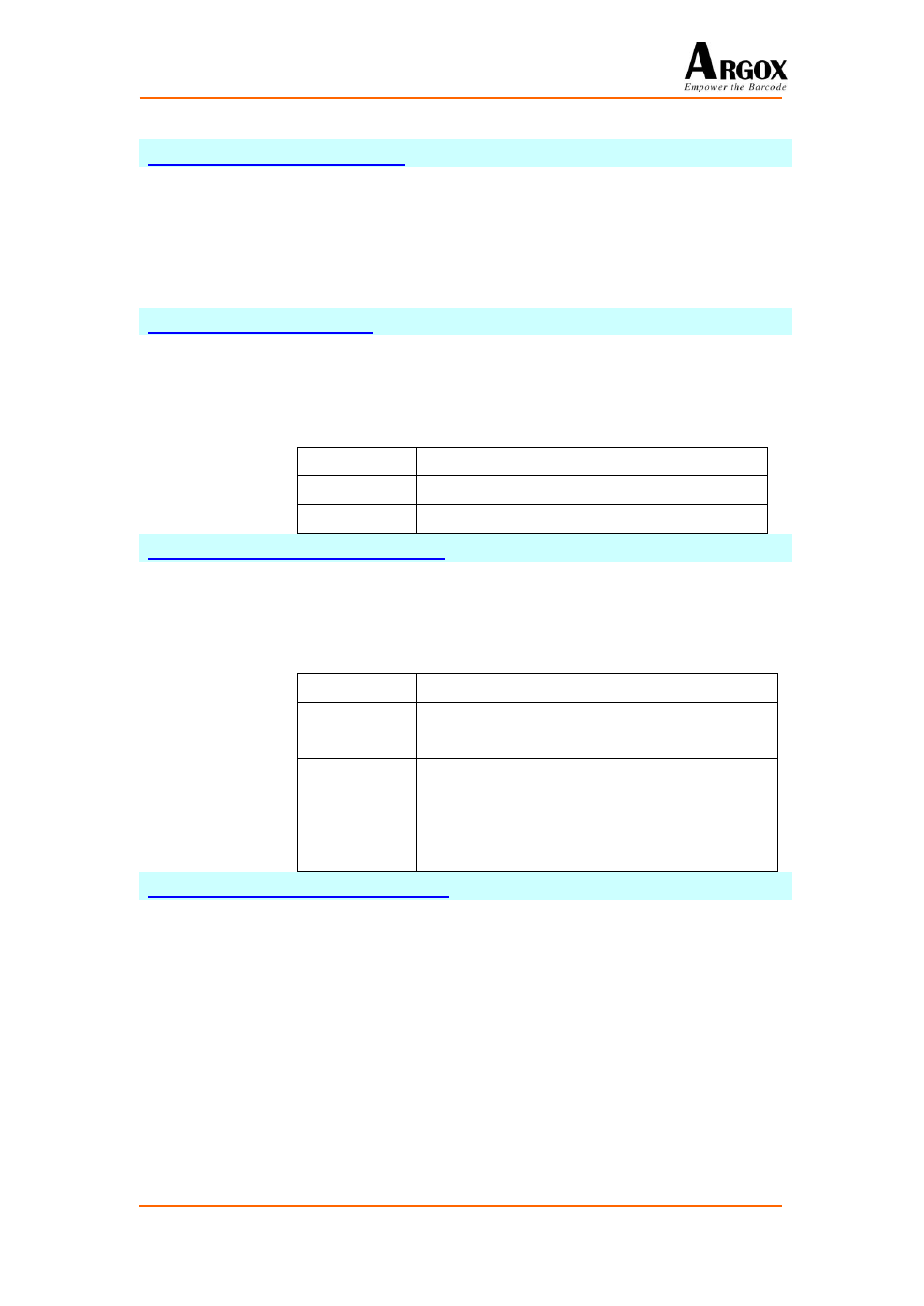
PT-Basic Programming Manual Ver. 1.00
73/143
Purpose: To get the y coordinate of the current TextBlock position.
Syntax: A% =GETTEXTBLOCKCUR_Y(BlockNo %)
Example: PRINT "Y=",GETTEXTBLOCKCUR_Y(1)
Description: A% is an integer variable to be assigned to the result.
BlockNo% is an integer variable in the range from 0 to 15.
Purpose: To set specific TextBlock as active TextBlock and set position.
Syntax: SETTEXTBLOCKCUR(BlockNo %, Column%, Row%)
Example: SETTEXTBLOCKCUR(0,0,0)
Description: Several key arguments as below:
BlockNo%
TextBlock number(0~15)
Column%
TextBlock column number.
Row%
TextBlock row number.
Purpose: To show or hide TextBlock cursor.
Syntax: SHOWTEXTBLOCKCURSOR(BlockNo %, Show%, Type%)
Example: SHOWTEXTBLOCKCURSOR(1,1,1)
Description: Several key arguments as below:
BlockNo%
TextBlock number(0~15)
Show %
1:Show cursor
0:Hide cursor
Type %
0: Cursor off.
1: Cursor on, and cursor type is a line as _.
2: Cursor on, and cursor type is a line as |.
3: Cursor on, and cursor type is a block as ■.
Purpose: To set default background color.
Syntax: TEXTBLOCK_SETBGCOLOR(Color%)
Example: TEXTBLOCK_SETBGCOLOR(16711680) „Blue
Description: Color % is an integer variable indicating which color you want
to set.
After executing this command, all TextBlock will be reset.
