A12. lcd commands, A13. user font commands, Back_light_duration – Argox PA-20 Basic Programming Manual User Manual
Page 112: Lcd_contrast, Cursor, Cursor_x, Cursor_y, Locate, Fill_rect, Icon_zone_print
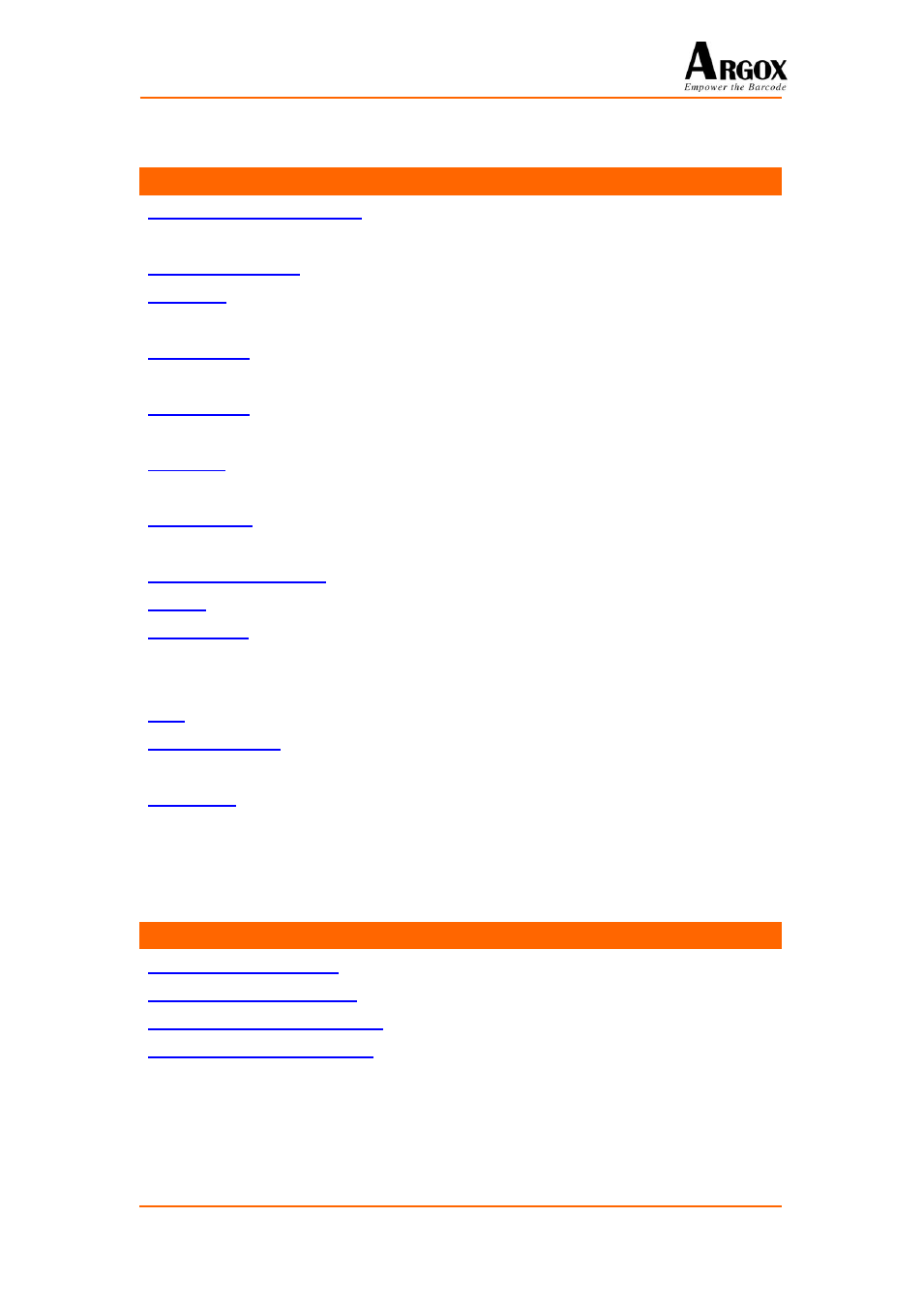
PT-Basic Programming Manual Ver. 1.00
111/143
A12.
LCD Commands
Command
description
To specify how long the backlight will last
once the terminal been turned on.
To set the contrast level of the LCD.
To turn on/off the cursor indication in the
activated TextBlock.
To get the x coordinate of the current cursor
position in the activated TextBlock.
To get the y coordinate of the current cursor
position in the activated TextBlock.
To move the cursor to a specified location in
the activated TextBlock.
To fill a user defined color rectangular area in
the activated TextBlock.
To enable or disable the statusbar.
To display data in the activated TextBlock.
To clear a rectangular area in the activated
TextBlock. The cursor position is not affected
after the operation.
To clear the activated TextBlock.
To put a rectangular bitmap in the activated
TextBlock.
To clear from where the cursor is to the end
of the line. The cursor position is not affected
after the operation.
A13.
User font commands
Command
description
To set user font from font file.
To get font type.
To get font height.
To get font width.
