Argox PA-20 Basic Programming Manual User Manual
Page 72
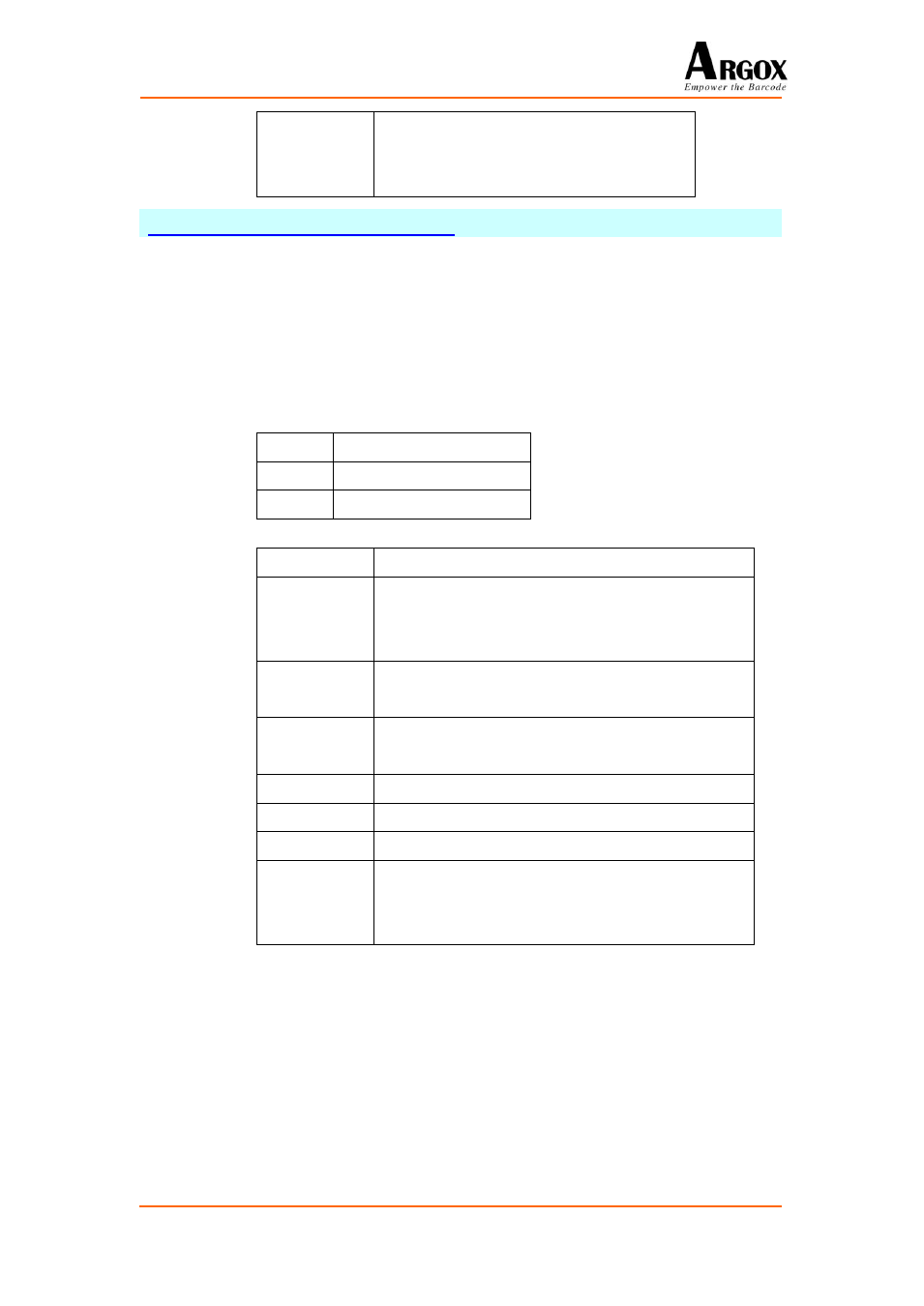
PT-Basic Programming Manual Ver. 1.00
71/143
YPos%
TextBlock left-top Y position in pixel.
StatusBar enable: 0~295.
StatusBar disable: 0~319.
Purpose: To define the TextBlock setting and the background using bitmap
file or default background color.
Syntax: A%=DEFINETEXTBLOCK_IMAGE(BlockNo% ,FontID% ,
BGType% ,BitmapPath$ ,Column% ,Row% ,XPos% ,YPos%)
Example: A%=DEFINETEXTBLOCK_IMAGE(2,0,1,"d:\PROGRAM\5.bmp"
,8,6,120,30)
Description
:
A% is an integer variable to be assigned to the result.
A%
Meaning
0
Define TextBlock fail
1
Define TextBlock OK
Several key arguments as below:
BlockNo%
TextBlock number(1~15)
FontID%
Defined Font:
0~1: system font
2~9: user font.
BGType%
If 0 then using default background.
If 1 then using bitmap file..
BitmapPath
$
Bitmap file path
Column%
TextBlock column number.
Row%
TextBlock row number.
XPos%
TextBlock left-top X position in pixel (0~239).
YPos%
TextBlock left-top Y position in pixel.
StatusBar enable: 0~295.
StatusBar disable: 0~319.
