Argox PA-20 Basic Programming Manual User Manual
Page 41
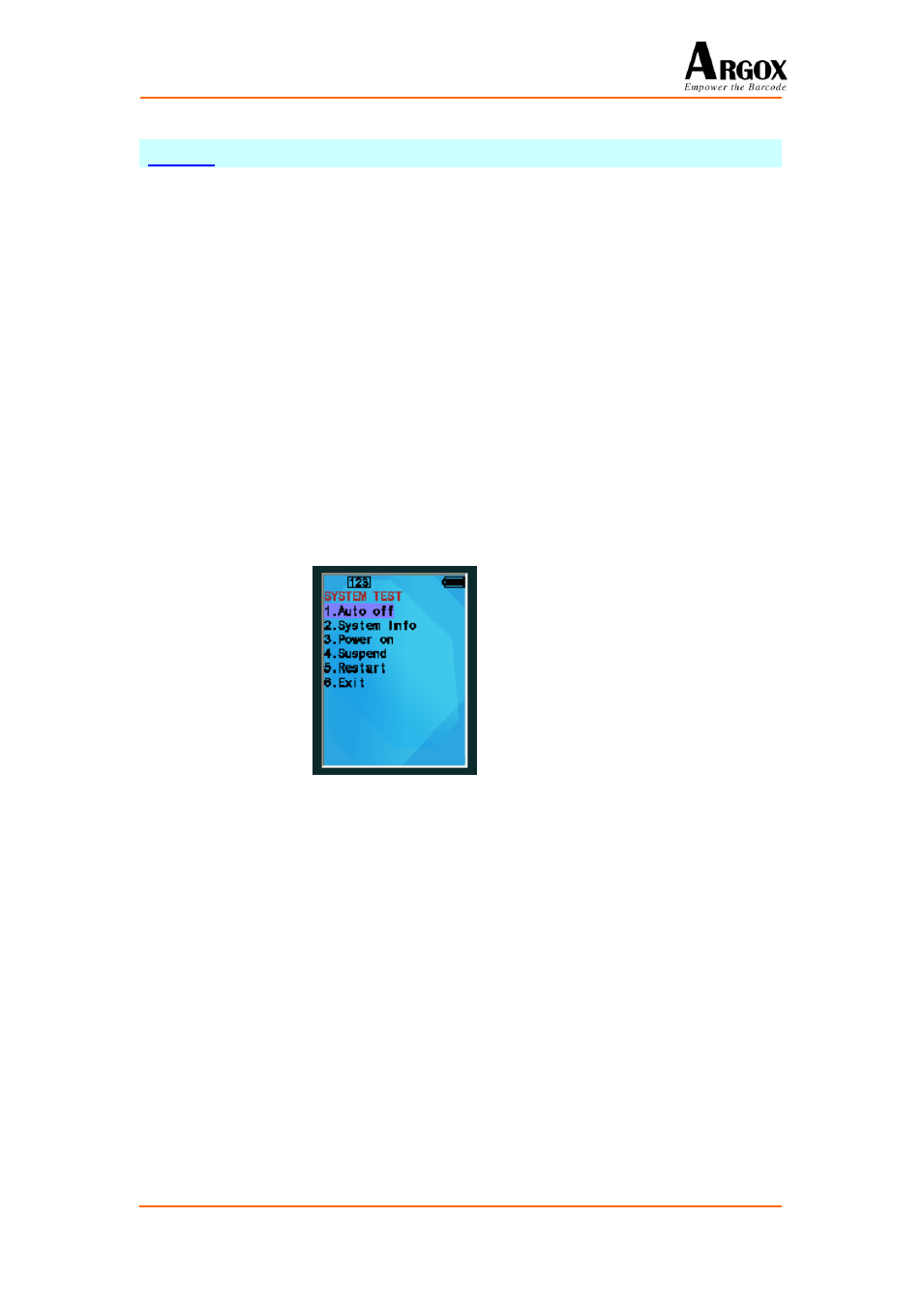
PT-Basic Programming Manual Ver. 1.00
40/143
Purpose: To create a menu.
Syntax: A% = MENU(Item$)
Example: MENU_STR$="1.Auto off"+CHR$(13)
MENU_STR$=MENU_STR$+"2.System Info"+CHR$(13)
MENU_STR$=MENU_STR$+"3.Power on"+CHR$(13)
MENU_STR$=MENU_STR$+"4.Suspend"+CHR$(13)
MENU_STR$=MENU_STR$+"5.Restart"+CHR$(13)
MENU_STR$=MENU_STR$+"6.Exit"+CHR$(13)
MENU_STR$=MENU_STR$+"@SYSTEM
TEST"+CHR$(13)
…
S%=MENU(MENU_STR$)
ON S% GOTO 10,20,30,40,50,60
…
Description: A% is an integer variable to be assigned to the result, it is the
ordinal number of the menu item that user has selected.
Item$ is a string variable, indicating the menu item that are
separated and ended by carriage return (CR, 0xd).
This command allows user to select an item by using the
UP/DOWN arrow keys (or the shortcut keys), and then the
ENTER key to confirm the selection. Also it allows the use
of ESC key to cancel the current operation.
Menu title:@ (the title can be put anywhere in the menu
string)
