Argox PA-20 Basic Programming Manual User Manual
Page 66
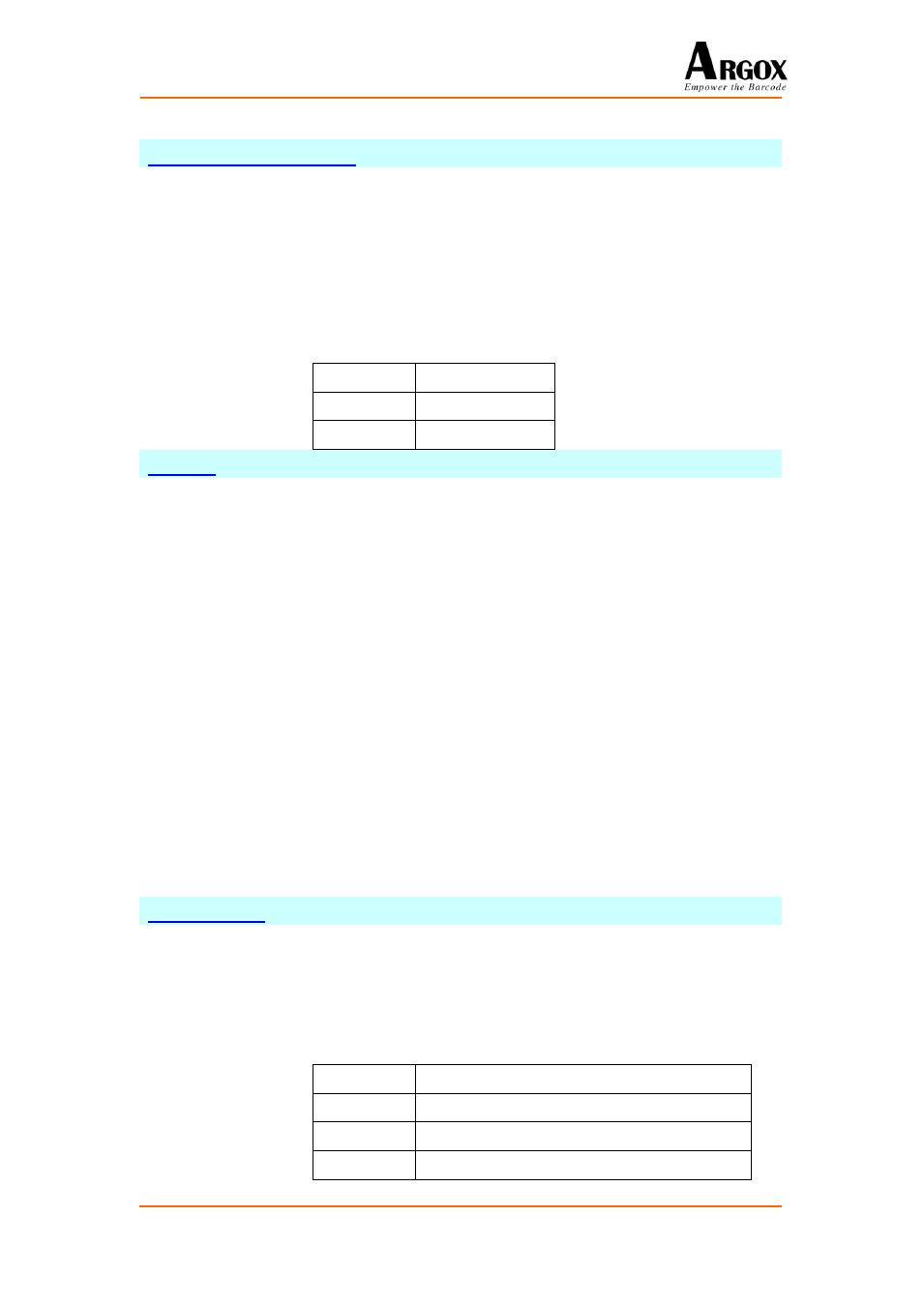
PT-Basic Programming Manual Ver. 1.00
65/143
Purpose: To enable or disable the status bar.
Syntax: ICON_ZONE_PRINT(status%)
Example: ICON_ZONE_PRINT(0)
Description: status% is an integer variable indicating the status bar is on
or off.
If using this command, all of the TextBlock setting will be
reset.
status%
Meaning
0
Status bar off
1
Status bar on
Purpose: To display data in the activated TextBlock.
Syntax: PRINT expression[{,|;[expression]}]
Example: PRINT "Print data"
X% = CURSOR_X
Y% = CURSOR_Y
PRINT "Cur. Location=>(";X%;",";Y%;")"
Description: expression may be numeric or string expression.
The position of echo printed item is determined by the
punctuation used to separate items in the list. In the list of
expression, a comma causes the next character to be printed
after the last character with a blank space. A semicolon
causes the next character to be printed immediately after the
last character. If the list of expressions terminates without a
comma or semicolon, a carriage return is printed at the end of
the line.
Purpose: To clear a rectangular area in the activated TextBlock. The
cursor position is not affected after the operation.
Syntax: CLR_RECT(left% , top% , width% , height%)
Example: CLR_RECT(100,100,100,100)
Description: Several key argument as below:
left %
Fill from the start point of X-axis (pixel).
top %
Fill from the start point of Y-axis (pixel).
width%
Fill the width from the start point (pixel).
height%
Fill the height from the start point (pixel).
