Power on settings – AMETEK XDL Series II User Manual
Page 35
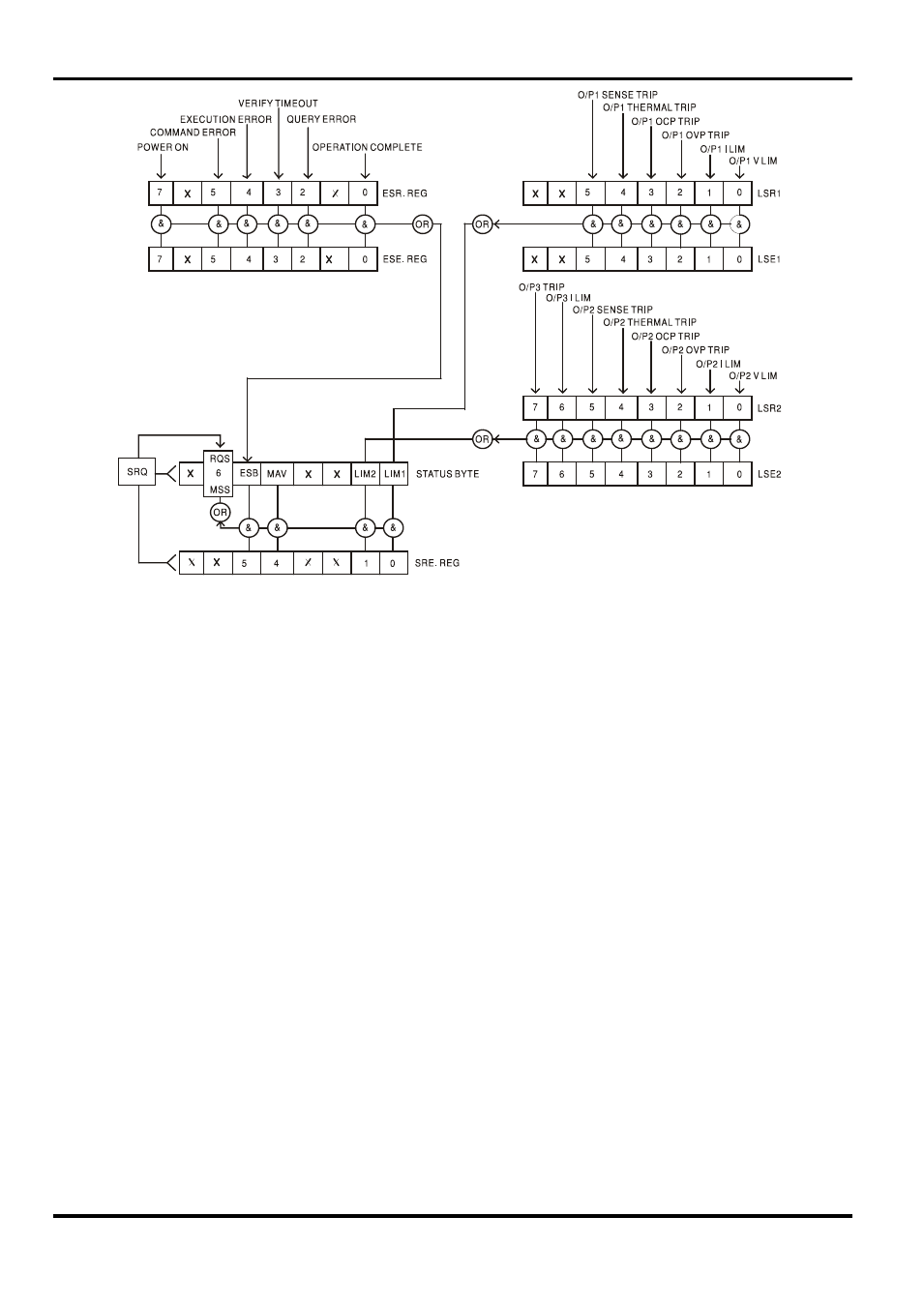
34
Status Model
(For single output models ignore LSR2, LSE2 & LIM2)
Power on Settings
The following instrument status values are set at power on:
Status Byte Register
= 0
Service Request Enable Register †
= 0
Standard Event Status Register
= 128 (pon bit set)
Standard Event Status Enable Register †
= 0
Execution Error Register
= 0
Query Error Register
= 0
Parallel Poll Enable Register †
= 0
†
Registers marked thus are specific to the GPIB section of the instrument and are of limited use
via other interfaces.
The instrument will be in local state with the keyboard active.
The instrument parameters at power on are the same as at last switch off with the exception of
the output status. By default this is always off at power on but the user may change this to the
same at power on as at switch off.
The *RST (reset) command resets the instrument to the Remote Operation Default settings.
Remote Operation Default settings are:
V
out
=1V, I
out
=1A, DeltaV=0mV, DeltaI=0mA for all models.
OVP = 40V & OCP = 5.5A for XDL 35-5 models; OVP = 60V & OCP = 4.4A for XDL 56-4 models.
Remote interface settings and Output state at power-on setting are unchanged by *RST.
Remote sense is set to local operation.
