AGI Security SYS-HC0851S2 User Manual
Page 235
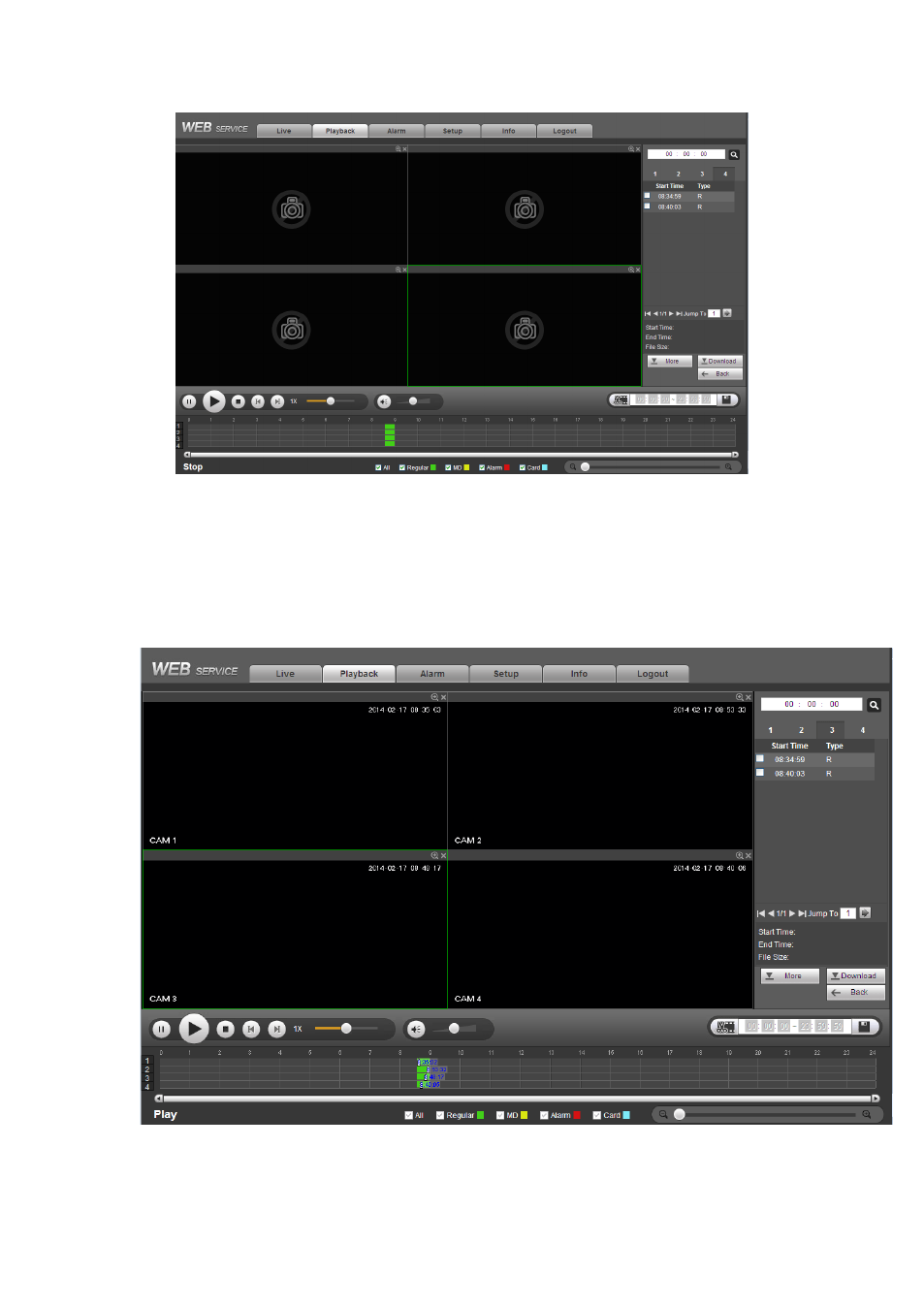
226
Figure 5-98
Select a file you want to play and then click Play button, system can begin playback. You
can select to playback in full-screen. Please note for one channel, system can not
playback and download at the same time. You can use the playback control bar to
implement various operations such as play, pause, stop, slow play, fast play and etc. See
Figure 5-99
This manual is related to the following products:
