1 video – AGI Security SYS-HC0851S2 User Manual
Page 106
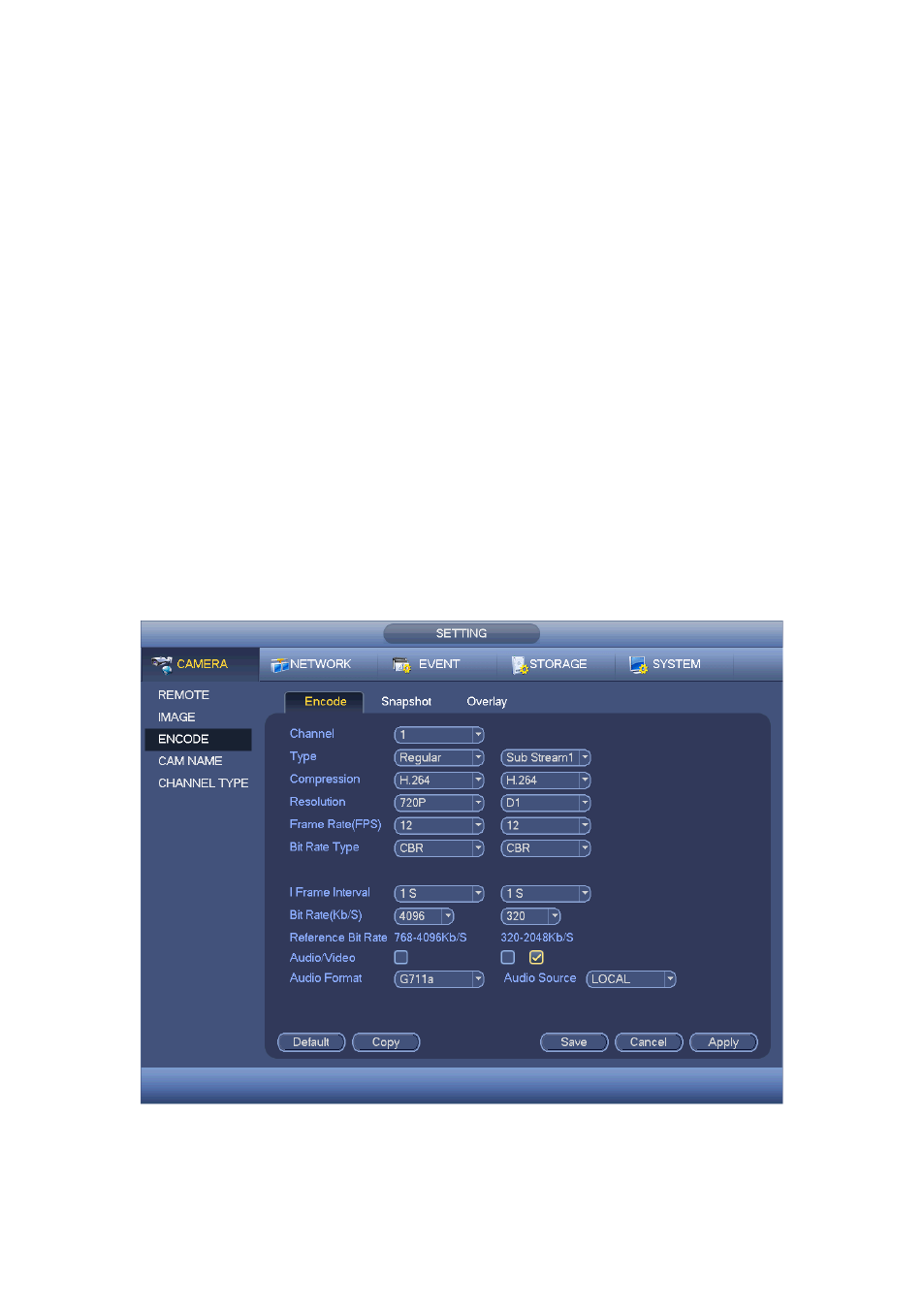
97
It is to set video bit stream, picture bit stream, video overlay parameter and etc.
4.10.1.3.1 Video
Video setting includes the following items. See Figure 4-55.
Channel: Select the channel you want.
Type: Please select from the dropdown list. There are three options: regular/motion
detect/alar m. You can set the var ious encode parameters for different record types.
Compression: System supports H.264 and MJPEG.
Resolution: For analog channel, system supports various resolutions, you can select
from the dropdown list. Please note the option may vary due to differen t series. For
digital channel, the resolution here refer s to the capability of the network camera.
Frame rate: It ranges from 1f/s to 25f/s in NTSC mode and 1f/s to 30f/s in PAL mode.
Bit rate type: System supports two types: CBR and VBR. In VBR mode, you can set
video quality.
Quality: There are six levels ranging from 1 to 6. The sixth level has the highest image
quality.
Video/audio: You can enable or disable the video/audio.
Audio format: Please select from the dropdown list. There are three options:
G711a/G711u/PCM.
Audio source: Please select from the dropdown list. There are two options:
local/HDCVI. For local mode, the audio signal is from the Audio In port. For HDCVI
mode, the audio signal is from the coaxial cable of the camera.
Figure 4-55
