2 tv adjust, 3 tour – AGI Security SYS-HC0851S2 User Manual
Page 221
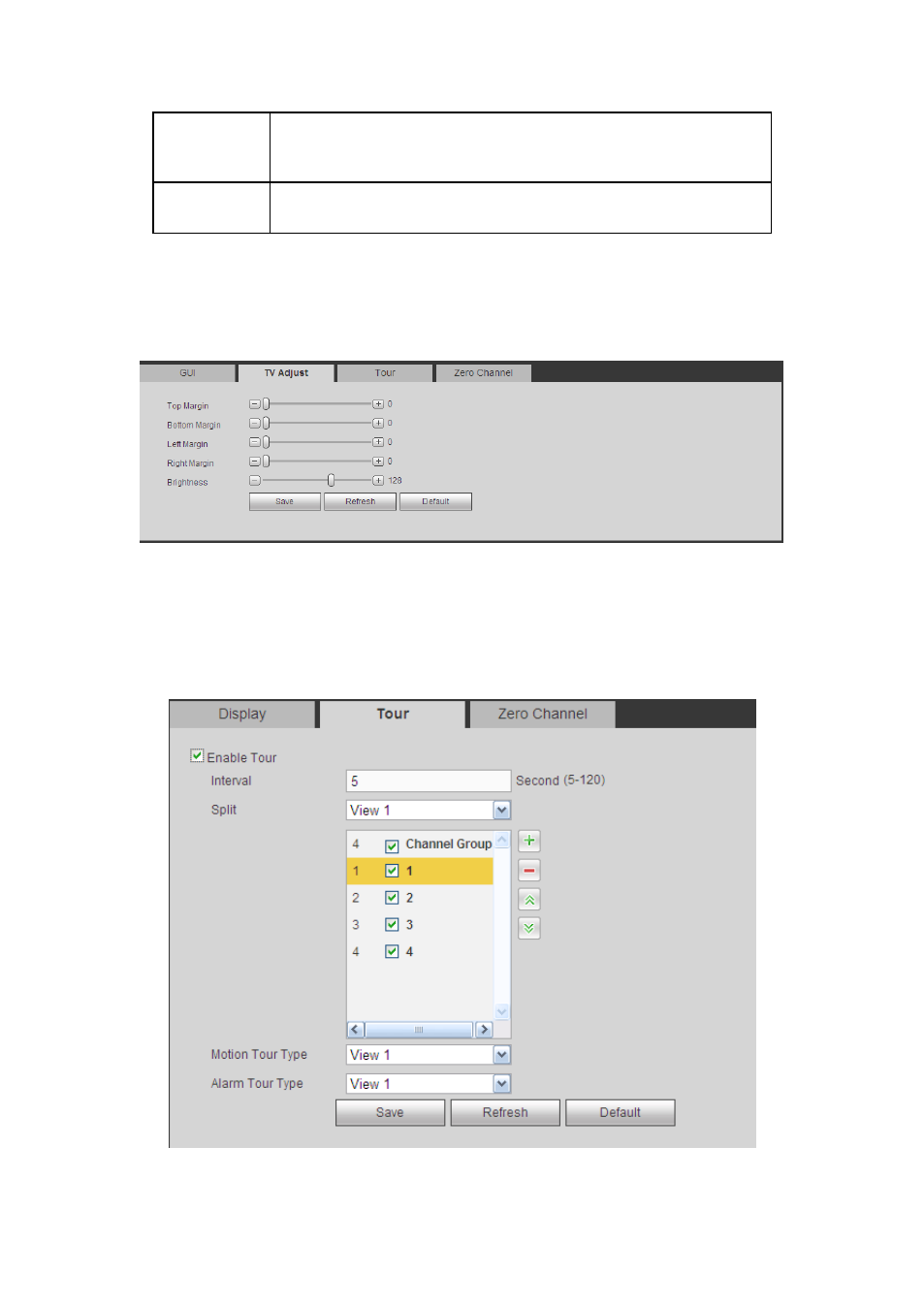
212
Time
title/channel
title
Check the box here, you can view system time and channel
number on the monitor video.
Image
enhance
Check the box; you can optimize the margin of the preview video.
5.8.5.2.2 TV Adjust
Note
This function is for some series product only.
It is to set TV output region. See Figure 5-75.
Figure 5-75
5.8.5.2.3 Tour
The tour interface is shown as in Figure 5-76. Here you can set tour interval, split mode,
motion detect tour and alarm tour mode.
Figure 5-76
This manual is related to the following products:
