The upgrade tab – Adtec digital mediaHUB-HD Pro (version 03.07.19) Manual User Manual
Page 67
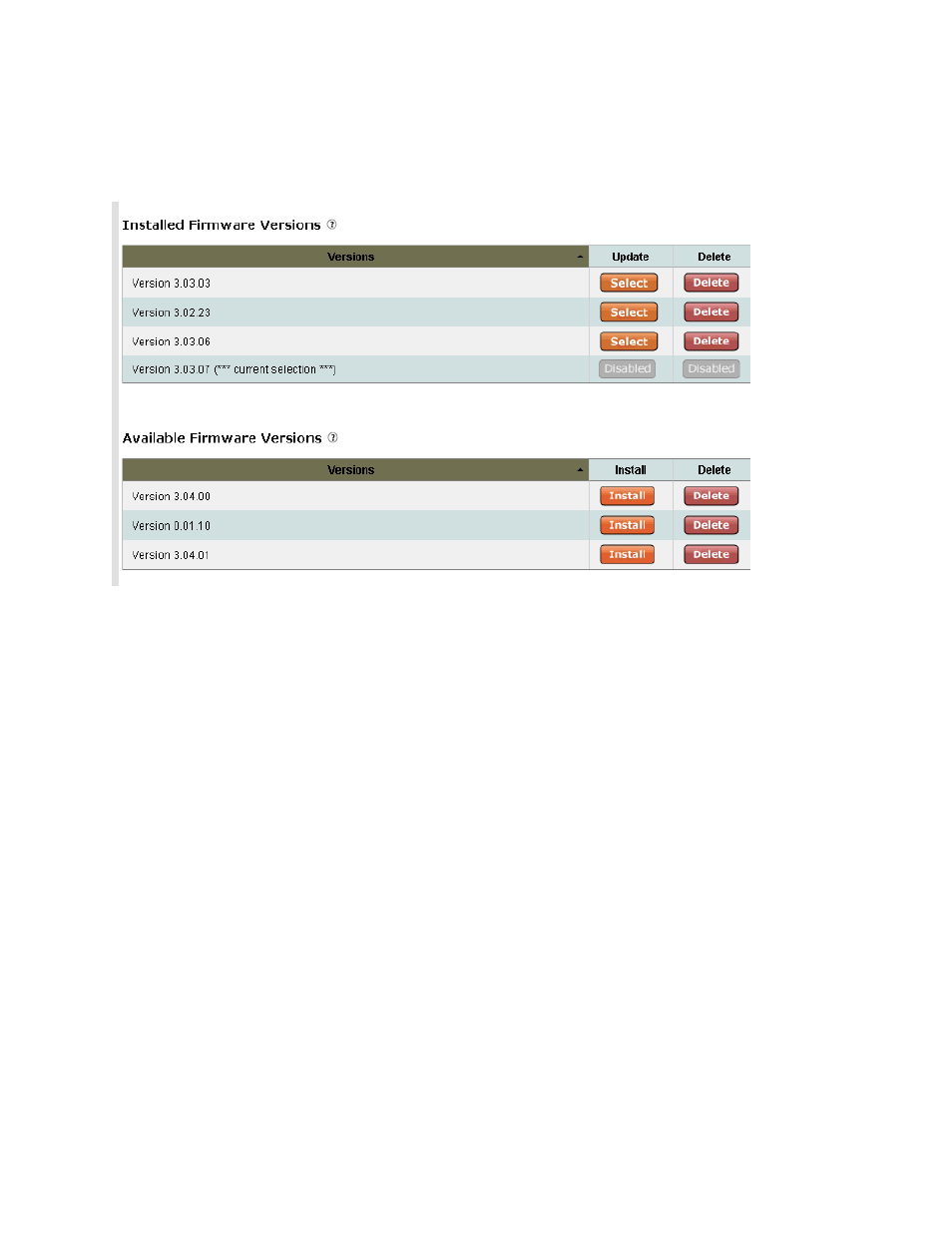
The Upgrade Tab
The Upgrade Tab is used to easily select and upgrade your unit's firmware from the available versions. There are two
sub-tabs: Firmware and Features
Firmware Tab
Screenshot (reduced for clarity) :
Procedure
Installed Versions are firmware versions that have been installed on your device and can be selected as the current
operating version. To select one of these versions, simply click on the button associated with the version. Due to the
caching properties of your browser, it is necessary to clear your cache or restart the browser to make sure that the new
application pages load. Click the
Other Controls
Delete: clicking the
•
To upload new firmware versions, click on the
After the new version is uploaded, a pop-up screen will confirm its availability on the device.
Features Tab
The Features tab shows optional features that you have purchased for use on your mediaHUB HD Pro. To purchase additional
feature keys, contact your Adtec sales representative.
Screenshot:
www.adtecdigital.com
