Adtec digital mediaHUB-HD Pro (version 03.07.19) Manual User Manual
Page 62
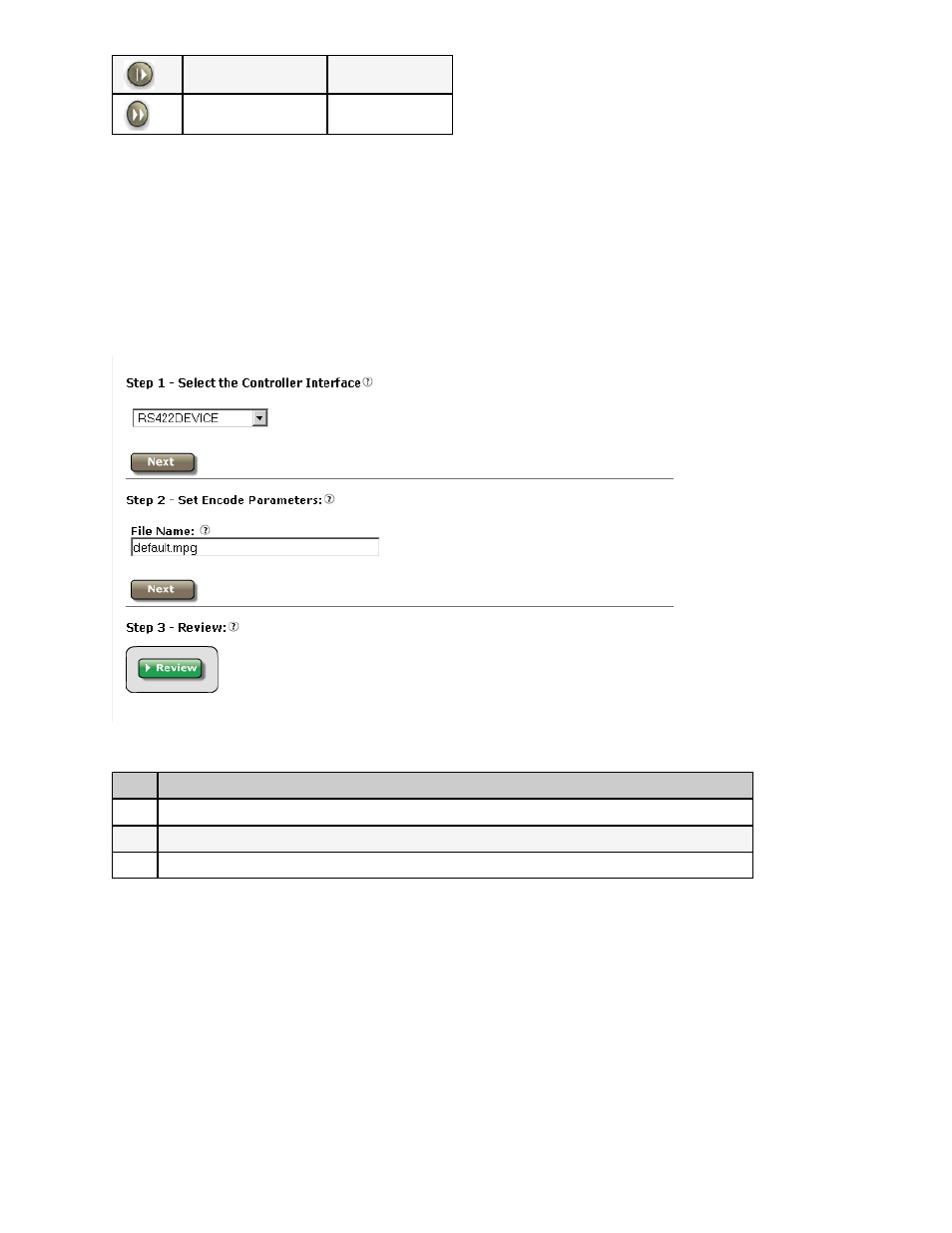
Forward One Frame
*.ECMD FAV 0 1
Fast Forward
*.ECMD FFD
Reviewing Content
You can verify that a file is the one you want (or otherwise review the content) by entering the file name and clicking the
RS422 Device
To export content from a non-linear editor to the mediaHUB-HD Pro for encoding, you will need to be connected to the control
computer via a special RS422 Device cable. See additional information on this cable.
When "RS422Device" is selected as the Controller Interface and
configuration:
To Export from a Non-Linear Editor :
Step
Action
1
On the Studio Tab, set the Controller Interface to 'RS422Device' and click
2
Enter the file name for the video spot.
3
Click the
www.adtecdigital.com
