Decoder menu – Adtec digital mediaHUB-HD Pro (version 03.07.19) Manual User Manual
Page 20
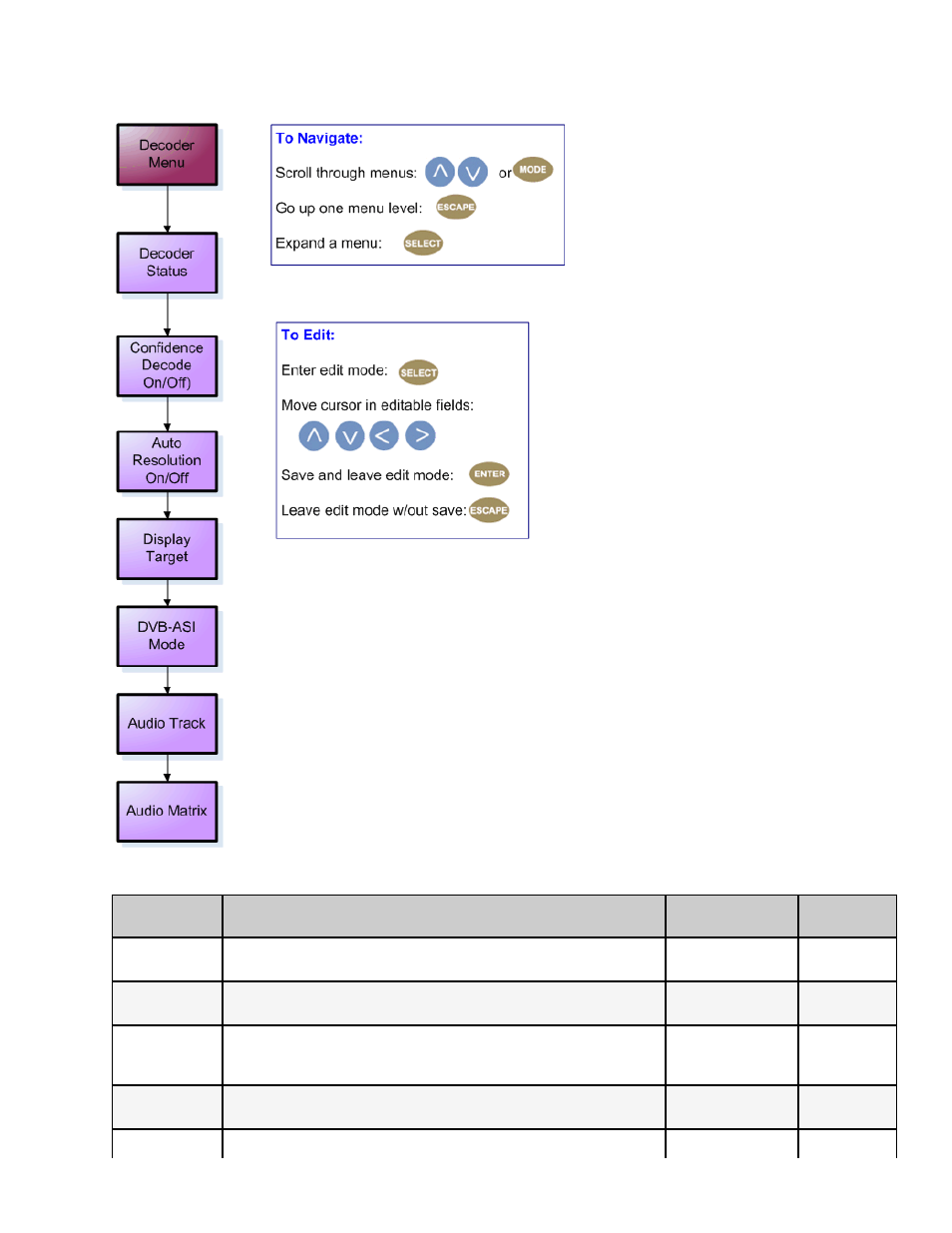
Decoder Menu Tree
The following diagram represents the structure of the Decoder Menu of the Adtec mediaHUB HD Pro:
Definitions
Item
Function
Options
Adtec API
Commands
Status
provides information regarding decoder function
Playing, Idling,
Multicast Rec., etc
*.DCMD TRA
Confidence
Decode
turns confidence decode on or off; when active, this feature allows
content to be reviewed on a monitor prior to transport
On
Off
*.ECMD CDE
Auto Resolution
when selected, the confidence decoder (see above) will detect the
resolution of the current encode and match it. If switched off, the user
can specify a display target for the desired resolution.
On
Off
*.ECMD CDE
AUTORES
Display Target
Television resolution; set to match resolution of the intended display;
unit will scale up/ down to match.
See Supported
Targets below
*.DCMD VID
DVB-ASI Mode
*.DCMD DVB
www.adtecdigital.com
