Adtec digital mediaHUB-HD Pro (version 03.07.19) Manual User Manual
Page 49
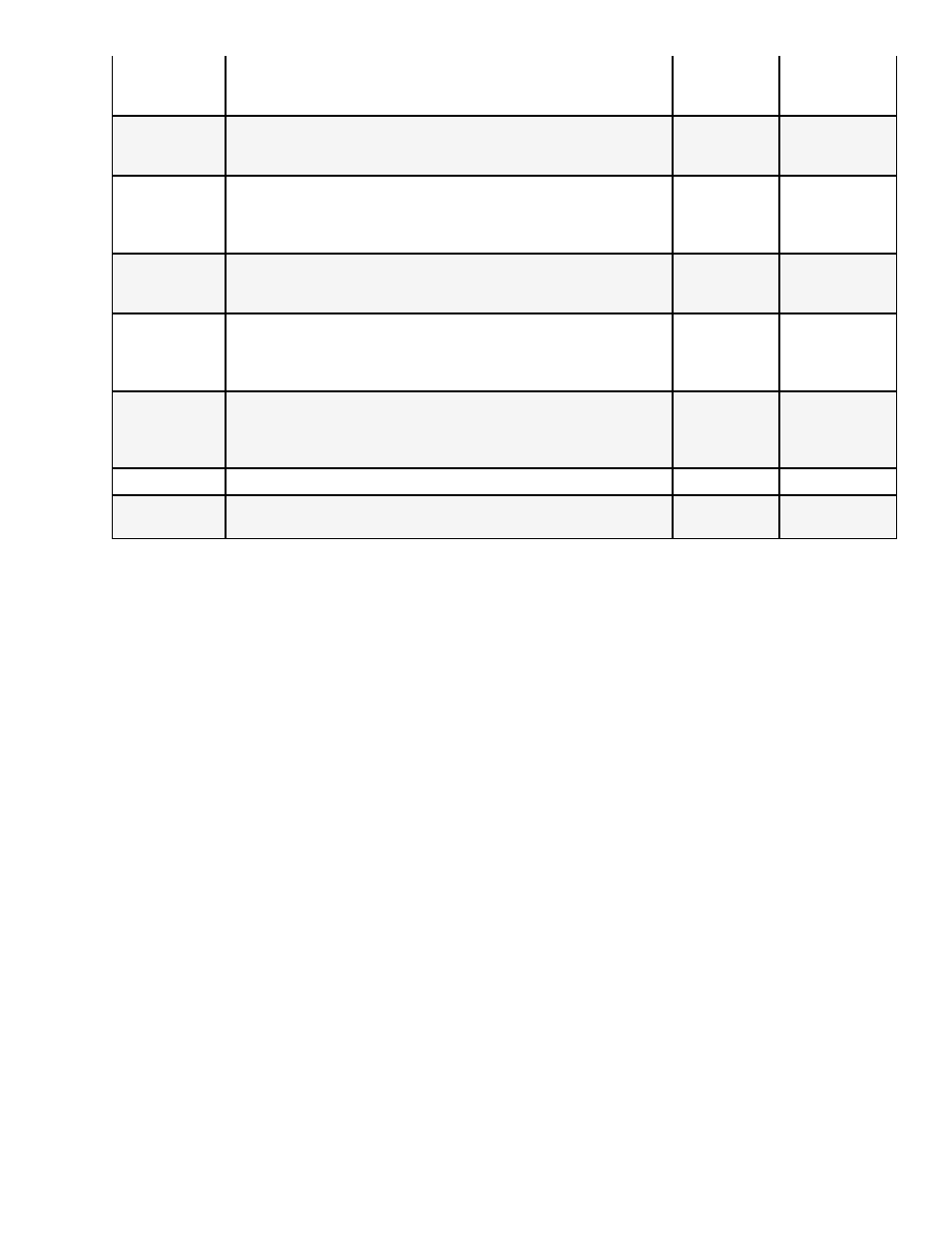
Program
Number
program identification of the number of programs embedded in the
incoming DVB-ASI stream
none, receives
from stream;
display only
Confidence
Decode
Confidence Decode can be set turned OFF or you may select the
standard to use when confidence decoding. Selecting Confidence
Decode will set up decoding on the SDI, HDMI or CVBS interfaces.
Off
On
.ECMD CDE
Auto Resolution
Auto Resolution refers to the current deoder display target. If it is set
to ON, the confidence decoder will detect the resolution of the current
encode and match it. If it is set to OFF, you may select your desired
display target.
Off
On
*.ECMD CDE
AUTORES
Display Target
the targeted video resolution; set to match resolution of the intended
display, the decoder scales automatically; HDMI is not active when SD
resolutions are used
see Decoder
Menu
*.DCMD VID
AFD
If ON, the decoder will read the Active Format Descriptor in the
encoded transport stream and modify the display format to match the
AFD setting. If the output is analog (NTSC, PAL, etc), WSS will be
inserted.
Off
On
*.DCMD DAF
Embedded SDI
Pair
designate which audio track is routed to the embedder by selecting the
embedded track. The decoder only supports one selected track at a
time.
Group 1: 1/2
Group 1: 3/4
Group 2: 5/6
Group 2: 7/8
*.DCMD SMX
Assigned Track
identifies the stereo pair embedded into the embedded SDI pair
1-4
*.DCMD SMX
Track
selects audio input to decode with this video component
1
2
*.DCMD TSN
Notes:
If video input is Standard Definition, and the incoming resolution is High Definition, the Standard Definition options will
be appear in grey and will not be selectable.
•
If Video Autofill is on, bitrate will be automatically calculated, and is not editable by the user in that case.
•
www.adtecdigital.com
