F4v and flv encoding presets – Adobe Media Encoder CS4 User Manual
Page 15
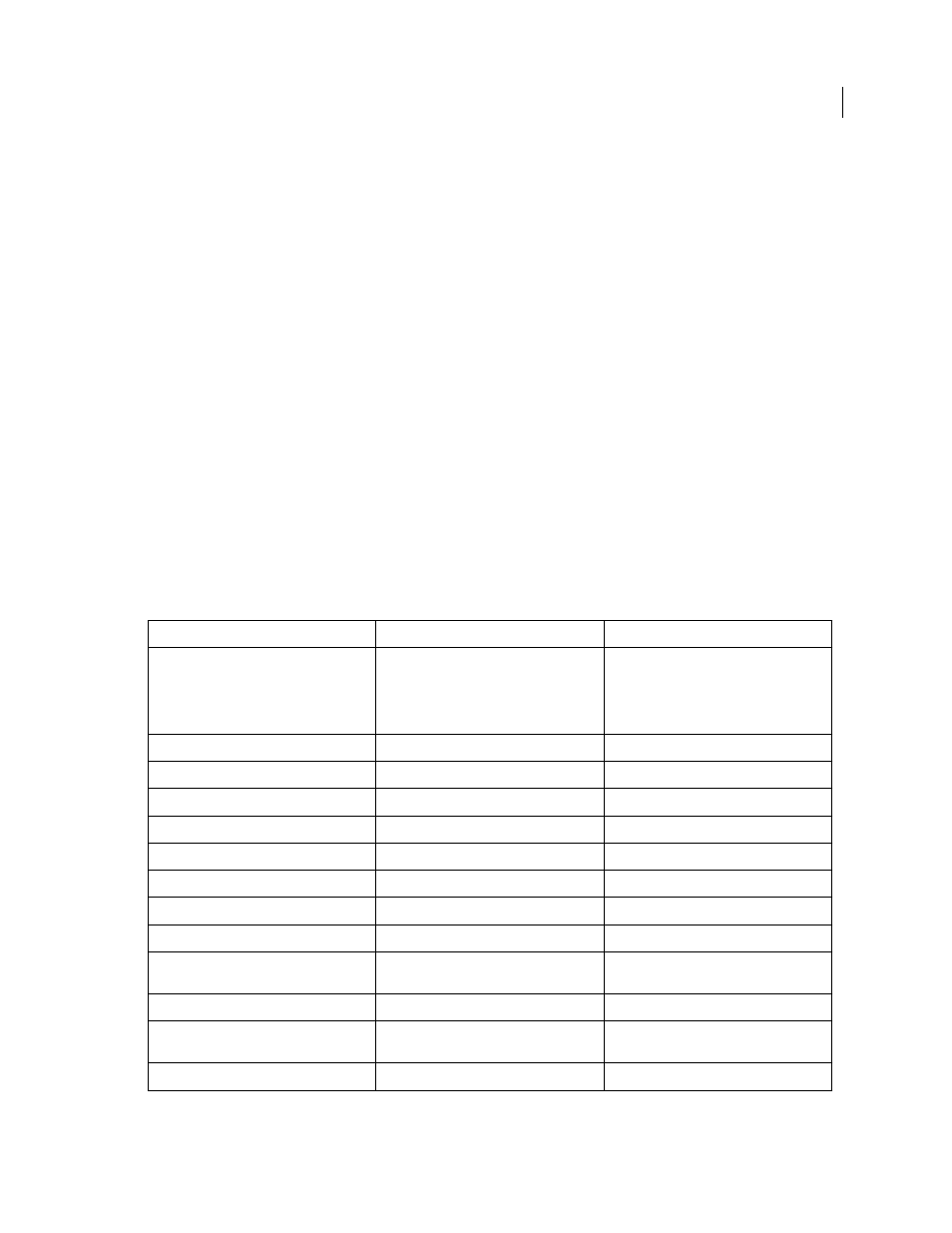
12
USING ADOBE MEDIA ENCODER CS4
Video and audio basics
Last updated 4/29/2012
On2 VP6
The On2 VP6 codec is the preferred video codec to use when creating FLV files you intend to use with Flash
Player 8 and higher. The On2 VP6 codec provides:
•
Higher quality video when compared to the Sorenson Spark codec encoded at the same bitrate
•
Support for the use of an 8-bit alpha channel to enable compositing of video
To support better quality video at the same bitrate, the On2 VP6 codec is noticeably slower to encode and requires
more processor power than Sorenson Spark on the client computer to decode and play back. For this reason,
carefully consider the lowest common denominator of computer you expect your viewing audience to use when
accessing your FLV video content.
Sorenson Spark
Introduced in Flash Player 6, the Sorenson Spark video codec can be used to publish Flash documents
requiring backwards compatibility to Flash Player 6 and 7. If you anticipate a large user base that uses older computers,
use FLV files encoded with the Sorenson Spark codec, as it is much less computationally demanding to play back than
either On2 VP6 or F4V video.
F4V and FLV encoding presets
When exporting with Adobe®
Media Encoder
CS4, choosing the FLV | F4V format automatically makes available a list
of associated FLV and F4V presets designed for particular delivery scenarios. Selecting a preset, in turn, activates the
appropriate default options in the various settings tabs (Video, Audio, and so on). In most cases, one of the provided
presets matches your output goals. However, you can also adjust the parameters of an existing preset and save it as a
custom preset. The following table lists the encoding settings used when you select from the FLV | F4V presets. The
table lists the dimensions of the video produced by a given preset, the video codec used, and the Flash Player version
that supports it.
Format
Preset label
Dimensions
F4V with the H.264 video codec (Flash Player
9.0.r115 and higher)
Same As Source
Maintains dimensions and frame rate of
source. Using the same dimensions as the
source video also eliminates the black
borders associated with letter- and pillar-
boxing.
1080 pixels; Source, Half Size
960 x 540 pixels
1080 pixels; Source, Quarter Size
480 x 270 pixels
720 pixels Source, Half Size
640 x 360 pixels
720 pixels Source, Quarter Size
320 x 180 pixels
HD 1080 pixels
1920 x 1080 pixels
HD 720 pixels
1280 x 720 pixels
Web Large, NTSC Source
Maintains proper aspect ratio of NTSC video
Web Large, PAL Source
Maintains proper aspect ratio of PAL video
Web Large, Widescreen Source
Maintains proper aspect ratio of widescreen
video
Web Medium
360 x 264 pixels
Web Medium, Widescreen Source
Maintains proper aspect ratio of widescreen
video
Web Small
328 x 240 pixels
