Video with non-square pixels – Adobe Media Encoder CS4 User Manual
Page 11
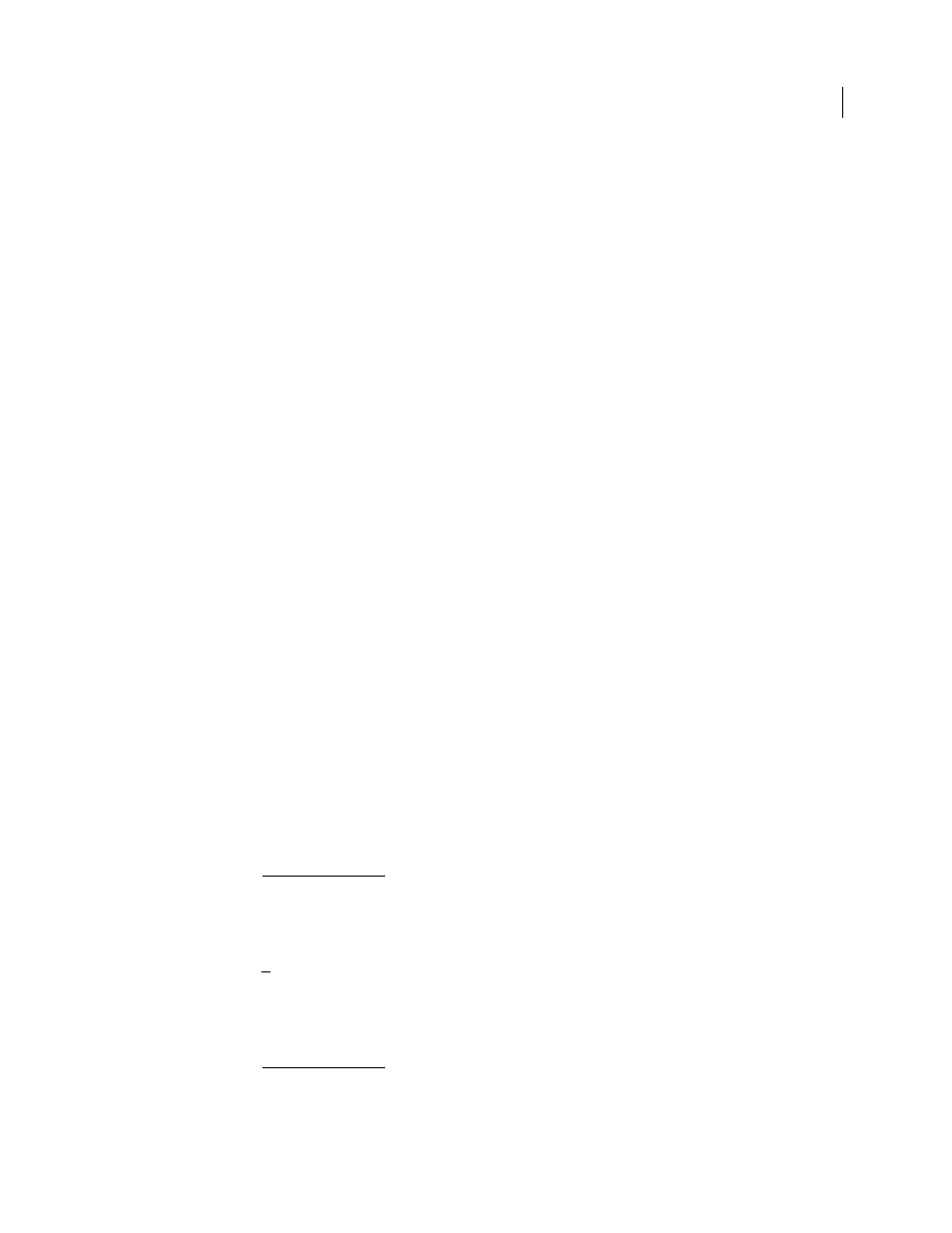
8
USING ADOBE MEDIA ENCODER CS4
Video and audio basics
Last updated 4/29/2012
aspect ratio. The original video is shrunk and placed in the middle of the widescreen frame. An exception to this
practice is when encoding digital video (DV) formats, whose aspect ratio is slightly different than the 4:3 aspect ratio
because DV uses rectangular pixels. When encoding video content captured with a digital video camera, manually
specify the frame size of the DV format you are using to preserve the aspect ratio of the video, or select an appropriate
preset (NTSC or PAL, for example).
The following list of standard frame sizes can be used as a guideline. You can experiment to find the best setting for
your project.
Frame sizes for 4:3 aspect ratio video:
•
Modem (56k): 160 x 120
•
DSL: 320 x 240
•
Cable: 512 x 384
•
Cable/corporate LAN: 640 x 480
Frame sizes for 16:9 aspect ratio video:
•
Modem (56k): 192 x 108
•
DSL: 384 x 216
•
Cable: 448 x 252
•
Cable/corporate LAN: 704 x 396
Video with non-square pixels
Most static computer graphics use square pixels, which have a width-to-height ratio of 1:1. When working with digital
video, pixels often have a different width-to height ratio and are referred to as rectangular pixels. The reason for this
behavior is to allow analog video (for example, broadcast television) and digital video (for example, DVD video) to
coexist. When encoding video formats with non-square pixels (also known as anamorphic video), resample the video
image to the correct Display Aspect Ratio (DAR).
For example, standard NTSC digital video (DV), has a frame size of 720 x 480 pixels, and it’s displayed at an aspect
ratio of 4:3. This means that each pixel is rectangular, with a pixel aspect ratio (PAR) of 10:11 (a tall, narrow pixel).
To calculate the image frame size to use when encoding video using non-square pixels, first decide which dimension—
width or height—is the preferred master dimension, and then compute the other dimension as follows:
If height is the master dimension, calculate the width using the following formula:
For example, if your video uses an aspect ratio of 4:3 the equation would appear as:
If width is the master dimension, calculate the height using the following formula:
width = height x
aspect ratio width
aspect ratio height
width = height x
3
4
height = width x
aspect ratio height
aspect ratio width
