Xtramus NuTAP-S61 V1.2 User Manual
Page 57
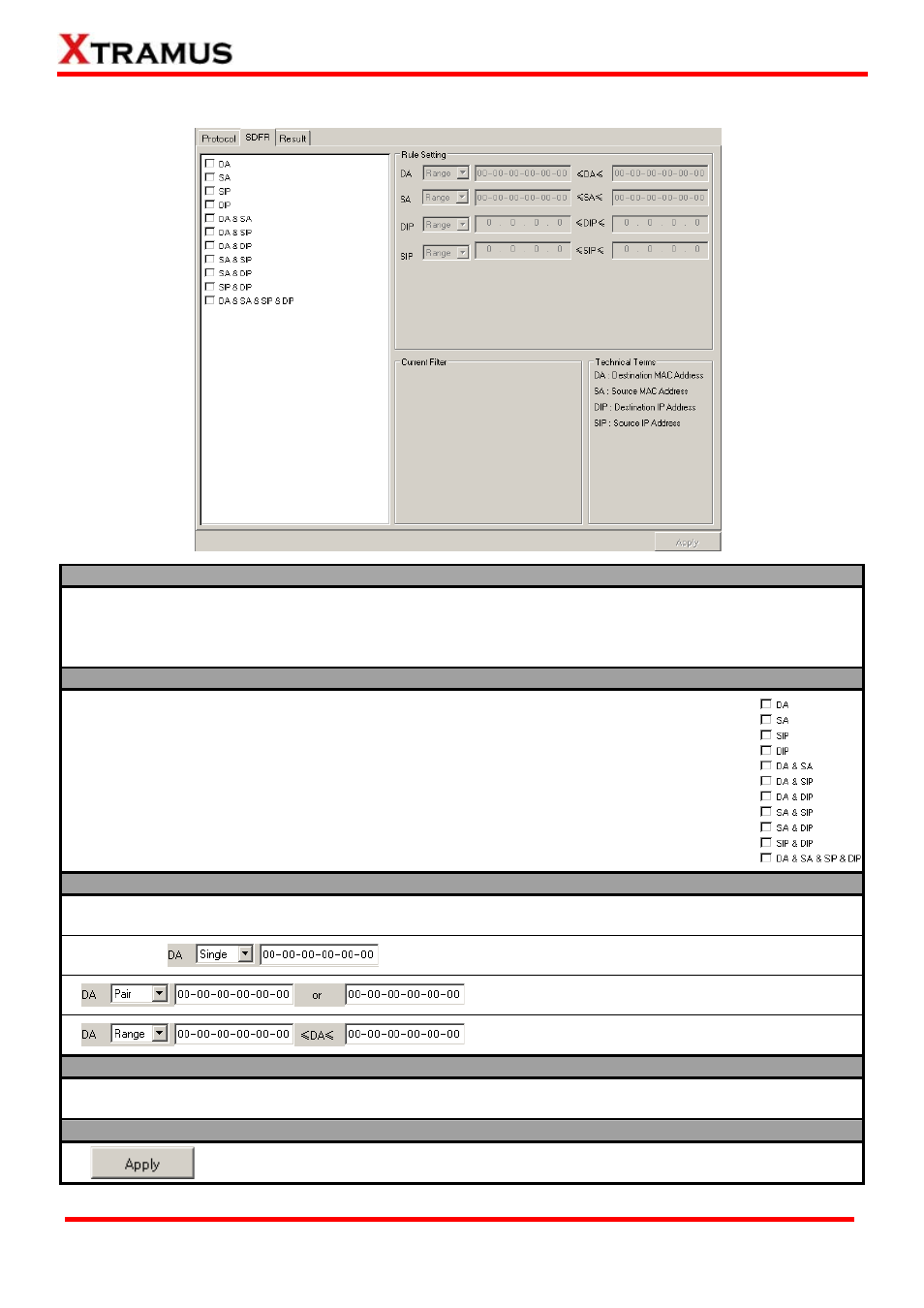
57
B. Forwarding Filter – SDFR
SDFR
SDFR (Self-Discover Filtering Rule
cket capturing/filtering over Ethernet
easy and convenient. SDFR para
Address (DA), Source
MAC Address (SA), Layer 3 Destina
Address (SIP). Each filter is
independent and can be activated in
s) is a technology that makes pa
meters include filter of Layer 2 Destination MAC
tion IP Address (DIP), and Source IP
any combinations.
SDFR – Choosing SDFR Parameters
You can choose the criteria with the
available here
includes:
check boxes. The SDFR parameters
¾ DA: Destination MAC Ad
¾ SA: Source MAC Address
Address
Address
dress
¾ DIP: Destination IP
¾ SIP: Source IP
As mentioned above, each pa
combinations of DA, SA, SIP, DIP
& SIP, SA & DIP,
SIP & DIP, and DA & SA & SIP &
rameter is independent and can be activated in any
, DA & SA, DA & SIP, DA & DIP, SA
DIP.
SDFR – Rule Setting
The Rule Setting field allows you to set and input the value of DA, SA, DIP, and SIP. The value of SDFR
parameters can be set as Single, Pair, and Range. The following descriptions will use DA as example.
Single: A single value will be used as SDFR
parameter.
Pair: Two values will be used as SDFR
parameters.
Range: Values within the range of the two values
set here will be used as SDFR parameters.
SDFR – Current Filter/Technical Terms
The Current Filter field displays the settings you’ve made, while the Technical Terms field displays the
explanations for DA, SA, DIP, and SIP.
SDFR – Button
Apply: Ap
sav
made on this page. After making any
settings on this
the Apply button or all changes will be lost.
ply and
page, you must click
e the changes you’ve
E-mail: [email protected]
Website: www.Xtramus.com
XTRAMUS TECHNOLOGIES
®
