Xtramus NuTAP-S61 V1.2 User Manual
Page 47
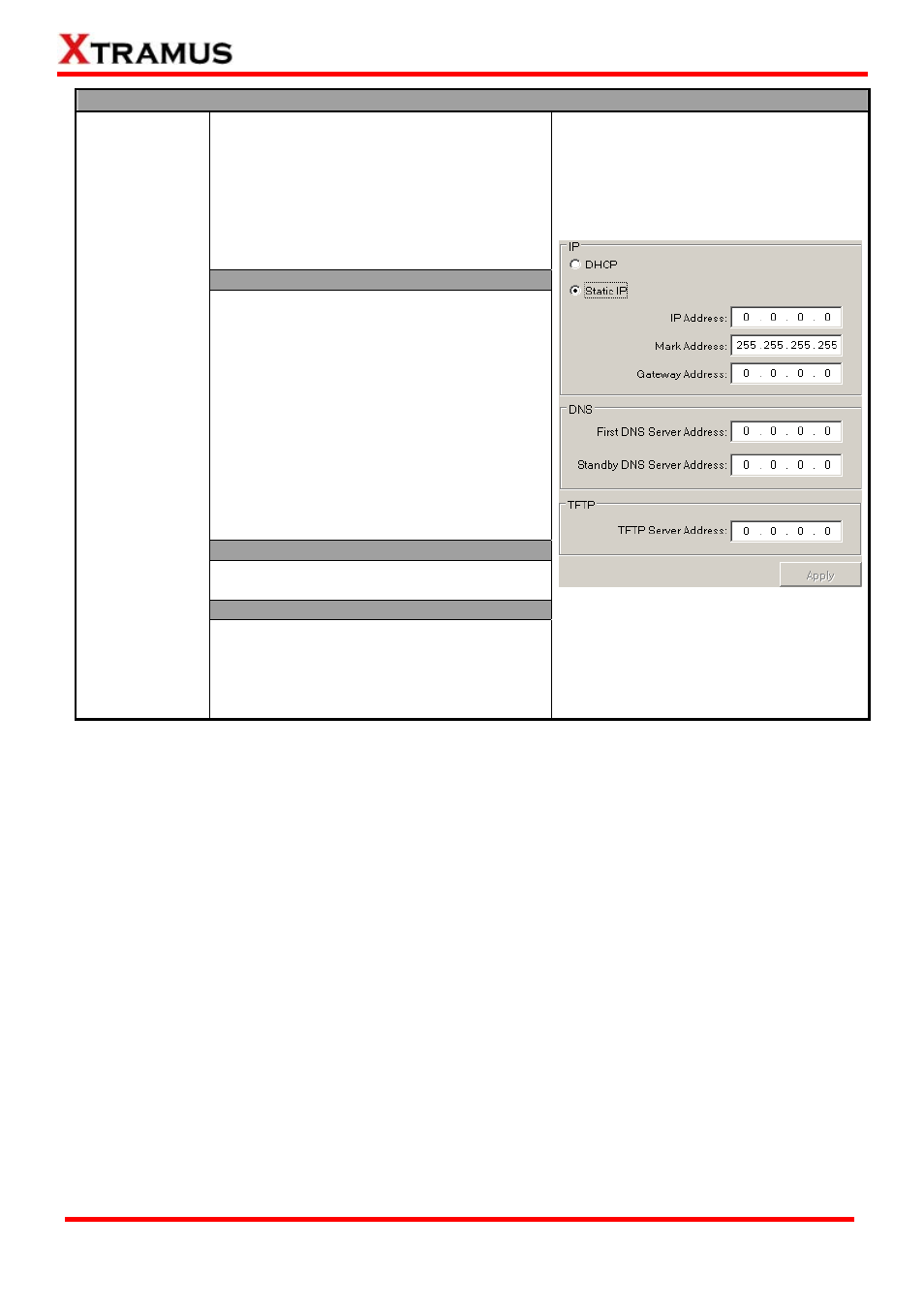
47
Function Descriptions – Config.
You can set NuTAP-S61/NuTAP-311’s IP,
DNS, and TFTP here in this field. These
settings will be used when connecting
NuTAP-S61/NuTAP-311 to an existing
network and access NuTAP-S61/NuTAP-311
via configuration web pages. Click “Apply”
located on the button-right to save/apply all
the changes you’ve made.
IP
The IP section allows you to configure
NuTAP-S61/NuTAP-311’s IP settings.
¾ DHCP: NuTAP-S61/NuTAP-311 will
acquire IP/Subnet Mask/Gateway
addresses automatically from the network
DHCP server.
¾ Static IP: Set NuTAP-S61/NuTAP-311’s
IP/Subnet Mask/Gateway addresses
manually. Please input the IP Address,
Mask Address, and Gateway Address
according to your network settings in the
fields down below Static IP.
DNS
You can set the First/Secondary DNS
Server Address here in the DNS field.
TFTP
System
Configuration
TFTP stands for Trivial File Transfer
Protocol. If NuTAP-S61/NuTAP-311 is
connecting to a network with TFTP server,
please input the TFTP Server IP address
here in this field.
E-mail: [email protected]
Website: www.Xtramus.com
XTRAMUS TECHNOLOGIES
®
