E. nutap-s61 hyperterminal command – tapport – Xtramus NuTAP-S61 V1.2 User Manual
Page 30
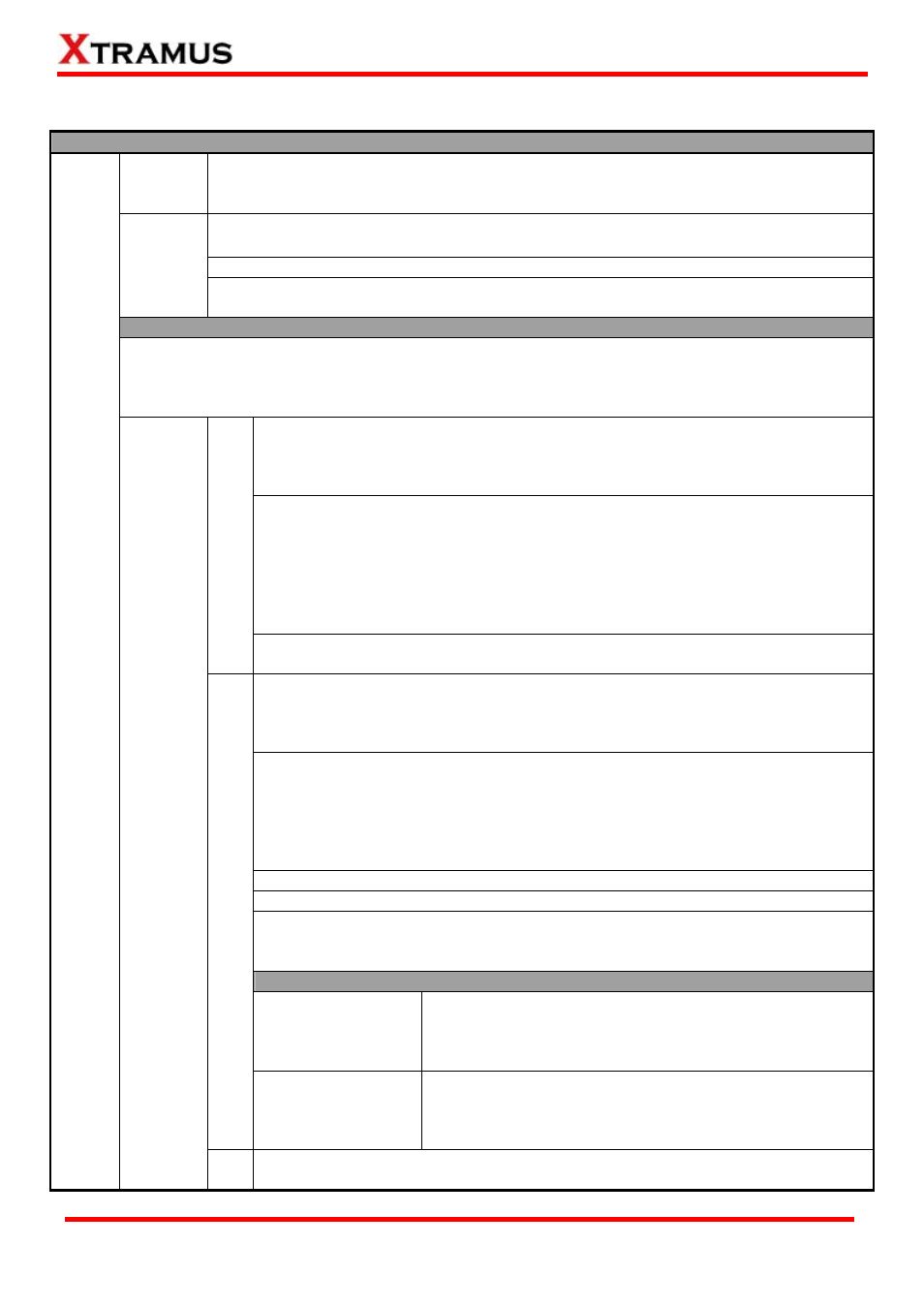
30
XTRAMUS TECHNOLOGIES
®
E. NuTAP-S61 HyperTerminal Command – tapport
Command Descriptions – tapport
show
T
AP-S61
N
irect Filter/Capture Criteria
s
he tapport show command allows you to view information regarding to NuT
etwork Ports’ media types and Forwarding Filter/Re-d
ettings.
T
P
he tapport set mediatype [nway | 10f | 100f] allows you to set NuTAP-S61 Network
orts’ media type.
•
Nway: Auto-Negotiation
•
10F: 10 Mbps Full
•
100F: 100 Mbps Full
set
For example, to set NuTAP-S61 Network Ports to auto-negotiation mode, please input
e nway”.
the command “tapport set mediatyp
Setting Forwarding Filter (fwf)
The tapport a0toa1 fwf [Command]
Forw
rom
Ne
o
use a0toa1 as
arding
twork P
Filter from Network Port A0 to A1. If you would like to set Forwarding Filter f
rt A1 to A0, please use the a1toa0 sub command instead. The following sections will
example.
The tapport a0toa1 fwf type [all | pattern | qinq | vlan | rtp | ftp | udp | tcp | arp
| icmp |ipv6 | ipcserror | ipv4 | crcerror | uc | mc| bc | sdfr] command allows
you to set the packet criteria for Forwarding ilter from Network Port A0 to
F
A1. The
es:
criteria available here includ
•
all: Select all
: Pattern Check
•
udp: UDP
o
•
tcp: TCP P t
ARP
: IPCS Error
CRC Error
•
sdfr: Self-Discover
•
pattern
•
qinq: QinQ (Double
•
arp:
VLAN TAG)
•
vlan: VLAN
•
rtp: RTP Protocol
•
icmp: ICMP
•
ipv6: IPv6
•
ipcserror
•
mc: Multi-cast
•
bc: Broadcast
•
ftp: FTP Protocol
Pr tocol
•
ipv4: IPv4
ro ocol
•
crcerror:
•
uc: Uni-cast
Filtering Rules
typ
, to add UDP, RTP, and ICM
to A1,
ple
e
For example
P filter from Network Port A0
ase input the command “tapport a0toa1 fwf type udp+rtp+icmp”.
SD
a
FR stands for Self-Discover Filtering Rules. The tapport a0toa1 fwf sdfr [da-a
-b | da-s | sa-a | sa-b | sa-s | dip-a | dip-b | dip-s | sip-a | sip-b | sip-s]
rameter> allows you to set the SDFR for Forwarding Filter from Network Port
to A1. The criteria available here includes:
| d
•
d
•
s
e Address A
•
sa-b: Source Address B
•
sa-s: Source Address Single
e
•
sip-a: Source IP Address A
•
sip-b: Source IP Address B
•
sip-s: Source IP Address Single
a-a: Destination Address A
a-b: Destination Address B
a-s: Destination Address Single
a-a: Sourc
•
dip-a: Destination IP Address A
•
dip-b: Destination IP Address B
•
dip-s: Destination IP Address Singl
•
d
•
d
The
•
DA/SA: XX-XX-XX-XX-XX-XX
•
DIP/SIP: XXX.XXX.XXX.XXX
For example, to set SDFR for filtering packets with the destination IP address of
192.168.1.1 from Network Port A0 to A1, please input the command “tapport
a0toa1 fwf sdfr dip-s 192.168.001.100”.
sdfr Sub Commands
mode
The tapport a0toa1 fwf sdfr mode [da | sa | dip | sip]
[range | pair | single] command allows you to set the
SDFR rule settings. You can set SDFR for filtering
DA/SA/DIP/SIP in range, pair, or for single one.
sdfr
trig
The tapport a0toa1 fwf sdfr trig [mac&ip | ip | sa&dip |
sa&sip | da&dip | da&sip | mac | dip | sip | sa | da]
command allows you to set the criteria to trigger (trig)
SDFR.
tapport
fwf
Command
reset
The tapport a0toa1 fwf reset command allows you to reset all Forwarding Filter
settings for packets flow from Network Port A0 to A1.
E-mail: [email protected]
Website: www.Xtramus.com
