Managing nutap-s61 with hyperterminal, Hyperterminal settings for nutap-s61 – Xtramus NuTAP-S61 V1.2 User Manual
Page 23
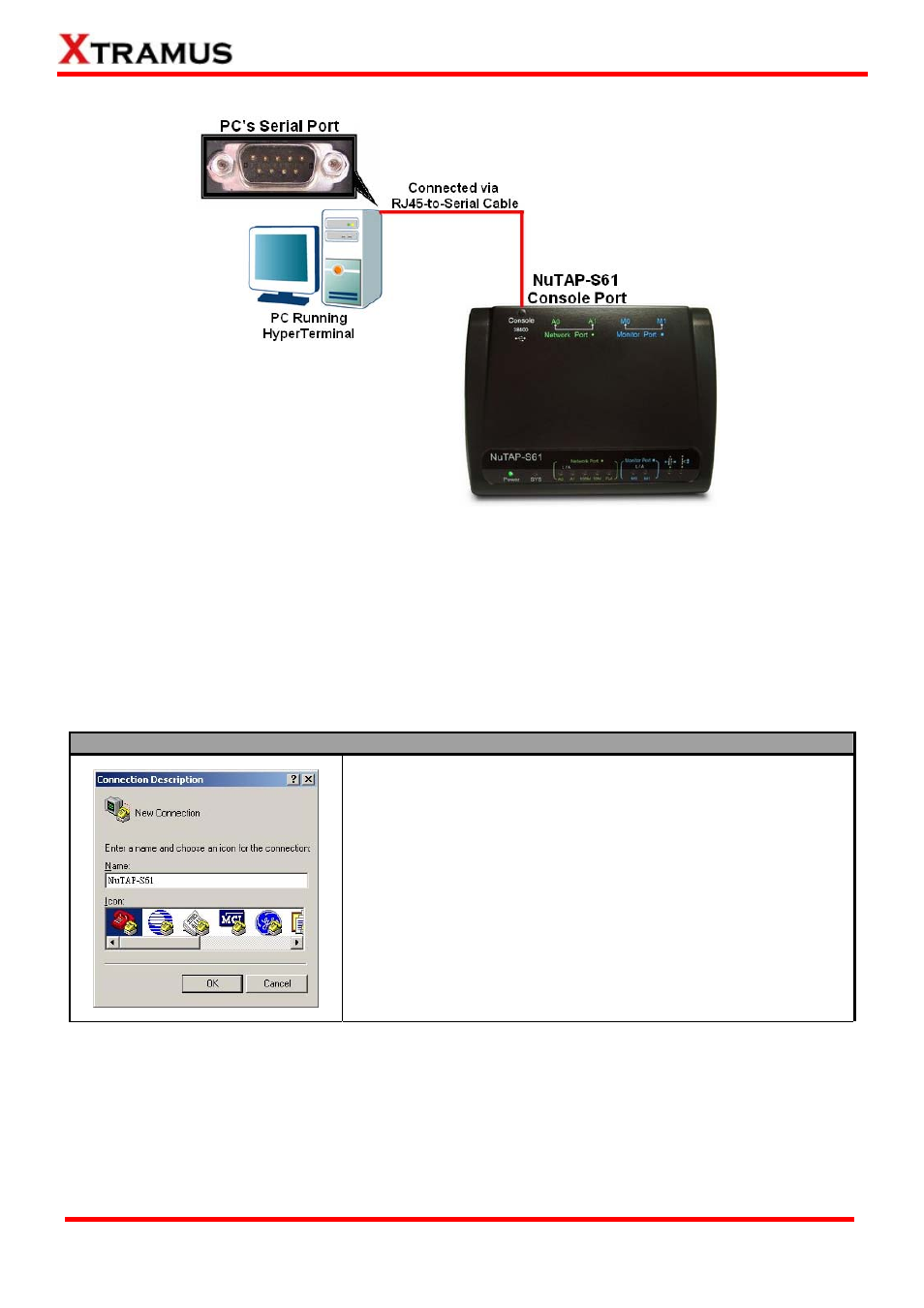
23
3.3. Managing NuTAP-S61 with HyperTerminal
NuTAP-S61 allows users to make system configurations, view test statistics/system information with
HyperTerminal. To access NuTAP-S61 via HyperTerminal, you have to connect NuTAP-S61’s Console
Port with PC’s Serial Port via an RJ45-to-Serial cable as shown in the figure above.
3.3.1. HyperTerminal Settings for NuTAP-S61
After connecting the PC’s serial port to NuTAP-S61’s Console Port via an RJ45-to-Serial cable,
please start the HyperTerminal software installed on your PC and establish connection according to the
steps listed down below.
Establishing Connection with NuTAP-S61
1. Input a name for this connection, such as NuTAP-S61, and also select
an icon for this connection. Click “OK” to continue.
E-mail: [email protected]
Website: www.Xtramus.com
XTRAMUS TECHNOLOGIES
®
