Xtramus NuTAP-S61 V1.2 User Manual
Page 50
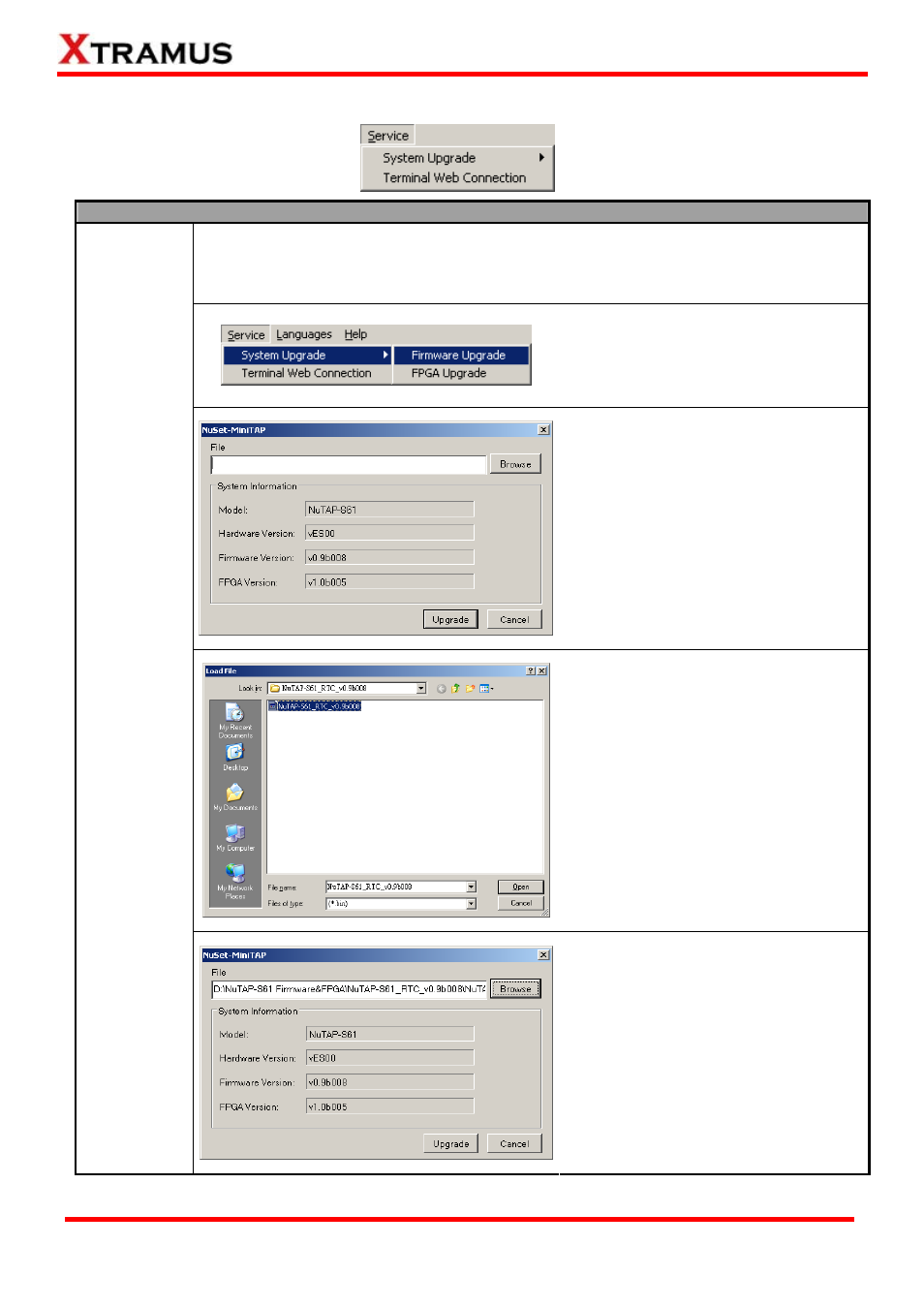
50
XTRAMUS TECHNOLOGIES
®
3.1.4. Service
Function Descriptions – Service
Th
Menu Bar allows you to upgrade
N
.
how to upgrade NuT
AP-311’s firmware with NuSet-MiniTAP. The processes
fo
te the same and can be related.
e System Upgrade function located on the
uTAP-S61/NuTAP-311’s firmware and FPGA
AP-S61/NuT
The following section will demonstrate
r upgrading firmware and FPGA are qui
1. Please click Service → System
Upgrade → Firmware Upgrade on
the Menu Bar. If you want to upgrade
FPGA, please choose FPGA
Upgrade.
2. A NuSet-MiniTAP window will pop up.
Please click the Browse button.
3. A Load File window will pop up.
Please choose the firmware file saved
on your PC. The firmware/FPGA file
should be in the format of “*.bin”.
Click Open after you’ve chosen the
file.
System
Upgrade
4. Click Upgrade button to start
upgrading NuTAP-S61/NuTAP-311’s
firmware.
E-mail: [email protected]
Website: www.Xtramus.com
