A. nutap-s61 hyperterminal command – system – Xtramus NuTAP-S61 V1.2 User Manual
Page 26
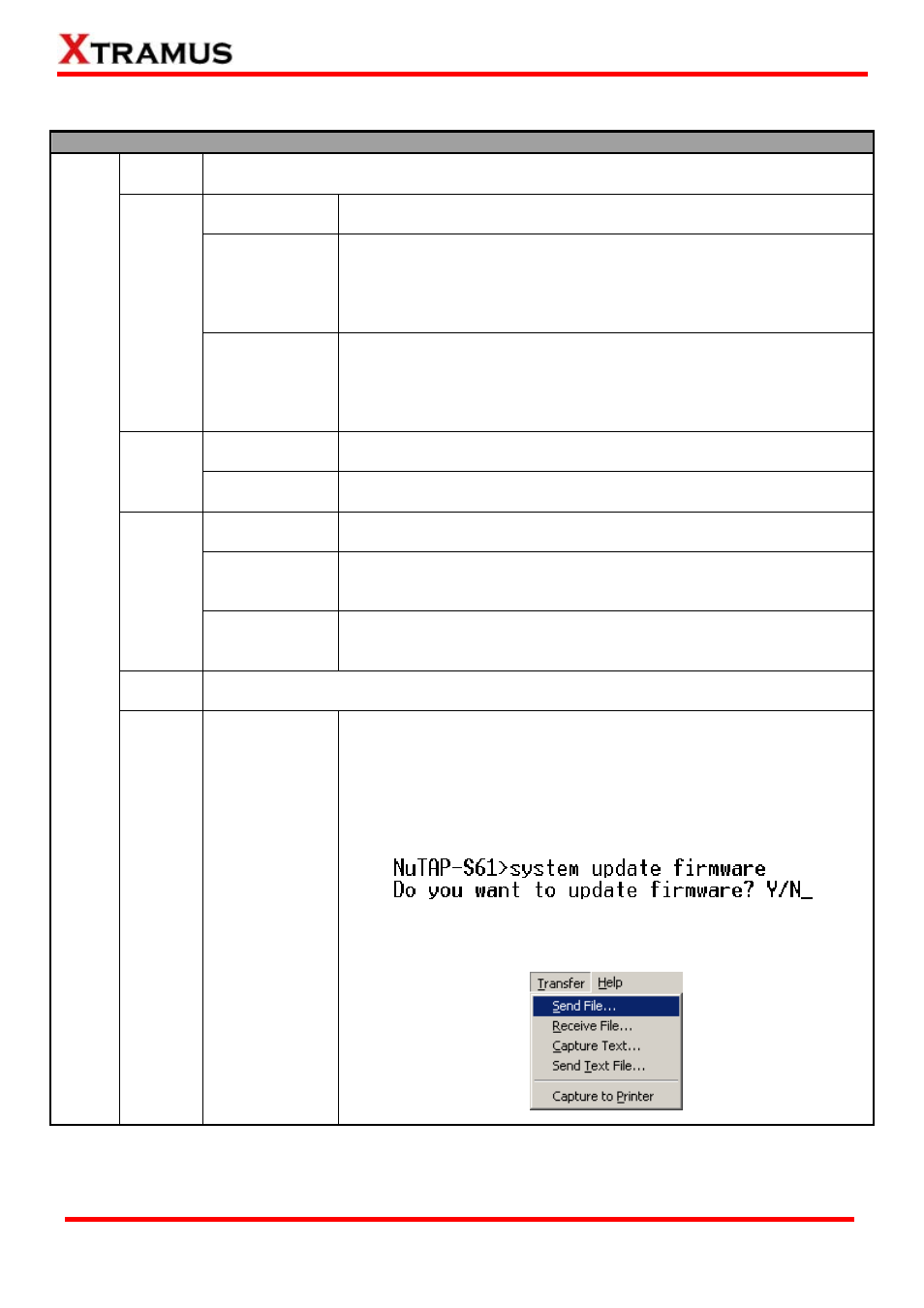
26
A. NuTAP-S61 HyperTerminal Command – system
Command Descriptions – system
show
The system show allows you to view NuTAP-S61’s PCB/firmware/FPGA versions, as
well as hardware temperature.
show
The system user show command allows you to view the current
users and their passwords.
admin
The system user admin [name | password]
user with administrator privilege. For example, if you type in system
user admin name test123 and press enter, a user named test123
with administrator privilege will be created.
user
guest
The system user guest [name | password]
user with guest privilege. For example, if you type in system user
guest name test123 and press enter, a user named test123 with
guest privilege will be created.
show
The system devname show command allows you to view the device
name assigned to NuTAP-S61.
devname
set
The system devname set [device name] command allows you to
view the device name assigned to NuTAP-S61.
show
The system snmp show command will show the current SNMP
(Simple Network Management Protocol) settings.
writecommunity
The system snmp writecommunity
the community with write privilege. The
private, or user names.
snmp
readcommunity
The system snmp readcommunity
the community with read privilege. The
private, or user names.
save
The system save command allows you to save the current settings to NuTAP-S61’s
NV-RAM. Please note that all unsaved settings will be lost after system reboot.
system
update firmware/FPGA
The system update [firmware/FPGA] commands allow you to
upgrade NuTAP-S61’s firmware/FPGA. The following descriptions are
for upgrading NuTAP-S61’s firmware. However, procedures for
upgrading NuTAP-S61’s FPGA are quite the same and can be related.
1. Type in “system update firmware” and click enter. Press Y to
proceed and start upgrading firmware, or press N to cancel.
2. Press
Transfer on HyperTerminal’s menu bar and choose “Send
File”.
E-mail: [email protected]
Website: www.Xtramus.com
XTRAMUS TECHNOLOGIES
®
