Xtramus NuTAP-S61 V1.2 User Manual
Page 33
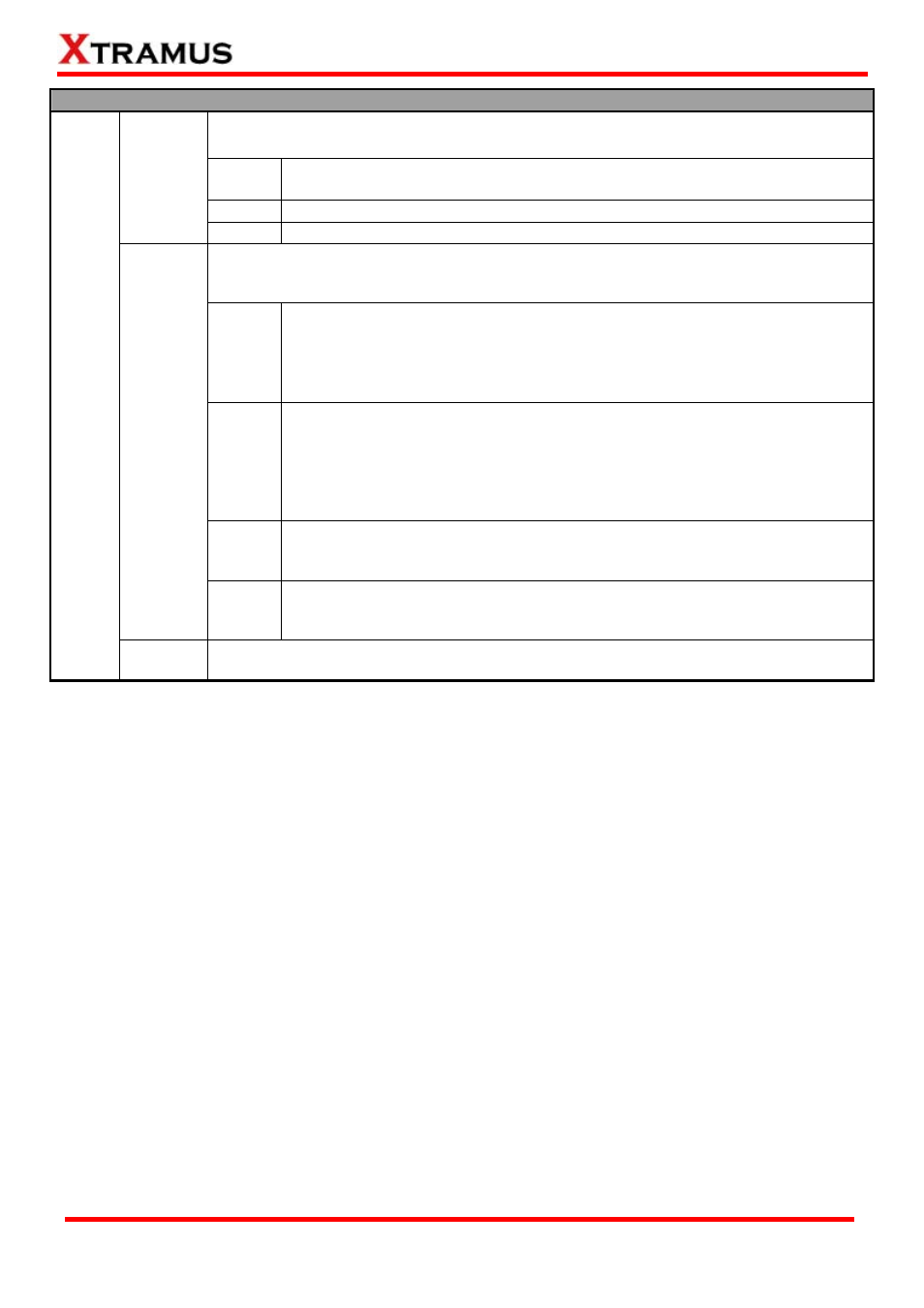
33
Command Descriptions – tapport
The tapport a0toa1 rate [value | enable | disable]
to set/enable/disable the transmitting rate (Rate Control).
value
The tapport a0toa1 rate value
flow rate (bps) from Network Port A0 to A1.
enable The tapport a0toa1 rate enable command will enable the Rate Control.
rate
disable The tapport a0toa1 rate disable command will disable the Rate Control.
NuTAP-S6
a0toa1 pa
command
1 supports two sets of Pattern Check (group=1 and group=2). The tapport
ttern [group=0 | group=1] [value | mask | enable | disable]
allows you to make settings for the Pattern Check.
value
T
attern
r
P
,
lue 0
00
f
1
m N
,
p
ta
0000000000000000”.
he value sub command allows you to set the p
value (DATA) fo
attern check. For example
roup
to set the pattern va
for packets flow fro
0 00 00 00 00 00 00
etwork Port A0 to A1
or the Pattern Check G
lease input the command “ pport a0toa1 pattern group=1 value
mask
T
nd allows you to set the pattern mask (Byte Enable) for
P
mple,
e p
for
t
up 1 fo
etw
please input
0
r
he mask sub comma
attern Check. For exa
to set the 3 byte of th
r packets flow from N
rd
attern value enabled
ork Port A0 to A1,
he Pattern Check Gro
the command “ta
n g
0100000”. Please note that the Parameter here should be 8-bit, while 0
epresents disable, and 1 represents enable.
pport a0toa1 patter
roup=1 mask
enable
F
N
g
or example, to enable the Pattern Check Group 1 for packets flow from
etwork Port A0 to A1, please input the command “tapport a0toa1 pattern
roup=1 pattern enable”.
pattern
disable
F
N
g
or example, to disable the Pattern Check Group 1 for packets flow from
etwork Port A0 to A1, please input the command “tapport a0toa1 pattern
roup=1 pattern disable”.
tapport
(Contd.)
flo
l
The tappo
able] c
r
disable Fl
wctr
rt a0toa1 flowctrl [enable | dis
ommand allows you to enable o
ow Control (flowctrl)
E-mail: [email protected]
Website: www.Xtramus.com
XTRAMUS TECHNOLOGIES
®
