Xtramus NuTAP-S61 V1.2 User Manual
Page 32
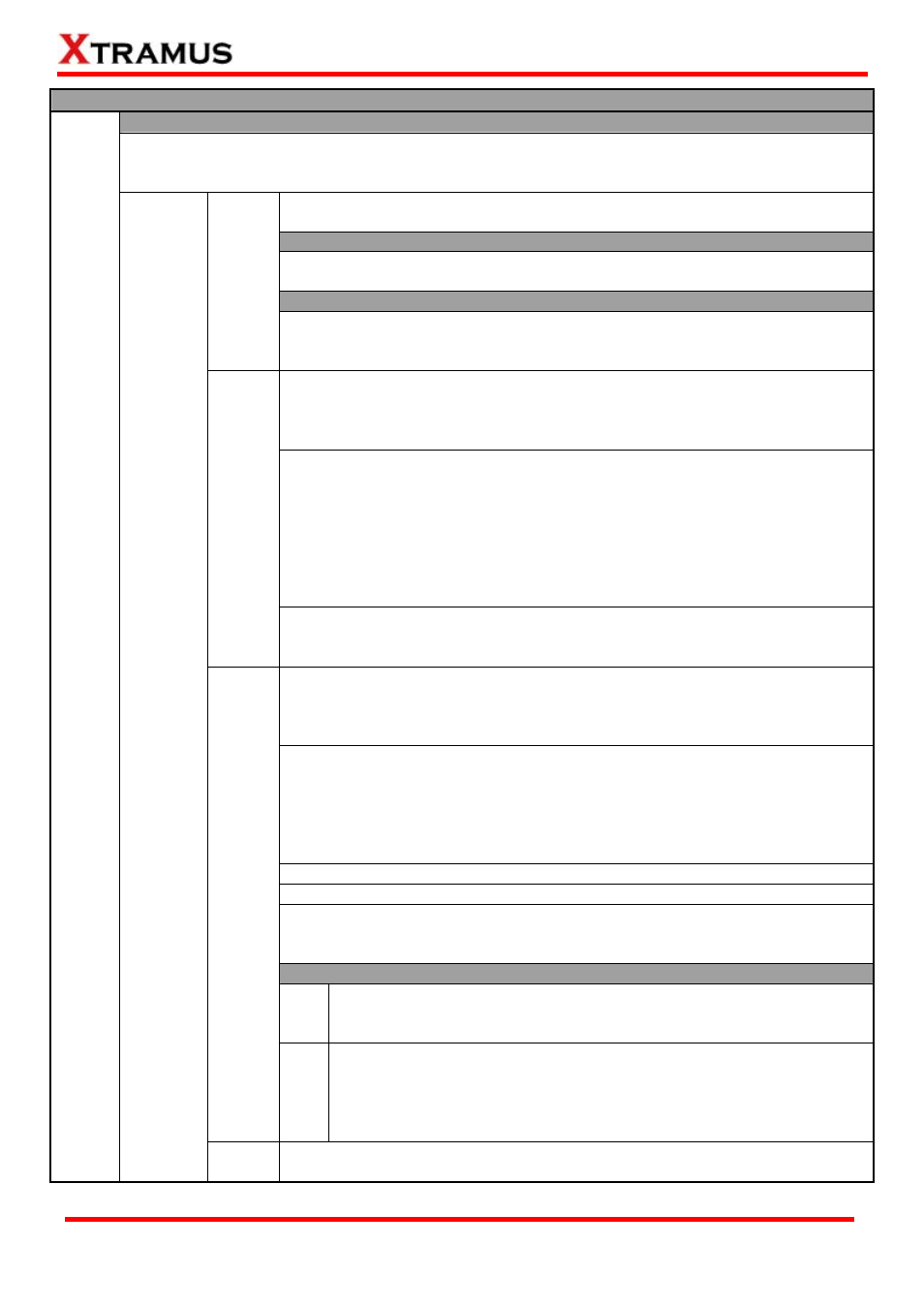
32
Command Descriptions – tapport
Setting Re-direct Filter (red)
The tapport a0toa1 red [Command] [Parameter] allows you to set the criteria for Re-direct Filter
from Network Port A0 to A1. If you would like to set Re-direct Filter from Network Port A1 to A0,
please use the a1toa0 sub command instead. The following sections will use a0toa1 as example.
NuTAP-S61 supports two filter sessions with each session has two IPs, they
are all labeled as ID 0/1 and IP 0/1.
tapport a0toa1 red session [id=0 | id=1] [ip=0 | ip=1]
(ip=0 or ip=1) to a specific IP address (ex. 192.168.1.1).
tapport a0toa1 red session [id=0 | id=1] [mode| enable | disable]
session
This command will set (mode)/enable/disable Session 0 or Session 1’s (id=0
or id=1) mode with sub commands ds (IP 0 as DIP, IP1 as SIP), sd (IP 0 as
SIP, IP1 as DIP), and dsorsd (IP 0/1 serve as both DIP and SIP).
The tapport a0toa1 red type [all | pattern | qinq | vlan | rtp | ftp | udp | tcp |
arp | icmp |ipv6 | ipcserror | ipv4 | crcerror | uc | mc| bc | sdfr] command
allows you to set the Re-direct Filter for packets flow from Network Port A0 to
A1. The criteria available here includes:
•
all: Select all
•
pattern: Pattern Check
•
qinq: QinQ (Double
VLAN TAG)
•
vlan: VLAN
•
rtp: RTP Protocol
•
ftp: FTP Protocol
•
all: Select all
•
pattern: Pattern Check
•
qinq: QinQ (Double
VLAN TAG)
•
vlan: VLAN
•
rtp: RTP Protocol
•
ftp: FTP Protocol
•
all: Select all
•
pattern: Pattern
Check
•
qinq: QinQ (Double
VLAN TAG)
•
vlan: VLAN
•
rtp: RTP Protocol
•
ftp: FTP Protocol
type
For example, to add UDP, RTP, and ICMP as Re-direct Filter for packets flow
from Network Port A0 to A1, please input the command “tapport a0toa1 red
type udp+rtp+icmp”.
SDFR stands for Self-Discover Filtering Rules. The tapport a0toa1 red sdfr
[da-a | da-b | da-s | sa-a | sa-b | sa-s | dip-a | dip-b | dip-s | sip-a | sip-b |
sip-s]
flow from Network Port A0 to A1. The criteria available here includes:
•
da-a: Destination Address A
•
da-b: Destination Address B
•
da-s: Destination Address Single
•
sa-a: Source Address A
•
sa-b: Source Address B
•
sa-s: Source Address Single
•
da-a: Destination Address A
•
da-b: Destination Address B
•
da-s: Destination Address Single
•
sa-a: Source Address A
•
sa-b: Source Address B
•
sa-s: Source Address Single
The
•
DA/SA: XX-XX-XX-XX-XX-XX
•
DA/SA: XX-XX-XX-XX-XX-XX
For example, to set SDFR for re-directing packets with the destination IP
address of 192.168.1.1 from Network Port A0 to A1, please input the command
“tapport a0toa1 red sdfr dip-s 192.168.001.100”.
sdfr Sub Commands
mode
The tapport a0toa1 red sdfr mode [da | sa | dip | sip] [range | pair |
single] command allows you to set the SDFR rule settings. You can set
SDFR for re-directing DA/SA/DIP/SIP in range, pair, or for single one.
sdfr
trig
The tapport a0toa1 red sdfr trig [mac&vid&ip&port | mac&ip&port |
mac&ip | vid&ip&port | ip&port | ip&dp | ip&sp | dip&dp | dip&sp |
sip&dp | sip&sp | ip | sa&dip | sa&sip | da&dip | da&sip | mac&vid |
mac | session1 | session0 | dp | sp | dip | sip | vid | sa | da] command
allows you to set the criteria to trigger (trig) SDFR.
tapport
(Contd.)
red
Command
reset
The tapport a0toa1 red reset command allows you to reset all Re-direct Filter
settings for packets flow from Network Port A0 to A1.
E-mail: [email protected]
Website: www.Xtramus.com
XTRAMUS TECHNOLOGIES
®
