Xtramus NuTAP-S61 V1.2 User Manual
Page 31
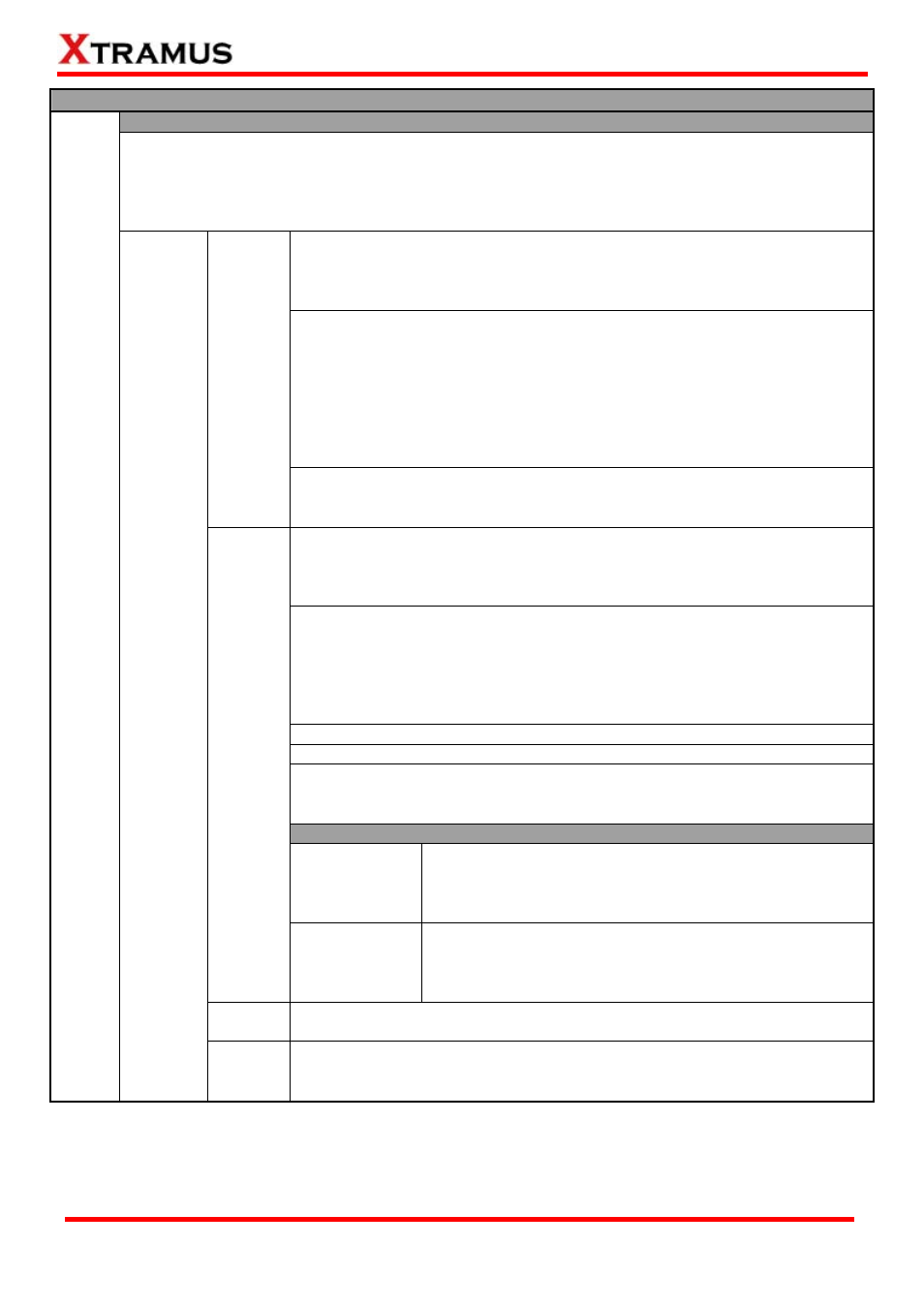
31
Command Descriptions – tapport
Setting Capture Criteria (cap)
The tapport a0toa1 cap [Command] [Parameter] allows you to set the criteria for Capture
Criteria for
fo
ts
following se
se a0toa1 as example. Please see the sections down below for detailed
descriptions
packets flow from Network Port A0 to A1. If you would like to set Capture Criteria
flow from Network Port A1 to A0, please use the a1toa0 sub command instead. The
ctions will u
r packe
regarding to the commands and parameter available here:
The tapport a0toa1 cap type [all | pattern | qinq | vlan | rtp | ftp | udp | tcp
| ipcserror |
m
| arp | icmp |ipv6
ipv4 | crcerror | uc | c| bc | sdfr] command
0
allows you to set the packet criteria for Capture Criteria from Network Port A
to A1. The criteria available here includes:
•
all: Select all
•
all: Sele
•
pattern: Pattern Check
•
qinq: QinQ (Double
VLAN TAG)
•
vlan: VLAN
•
pattern: Pattern
Check
•
qinq: QinQ (Double
VLAN TAG)
•
pattern: Pattern
Check
•
qinq: QinQ (Double
VLAN TAG)
•
rtp: RTP Protocol
•
ftp: FTP Protocol
•
vlan: VLAN
•
rtp: RTP Protocol
•
ftp: FTP Protocol
•
vlan: VLAN
•
rtp: RTP Protocol
•
ftp: FTP Protocol
ct all
•
all: Select all
type
For example, to add UDP, RTP, and ICMP as Capture Criteria for packets
etwork Port
flow from N
A0 to A1, please input
”.
the
port a0toa1
m
command “tap
cap type udp+rtp+ic p
SDFR stands for Self-D
s. Th
r
| sa
| dip-a | dip
| sip-b |
rameter> allows you to set the SDFR for Capture Criteria from
A1.
ailable here
iscover Filtering Rule
e tapport a0toa1 capsdf
[da-a | da-b | da-s
sip-s]
-a | sa-b | sa-s
-b | dip-s | sip-a
Network Port A0 to
The criteria av
includes:
•
da-a: Destination Ad
tion Address B
e
•
da-b: Desti
le
dress A
•
da-a: D
•
da-b: Destina
•
da-s: Destination Address Single
•
sa-a: Source Address A
•
da-s: Destination Address Sing
•
sa-a: Source Address A
•
sa-b: Source Address B
•
sa-s: Source Address Single
•
sa-b: Source Address B
•
sa-s: Source Address Single
stination Address A
nation Address B
The
•
DA/SA: XX-XX-XX-XX-XX-XX
•
DA/SA: XX-XX-XX-XX-XX-XX
For example, to set SDFR for captur
Network
sdfr
ing packets with the destination IP
address of 192.168.1.1 from
Port A0 to A1, please input the
command “tapport a0toa1 cap
dip-s 192.168.001.100”.
sdfr Sub Commands
sd
mode
[range | p
The tapport a0toa1 cap sdfr mode [da | sa | dip | sip]
air | sing
in ran
le] command allows you to set the
SDFR rule settings. You can set SDFR for capturing
DA/SA/DIP/SIP
ge, pair, or for single one.
fr
trig
The tapport a0toa1 cap sdfr trig [mac&ip | ip | sa&dip |
sa&sip | da&dip | da&sip | mac | dip | sip | sa | da]
command allows you to set the criteria to trigger (trig)
DFR.
S
reset
Criteria settings f
The tapport a0toa1 cap reset command allows you to reset all Capture
or packets flow from Network Port A0 to A1.
tapport
(Contd.)
cap
Command
show
Th
rt a0to
s
captured by NuTA
splay,
and press “ESC”
e tappo
a1 cap show command allows you to view all the packet
P-S61. Press “S” on your keyboard to start/stop di
on your keyboard to quit.
E-mail: [email protected]
Website: www.Xtramus.com
XTRAMUS TECHNOLOGIES
®
