Digital Tigers SideCar MMS Series User Manual
Page 59
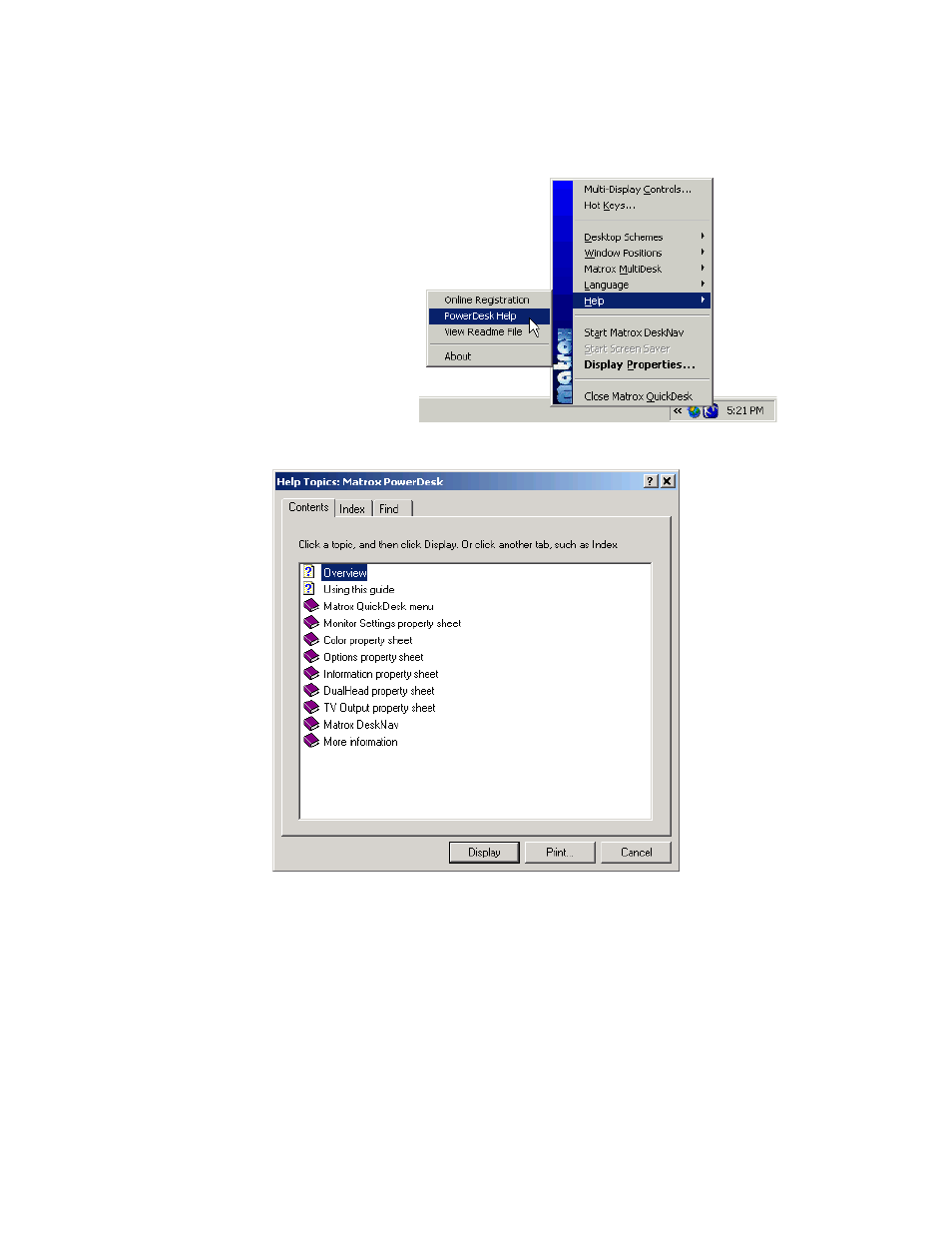
55-
U
SER OPTIONS FOR MULTI
-
DISPLAY EASE OF USE
Extensive help is also available via the QuickDesk menu:
1. Open the QuickDesk menu
from the Taskbar (click on the
blue icon):
2. Select “Help”, then
“PowerDesk Help”.
3. This opens the following Help dialog box:
QuickDesk features are discussed under “Matrox QuickDesk menu”.
Note:
The Help dialog box also offers help for selected advanced Display Properties topics.
These advanced features are discussed in the “Advanced options” (chapter 10) of this user guide.
Examples include: Monitor Settings, Color, and Options. Context-sensitive help for these items is
also available from within the Display Properties dialog box.
