Chapter 6 - putting the sidecar to work: key tips – Digital Tigers SideCar MMS Series User Manual
Page 44
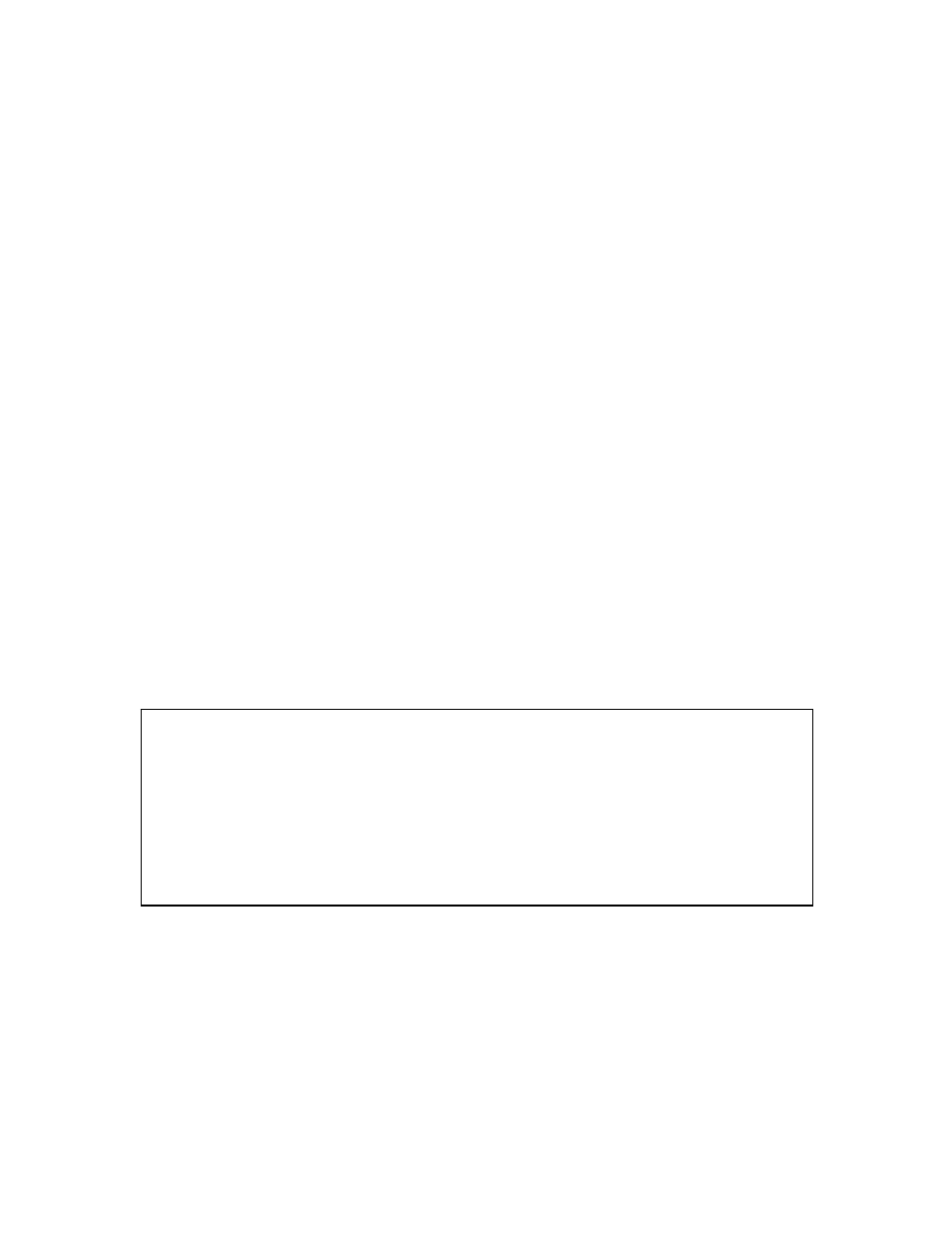
40-
P
UTTING THE
S
IDE
C
AR TO WORK
:
KEY TIPS
Chapter 6 - Putting the SideCar to work: key tips
Please follow these key tips for successful daily operation of your SideCar.
Power-up sequence
It’s critical to follow the proper power-on sequence with your notebook, SideCar and displays. If
you don’t, the SideCar may not function until you start over with the proper sequence.
First, be sure all cables are connected properly, as described in Chapter 3 (Hardware setup).
Then, follow this sequence for power-up:
1. Power on your displays
2. Power on the SideCar
3. Power on the notebook
Power-down sequence
It’s also important to follow the proper power-down sequence:
1. Power down the notebook
2. Power down the SideCar
You may turn off your displays at any time, before or after the notebook and SideCar.
A simple way to remember the power-up and power-down sequence is that the notebook
should be last to power up and first to power down.
You can visualize this as a chain:
• On power up, turn on the displays, then move up the chain to the SideCar, and finish
with the notebook.
• On power down, start with the notebook and reverse the chain.
