Digital Tigers SideCar MMS Series User Manual
Page 32
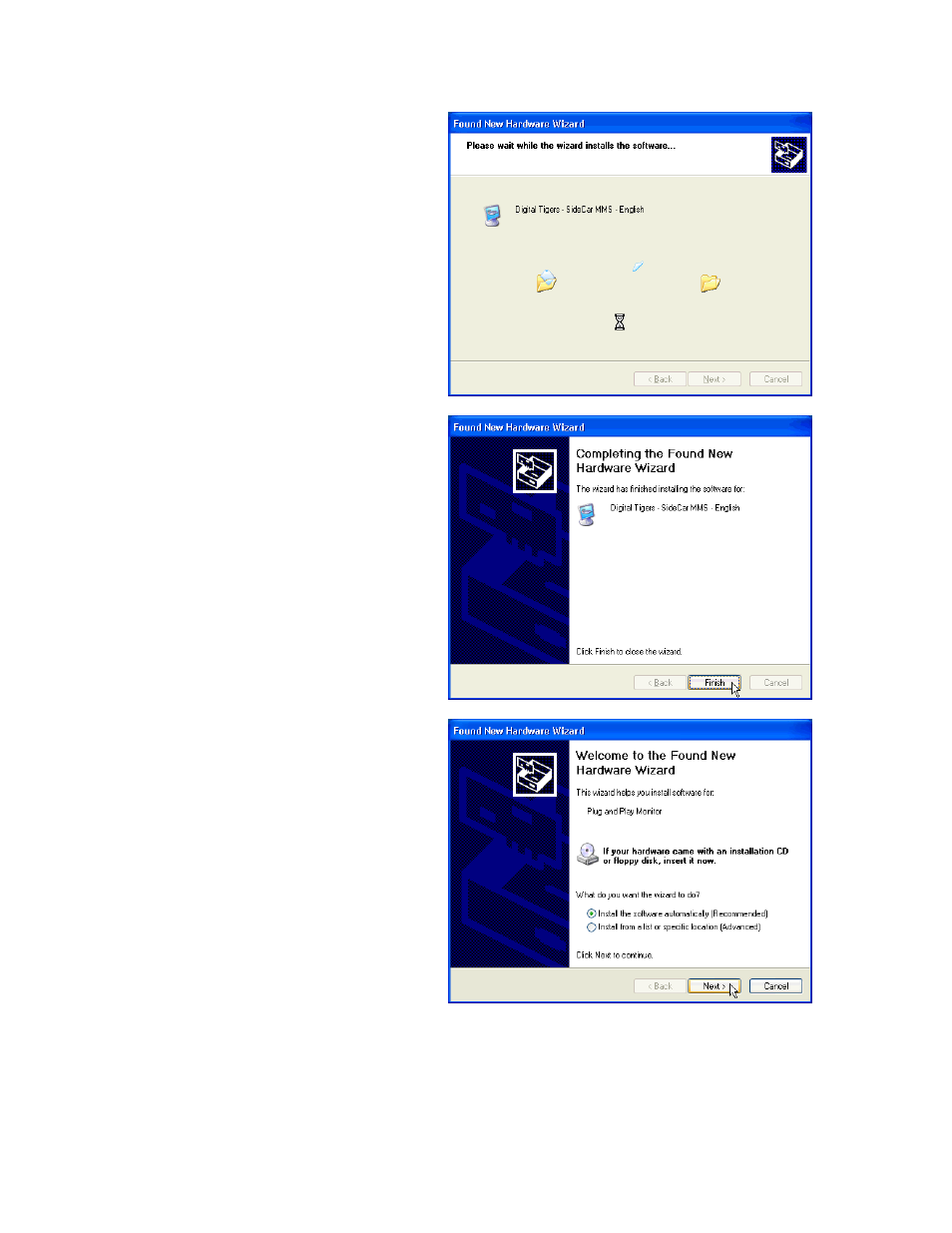
28-
W
INDOWS
XP/2000
DRIVER INSTALLATION
Wait while the drivers are
installed. Your screen may flicker
at times during this process.
5. The dialog box reports:
Click “Finish.”
Windows XP / Stage 4:
Install monitors
If your monitors are attached to the
SideCar and powered on, a dialog box
like this may open:
Accept the default option “Install the
software automatically
(Recommended)” and click “Next” —
and click “Finish” on the following screen
to complete the installation.
Windows XP: Install remaining SideCar MMS controllers and monitors
Repeat stages 3 and 4 until all controllers and monitors are installed.
Restart your system when prompted.
Then skip to Chapter 5 to activate and configure your monitors.
