Digital Tigers SideCar MMS Series User Manual
Page 27
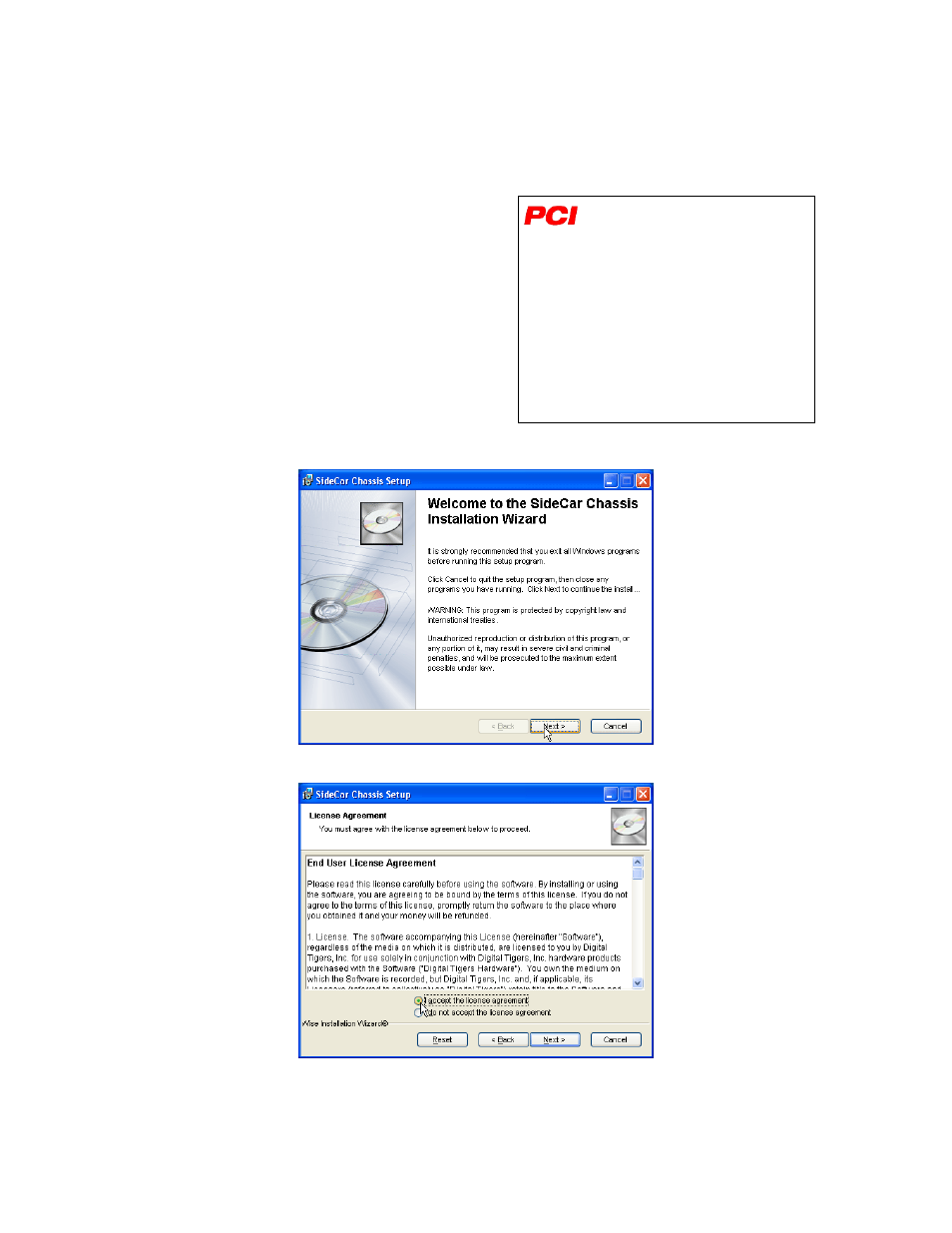
23-
W
INDOWS
XP/2000
DRIVER INSTALLATION
Stage 2. Install SideCar chassis driver (PC Card version only*)
1. After restarting your system (as prompted
by Windows after installing a PCI to PCI
bridge), insert the SideCar installation CD.
2. A setup program should launch. (On
notebooks with autorun disabled, browse to
the CD and launch Setup.exe from the root
directory of the CD). Follow the Setup
program prompts.
*SideCar chassis driver is not
required for SideCar versions using
a PCI adapter interface as a
substitute for the PC Card interface.
The PCI adapter forms a PCI-to-PCI
bridge and is supported natively by
Windows 2000 / XP by accepting an
automatic installation wizard.
However, display drivers are still
required. Power up your computer,
insert the installation CD, cancel the
Setup program shown below, and
skip to the PCI bridge section.
