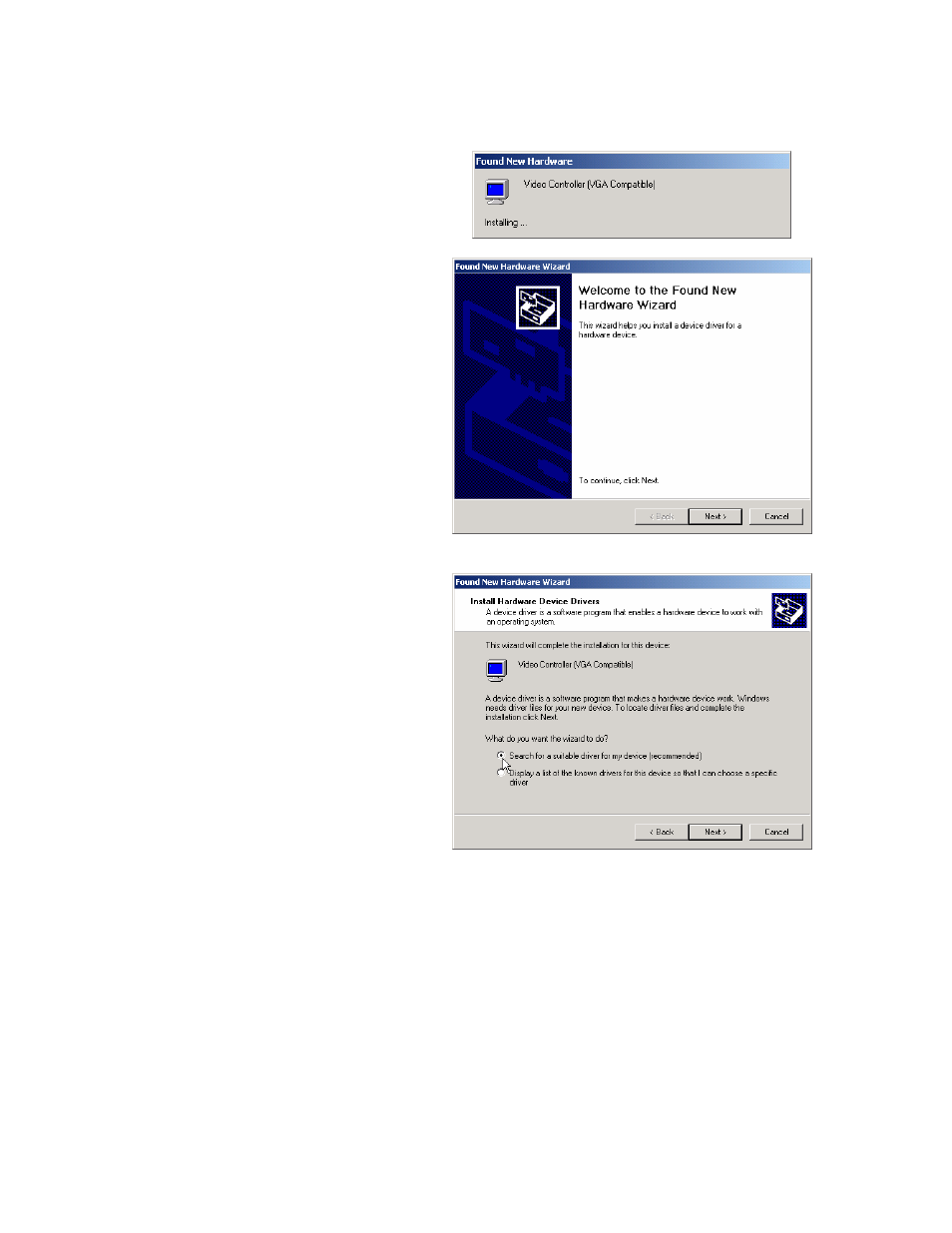
29-
W
INDOWS
XP/2000
DRIVER INSTALLATION
Windows 2000 / Stage 3: Install SideCar MMS display drivers
1. Windows 2000 will open these
alerts:
2. Click “Next” to continue.
3. The dialog box reports:
Ensure that
“Search for a
suitable driver for my device
(recommended)”
is selected, then
click “Next”.