If you have an unsupported target device – Dataman 48Pro User Manual
Page 94
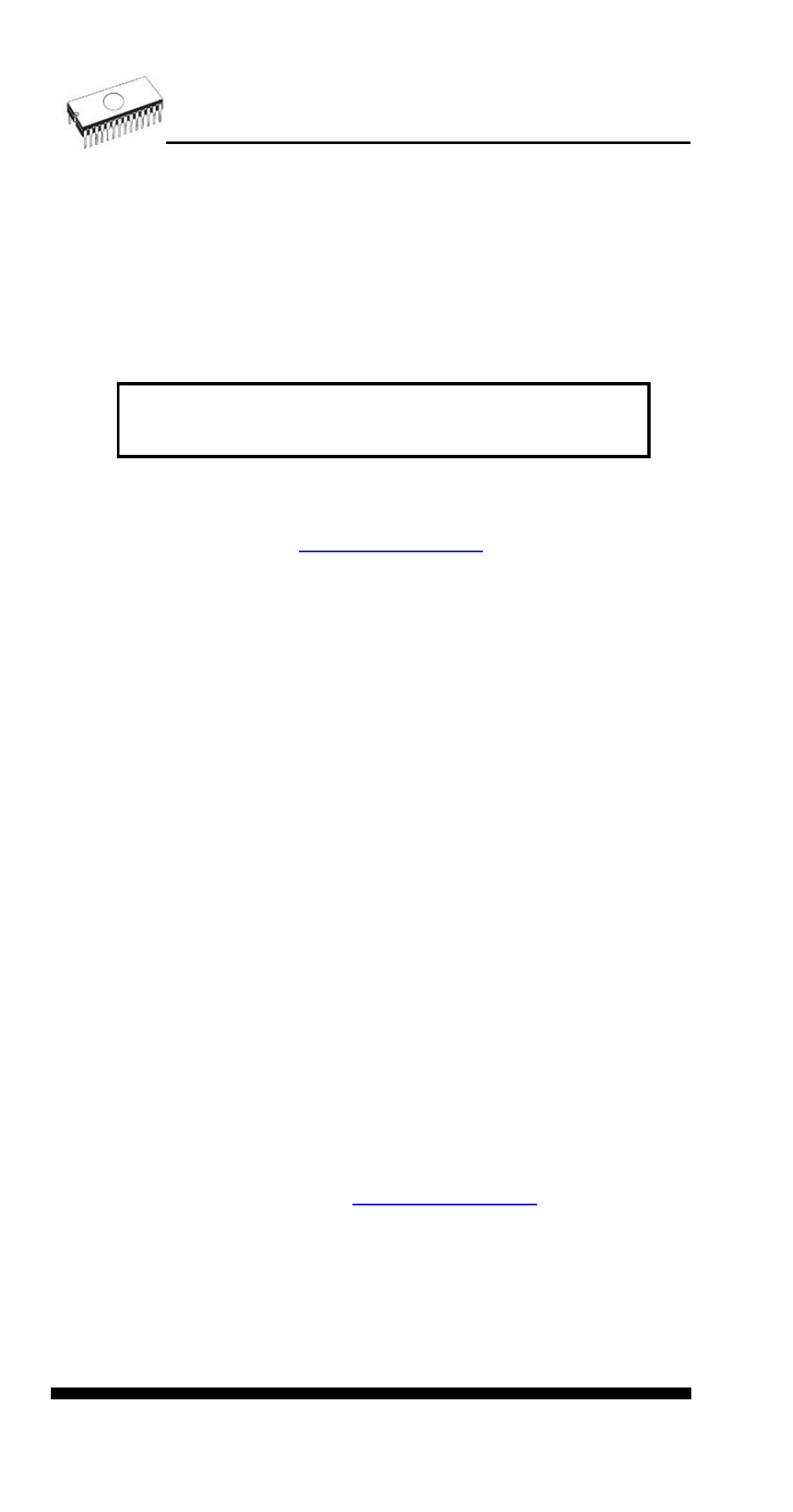
faxed) available, so that you can respond quickly to our
questions.
• If your programmer is diagnosed as defective, consult your
local dealer or Dataman about the pertinent repair center in
your country. Please carefully include the following items in
the package:
• defective product
• completed "DEVICE PROBLEM REPORT" form
• photocopy of a dated proof of purchase
Note:
Without all these items we cannot admit your
programmer to repair.
You may find the "DEVICE PROBLEM REPORT" form:
• in Appendix A of this manual
• at our Internet site (
)
If you have an unsupported target
device
If you need to operate on a target device not supported by the
control program for programmer, please do not despair and
follow the next steps:
• Look in the device list of the latest version of the control
program on our Internet site (section Device List, file
corresponded to your programmer). Your new target device
might already be included in this version! If yes, download the
file PG4UWARC.exe and install the new version of the
control program.
• Contact Dataman direct, filling up a "Device Problem
Report" form following the instructions at the end of this form.
We may need detailed data sheets of your target device and,
if possible, samples. The samples will be returned to you
after we include your target device in a new version of
PG4UW.
Note:
See also AlgOR service in Appendix C in this manual.
You may find the "Device Problem Report" form:
• in Appendix A of this manual
• at our Inte
94
