Options / view, Options / protected mode, Options / view / main toolbar – Dataman 48Pro User Manual
Page 80: Options / view / additional toolbar
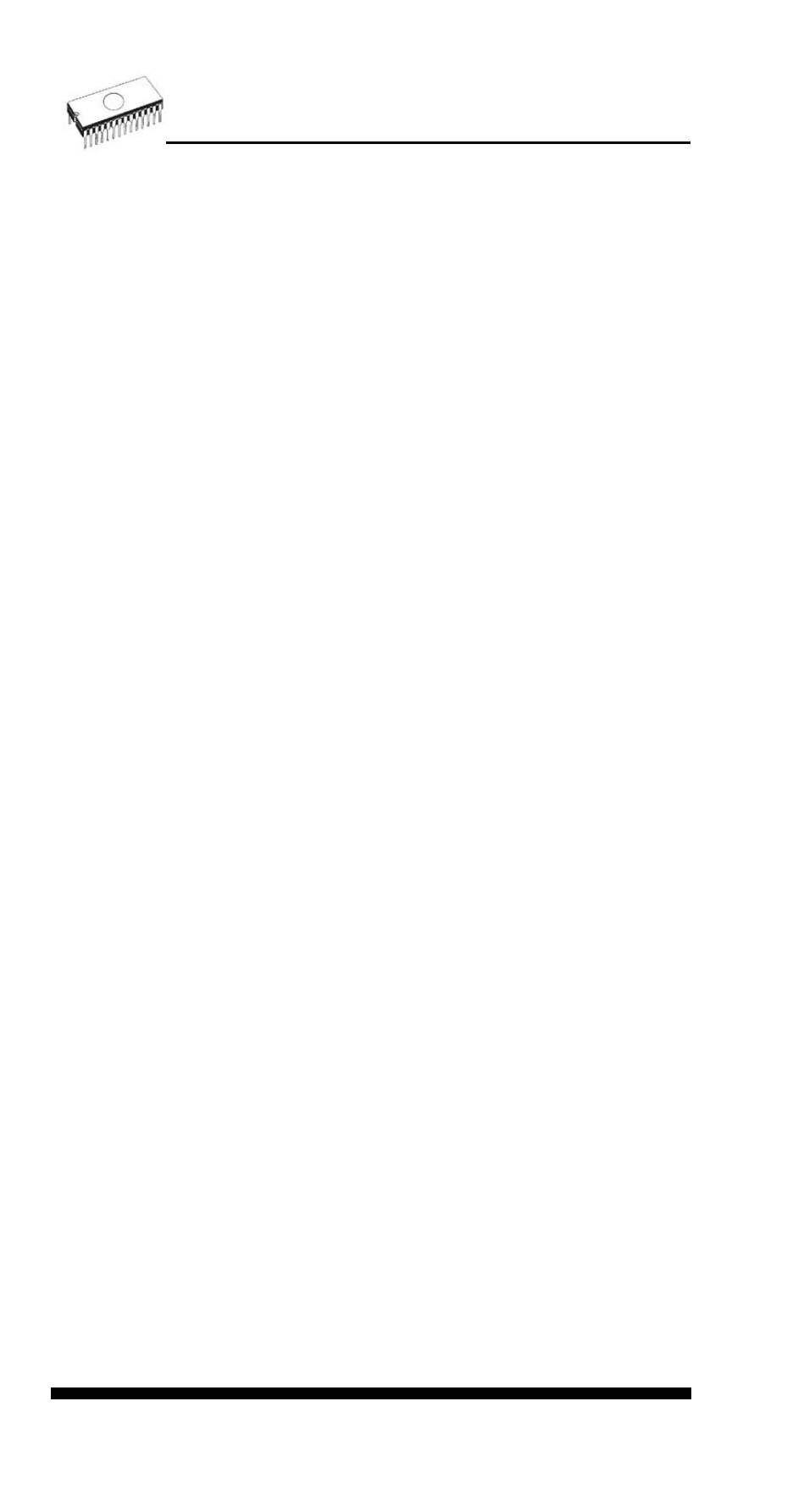
Panel Application priority allows user to set the priority of the
program. Priority settings can affect performance of
programmer (device programming time), especially if there are
running more demanding applications in the system. Please
note that setting application priority level to Low can
significantly slow down the program.
In the panel Tool buttons, hint display options on toolbar
buttons in main program window can be modified. In the panel
Start-up directory can be selected mode of selecting directory
when program starts. Default start-up directory means
directory, from which program is called. Directory in which
program was lastly ended means the last current directory
when program was lastly ended. This directory assumes the
first directory from directory history list.
Options / View
Use the View menu commands to display or hide different
elements of program environment such as toolbars.
Following toolbars are available now:
Options / View / Main toolbar
Choose this command to show or hide the Main toolbar.
Options / View / Additional toolbar
Choose this command to show or hide the Additional toolbar.
Options / View / Device options before device
operation
Choose this command to enable/disable display of Device
options before device operation is confirmed.
Options / Protected mode
Protected mode is special mode of program. When program is
in Protected mode, there are disabled program operation and
commands that can modify buffer or device settings. Protected
mode is used for prevent operator from modify buffer or device
settings due to insignificance. Protected mode is suitable for
the programming of a large amount of the same type of
devices.
There are two ways how to switch program to Protected mode:
1. by using menu command Options / Protected mode.
This command displays password dialog. User has to
enter password twice to confirm the password is correct.
After password confirmation program switches to
Protected mode. The entered password is then used to
switch off Protected mode.
2. by reading project, that was previously saved in
Protected mode. For details see File / Save project.
80
