Ethernet communication module dvpen01-sl – Delta Electronics Ethernet Communication Module DVPEN01-SL User Manual
Page 10
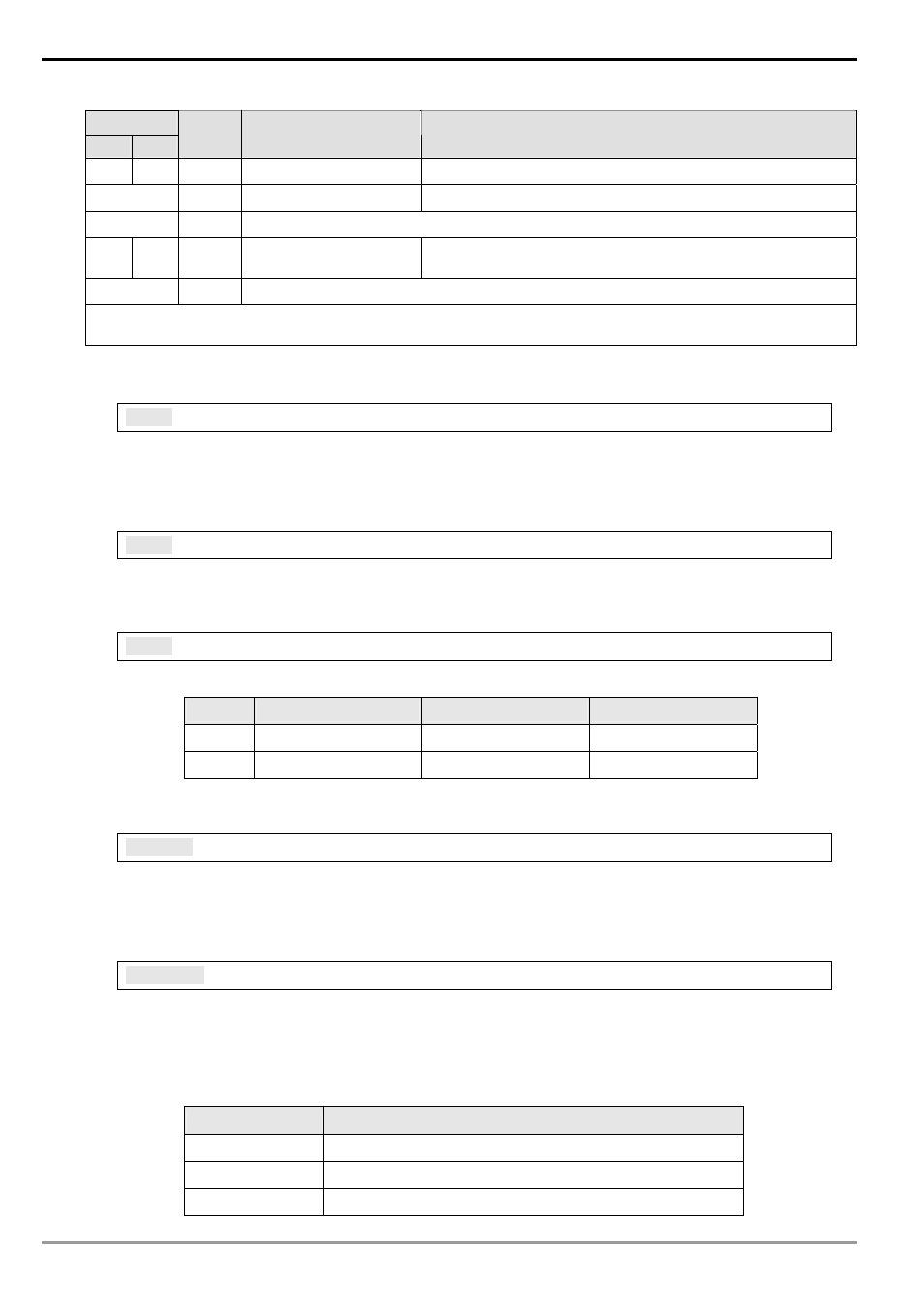
Ethernet Communication Module DVPEN01-SL
DVP-PLC Application Manual
8
CR#
HW
LW
Attribute
Content
Explanation
#119
R/W Modbus TCP data length Setting up the data length for Modbus TCP transaction
#219 ~ #120 R/W
Modbus TCP data buffer Data buffer of Modbus TCP for storing sending/receiving data
#248 ~ #220
-
Reserved
#251 R Error
code
Displaying the errors. See table of error codes in the following
section for more information.
#255 ~ #252
-
Reserved
Symbols “R” refers to “able to read data by FROM instrcution”; “W” refers to “able to write data by TO
instrcution”.
4.2 Explanations on CR
C R # 0 :
Model Name
Explanations:
1. Model code of DVPEN01-SL = H’4050.
2. You can read the model code in the program to see if the extension module exists.
C R # 1 :
Firmware Version
Explanations:
The firmware version of DVPEN01-SL is displayed in hex, e.g. H’0100 indicates version V1.00.
C R # 2 :
Communication Mode
Explanations:
Bit No.
Mode
“0”
“1”
b0 Modbus
TCP
Disable
Enable
b1 Data
exchange
Disable
Enable
E-mail Functions
CR#3 ~ 6:
E-Mail Event 1 ~ 4 Trigger
Explanations:
When the CR is set as “1”, E-mail sending will be enabled. After the sending is completed, the
CR will automatically be reset as “0”. Note: Please trigger by differential instrcutions.
C R # 7 ~ 8 :
Status of E-Mail 1 ~ 4
Explanations:
1. CR#7_b0 ~ b7: current status of E-Mail 2; CR#7_b8 ~ b15: current status of E-Mail 1.
2. CR#8_b0 ~ b7: current status of E-Mail 4; CR#8_b8 ~ b15: current status of E-Mail 3.
3. Table of E-Mail status
CR value
E-Mail status
0
Not been sent
1 Being
processed
2
E-Mail sending is successful
