Rtx220 qr - manual – CRU RTX Secure 610-IR User Manual
Page 20
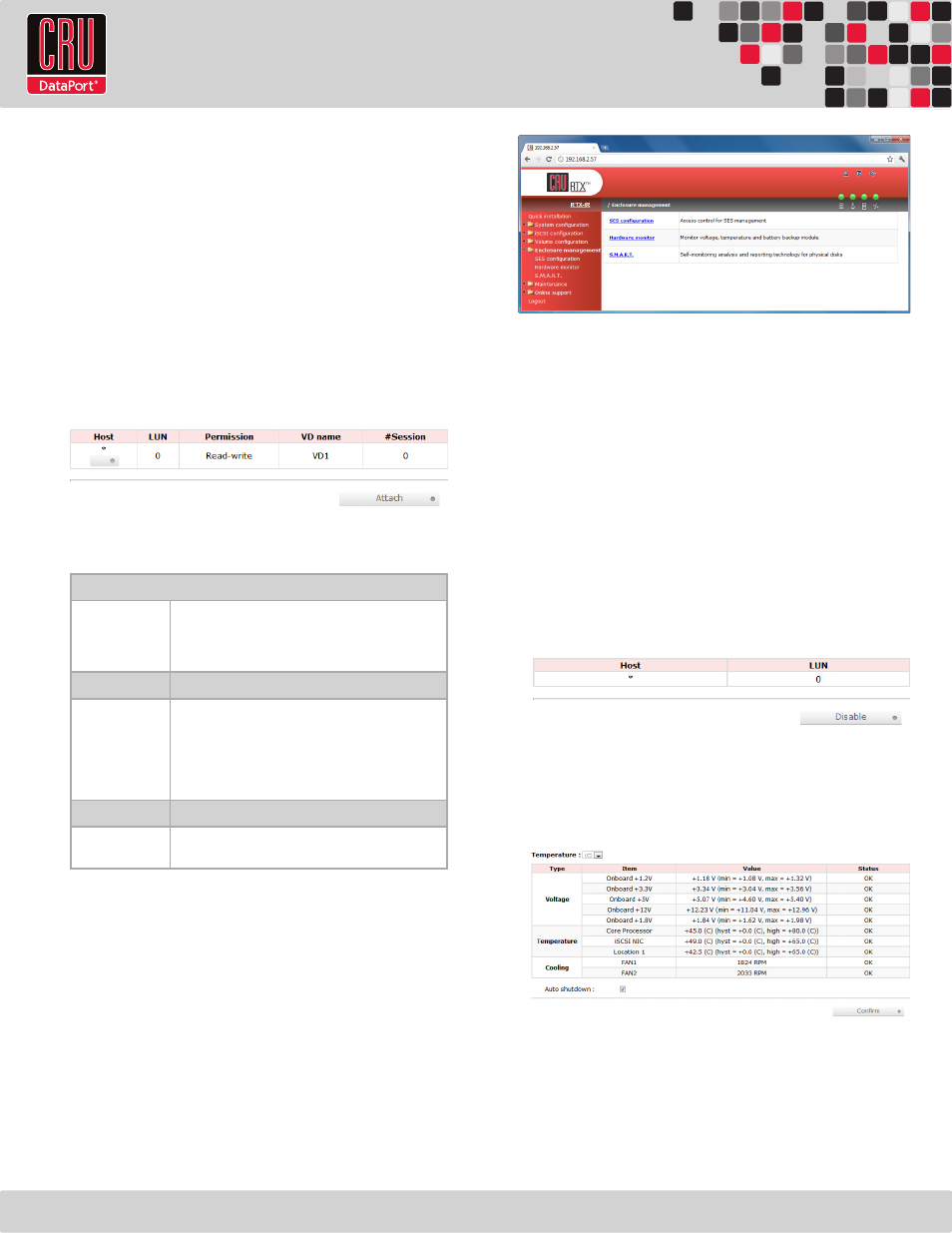
RTX220 QR - Manual
Page 20
Detach LUN
Detach a Logical Unit Number from the Virtual Disk.
List LUN
Lists all Logical Unit Numbers attached to the Virtual Disk.
More Information
Displays more details about the Virtual Disk, including the LUNs
that have been attached to it.
8.7.5 Logical Unit
The Logical Unit is what your computer will use to access and
manage SCSI devices. For instructions on how to attach a Logical
Unit to a Virtual Disk, see Section 8.3.3.
The following information is displayed:
Logical Unit Column Descriptions
Host
The host address which can access the attached Virtual
Disk. An asterisk indicates that any host may access the
attached Virtual Disk. Hover your mouse cursor over the
button below the Host for configuration options.
LUN
The Logical Unit Number (LUN).
Permission
Displays the permissions given to hosts accessing the
RAID set through this Logical Unit.
•
Read-Write
→ Has permissions to read and write
to the disks.
•
Read-Only
→ Has permission to read but not
write to the disks.
VD Name
The name of the associated Virtual Disk.
#Session
The number of host sessions currently accessing the
Logical Unit.
Modifying Logical Units
Hover your mouse cursor over the button below the Host to bring
up a series of options for that particular Logical Unit.
Detach
Detaches the Logical Unit from a Virtual Disk and deletes it.
8.8 Enclosure Management
Enclosure management gives access to the following menu options:
SES Configuration, Hardware Monitor, and S.M.A.R.T.
8.8.1 SES Configuration
SCSI Enclosure Services, or SES, is a command set that is used
to manage and sense the state of the power supplies, cooling
devices, displays, indicators, and individual drives of a SCSI
device. The RTX Secure is an SES compliant enclosure. However,
in order to use manage the RTX Secure using SES you must have
the appropriate software installed on your computer. An example
is SMARTMon, a S.M.A.R.T. disk monitor, offered by Santools at
www.santools.com
.
To enable SES on the RTX Secure, you must have a Virtual Disk set
up and a Logical Unit attached. Once you have done this, navigate
to SES Configuration and simply click the “Enable” button, then
click “Confirm”. The SES-enabled LUN will show up on the main
SES screen.
8.8.2 Hardware Monitor
The Hardware Monitor displays information about the voltages and
temperatures of the RTX Secure.
Auto Shutdown
When this checkbox is enabled, the RTX Secure will automatically
shut down if any of each items’ voltage or temperature strays
outside of the minimum or maximum displayed values. Auto
shutdown is enabled by default to protect the hardware of the
RTX Secure.
