CRU DataPort 21 User Manual
Dataport, 21 and dataport 21 secure quick start guide, Rtx220 qr - manual
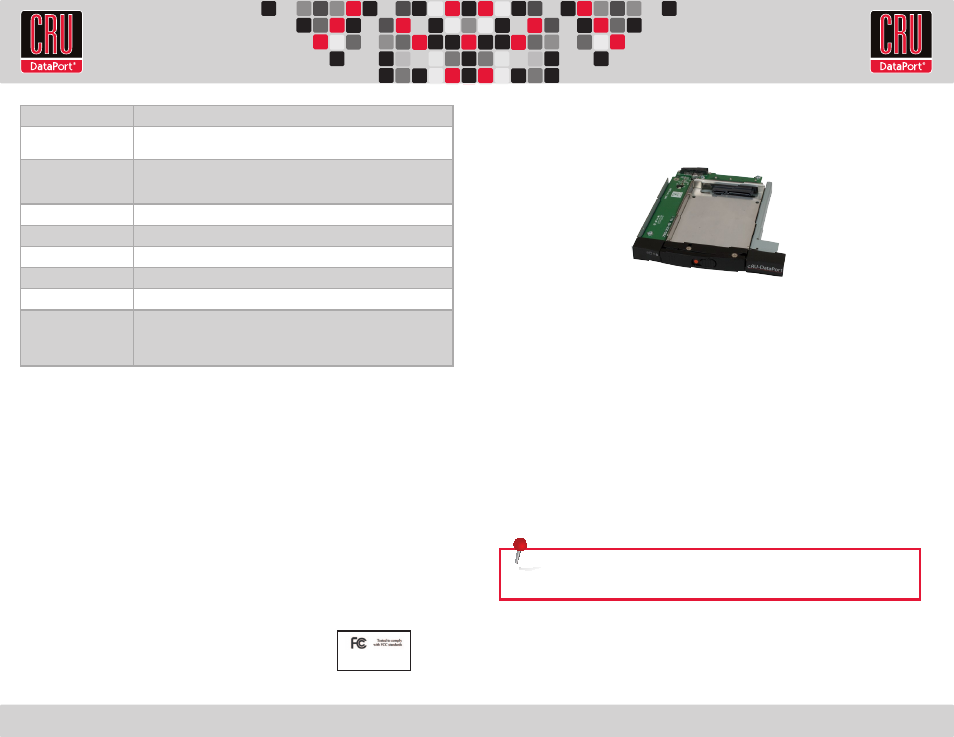
RTX220 QR - Manual
DataPort
™
21 and DataPort 21 Secure
Quick Start Guide
1. Hardware Setup
1.1 Installing the frame into the computer
a. Locate an available DVD slimline slot in the computer and remove the front bezel.
b. Remove the faceplate from the front of the slimeline slot, and remove any
obstructions from within the slimline slot.
c. Slide the DataPort 21 frame into the computer drive bay and secure it with the
mounting bracket or hardware provided by the manufacturer.
d. Locate and connect an available slimline power connector to the back of
the DataPort 21 frame.
e. Locate an available SATA data cable and connect it to the back of the
DataPort 21 frame.
DataPort is a trademark of CRU Acquisitions Group, LLC. Other marks are the property of their respective owners.
© 2011 CRU Acquisitions Group, LLC. All rights reserved.
Product Warranty
CRU warrants this product to be free of significant defects in material and workmanship for a period of five years (standard model) or two years (secure model) from
the original date of purchase. CRU’s warranty is nontransferable and is limited to the original purchaser.
Limitation of Liability
The warranties set forth in this agreement replace all other warranties. CRU expressly disclaims all other warranties, including but not limited to, the implied war-
ranties of merchantability and fitness for a particular purpose and non-infringement of third-party rights with respect to the documentation and hardware. No CRU
dealer, agent, or employee is authorized to make any modification, extension, or addition to this warranty. In no event will CRU or its suppliers be liable for any costs
of procurement of substitute products or services, lost profits, loss of information or data, computer malfunction, or any other special, indirect, consequential, or
incidental damages arising in any way out of the sale of, use of, or inability to use any CRU product or service, even if CRU has been advised of the possibility of such
damages. In no case shall CRU’s liability exceed the actual money paid for the products at issue. CRU reserves the right to make modifications and additions to this
product without notice or taking on additional liability.
FCC Compliance Statement: “This device complies with Part 15 of the FCC rules. Operation is subject to the following two conditions: (1) This device may not cause
harmful interference, and (2) this device must accept any interference received, including interference that may cause undesired operation.”
This equipment has been tested and found to comply with the limits for a Class B digital device, pursuant to Part 15 of the FCC Rules. These limits are designed to
provide reasonable protection against harmful interference when the equipment is operated in a home or commercial environment. This equipment generates, uses,
and can radiate radio frequency energy and, if not installed and used in accordance with the instruction manual, may cause harmful interference to radio communica-
tions. Operation of this equipment in a residential area is likely to cause harmful interference in which case the user will be required to correct the interference at
this own expense.
A6-021-0001-1 Rev. 1
Product Name
DataPort 21 and DataPort 21 Secure
Drive Compatibility
All 2.5” SATA hard drives that are no more than 9.5mm high, and require five or less
volts of power.
Operating System Require-
ments
Windows 7, Vista, or XP
Mac OS X
Linux distributions using kernel versions 2.4 or above
Encryption
Hardware based AES 256-bit encryption engine (“Secure” models only)
LEDs
Power, Drive activity, Encryption (“Secure” model only)
Compliance
FCC, CE, RoHS
Product weight
0.644 pounds with drives, 0.434 pounds without drives (excluding accessories)
Dimensions
146 mm X 127 mm X 14 mm D
Warranty
5-year (standard) or 2-year (secure) limited warranty. See warranty statement for
details and limitations. We don’t expect anything to go wrong with your CRU product.
But if it does, tech support is standing by and ready to help. Contact us at support@
cru-dataport.com
For the full user manual and more information about this product, please visit
www.cru-dataport.com
Models Covered:
DataPort 21 and DataPort 21 Secure
FOR OFFICE OR COMMERCIAL USE
NOTE: Some computers may use a single power/data cable to connect to the frame.
