CRU RTX Secure 610-IR User Manual
Page 2
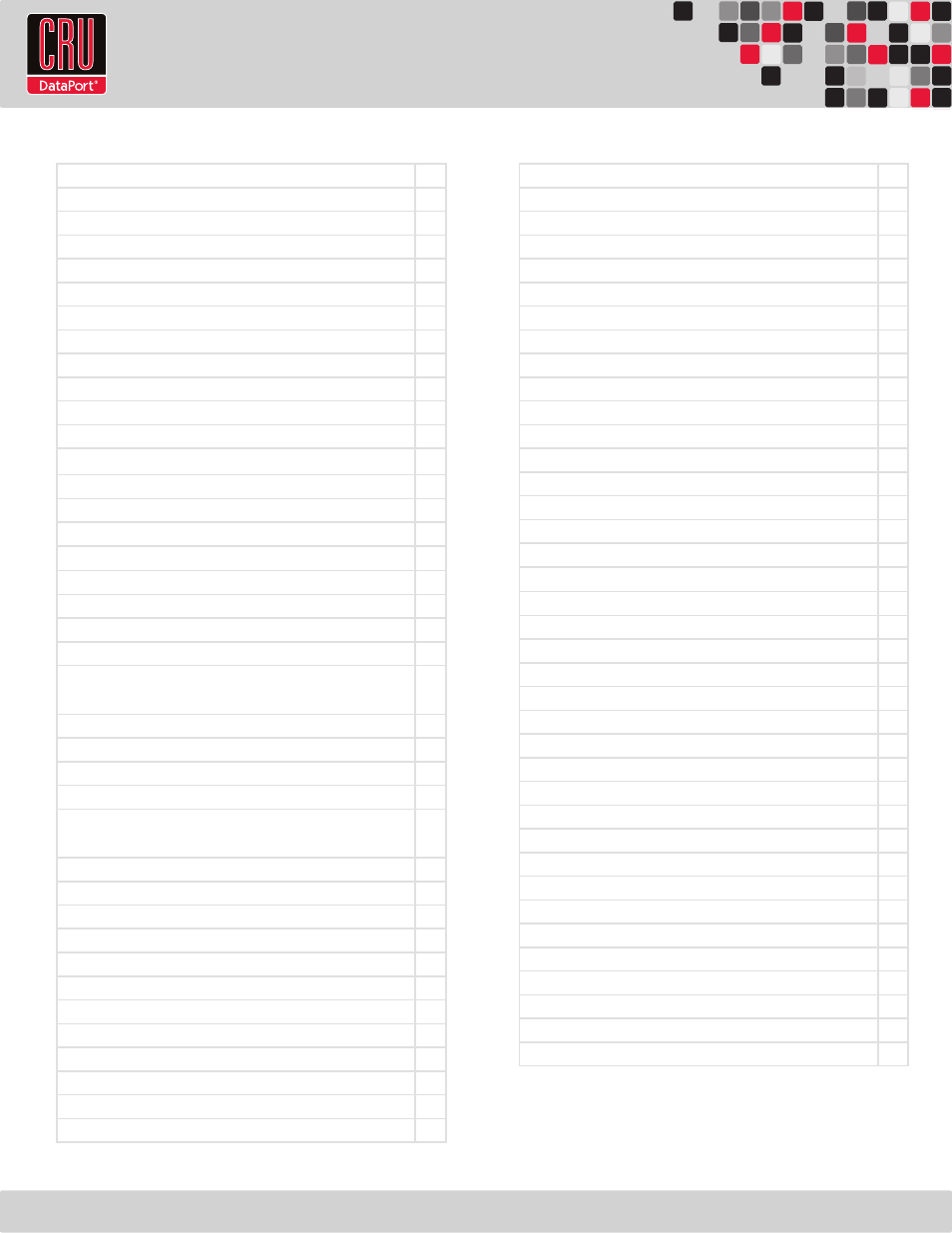
RTX220 QR - Manual
Page 2
Table of Contents
1. Default GUI Login Information
3
2. Pre-Installation Steps
2.1 Accessories
3
2.2 Identifying Parts of the RTX Secure
3
2.3 Warnings and Notices
3
2.4 Terminology
4
3. Introduction to RAID
3.1 Summary of RAID Levels
4
4. Introduction to iSCSI
4.1 What is iSCSI?
5
4.2 What is the Benefit of iSCSI?
5
4.3 What is iSCSI Not?
5
5. Installation Steps
2.1 Hard Drive Installation
5
2.2 Setting the Encryption Mode
6
2.3 Operating the RTX Secure
6
6. Other Configuration Options
6.1 Missing Security Key Notification
6
6.2 Hot Swapping Encrypted Hard Drives
7
6.3 Recovering From a Failed RAID
7
7. Network Configuration
7.1 Connecting the RTX Secure to Your
Network or Computer
7
7.2 Using the LCD to Configure GUI Access
7
7.2.1 Navigating the LCD Menu
7
7.2.2 LCD Functions
7
7.2.3 RTX Secure LCD Menu Diagram
7
7.2.4 Instructions for Different
Network Connection Types
8
8. Using the GUI
8.1 GUI Indicators
9
8.2 GUI Menu Structure
10
8.3 Manually Creating a RAID Set
10
8.3.1 Creating a RAID Group
10
8.3.2 Creating a Virtual Disk
11
8.3.3 Attaching a Logical Unit
12
8.4 Quick Installation
12
8.5 System Configuration
12
8.5.1 System Settings
12
8.5.2 IP Address
13
8.5.3 Login Settings
13
8.5 System Configuration (cont.)
8.5.4 Mail Settings
14
8.5.5 Notification Settings
14
8.6 iSCSI Configuration
15
8.6.1 Entity Property
15
8.6.2 NIC
15
8.6.3 Node
15
8.6.4 Session
16
8.6.5 CHAP Account
16
8.7 Volume Configuration
16
8.7.1 Volume Creation Wizard
17
8.7.2 Physical Disk
17
8.7.3 RAID Group
18
8.7.4 Virtual Disk
19
8.7.5 Logical Unit
20
8.8 Enclosure Management
20
8.8.1 SES Configuration
20
8.8.2 Hardware Monitor
20
8.8.3 S. M. A. R. T.
21
8.9 Maintenance
21
8.9.1 System Information
21
8.9.2 Upgrade
21
8.9.3 Reset to Factory Default
21
8.9.4 Import & Export
21
8.9.5 Event Log
21
8.9.6 Reboot and Shutdown
21
8.10 Online Support
21
8.11 Logout
21
9. iSCSI Initiator Software
9.1 Software Installation
22
9.2 Access the RTX Secure Using iSCSI Initiator Software
22
10. Usage with Windows and Mac Operating Systems
23
11. RAID Is Not A Backup
25
12. Encryption
25
13. Event Notifications
25
14. Working With Volumes Larger Than 2 TB in Size
28
15. Frequently Asked Questions (FAQ)
29
16. Technical Specifications
31
