Clocking options, Advanced settings, Table a–4 on – Altera HyperTransport MegaCore Function User Manual
Page 69: For this walkthr, Refer to, Ough, Table a–4
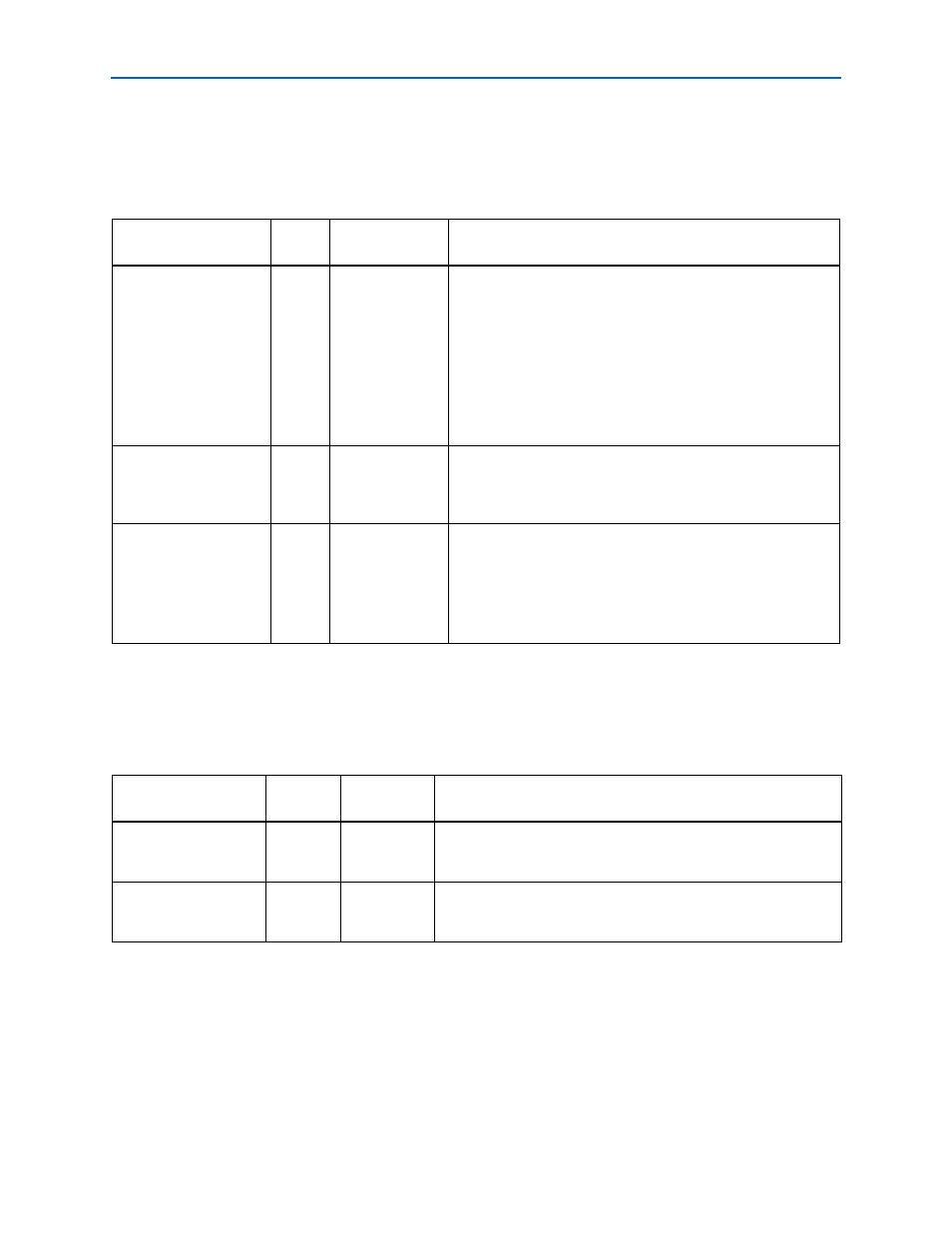
Appendix A: Parameters
A–3
Parameter Lists
© November 2009
Altera Corporation
HyperTransport MegaCore Function User Guide
Preliminary
Clocking Options
lists the parameters modified by settings on the Clocking Options tab of
the IP Toolbench wizard.
.
Advanced Settings
lists parameters modified by settings on the Advanced Settings tab of the
IP Toolbench wizard.
Table A–3. Clocking Options Parameters
Parameter
Default
Available
Setting(s)
Description
CLKDMN
3
1, 2, 3
This parameter selects the clocking option for the HyperTransport
MegaCore function.
Values have the following meanings:
1 – Shared Rx/Tx/Ref Clock option
2 – Shared Ref/Tx Clock option
3 – Shared Rx/Tx Clock option
“Clocking Options” on page 3–7
options.
HT_RX_CLK_PERIOD
2500
2000, 2500,
3333, 5000
HT Rx link clock period in picoseconds. This parameter sets the
Rx PLL parameters for the correct Rx frequency. Set this
parameter to the highest operating frequency. The PLL still locks
at the slower frequencies.
HT_TX_CLK_PERIOD
2500
2000, 2500,
3333, 5000
HT Tx link clock period in picoseconds. This parameter sets the
Tx PLL parameters for the correct Tx frequency. Set this
parameter to the highest operating frequency. The PLL still locks
at the slower frequencies.
This parameter is only used in the Shared Ref/Tx Clock option. In
the other clock options, the Tx PLL is shared with the Rx PLL.
Table A–4. Advanced Settings Parameters (Part 1 of 2)
Parameter
Default
Available
Setting(s)
Description
RxPBufNum
8
8, 16
Selects either 8 or 16 Rx posted buffers. Selecting 16 Rx posted
buffers may increase throughput but also consumes additional
resources.
RxNpBufNum
4
4, 8
Selects either 4 or 8 Rx non-posted buffers. Selecting 8 Rx
non-posted buffers may increase performance but also consumes
additional resources.
