Altera Embedded Systems Development Kit, Cyclone III Edition User Manual
Page 70
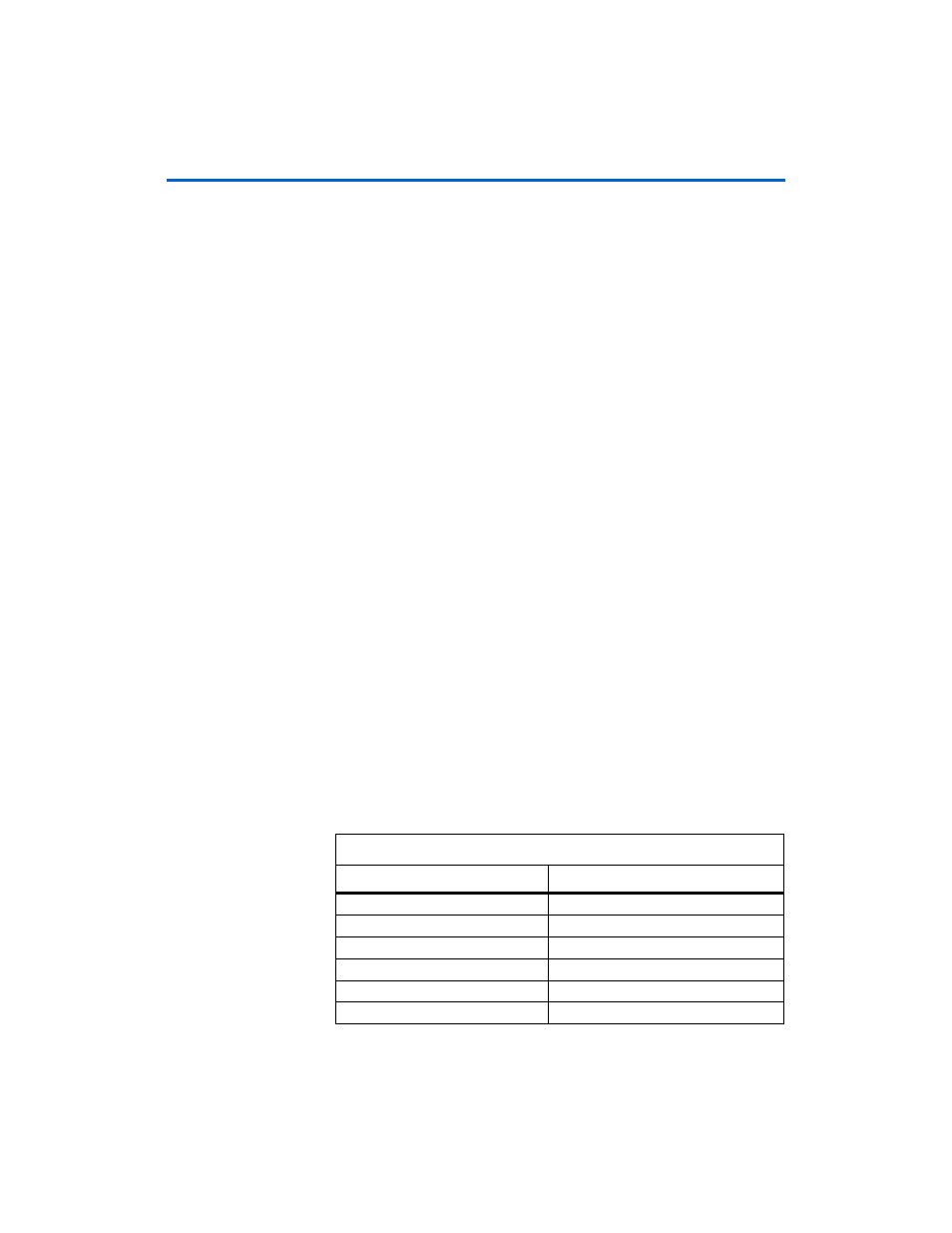
Altera Corporation
Development Board Version 1.0.
11–2
July 2010
Altera Embedded Systems Development Kit, Cyclone III Edition
Restoring the Factory Design to the Flash Device
7.
From the Nios II Command Shell change directory to
altera
/<version>/kits/cycloneIII_3C120_embedded
/factory_recovery/flash_content
s
8.
From the Nios II Command Shell, program the factory image into
flash by typing the command:
nios2-flash-programmer --base=0x10000000
restore_cycloneIII_3c120.flash
1
If you get the error message: No CFI table found at address
<address> Leaving target processor paused then check that
either the address is correct or that you have two “-” characters
before the “base”.
9.
You should now be able to reset the board to start the application
selector.
Rebuilding the
Application
Selector from
Source Files
This section describes the process of rebuilding the factory recovery
image from source files. You may wish to modify and rebuild the factory
recovery image, if you’ve modified the application selector or boot code
and would like a single recovery file which includes your modifications.
Keep in mind that any modifications you make to the application selector
or boot code, may make them incompatible with existing applications.
Each portion of the factory recovery image is described below, with
instructions on how to create it and program it to flash. The last section
here, titled
“Combining factory recovery image files” on page 11–5“
,
includes instructions for creating a single factory recovery image that you
can program into flash at any time to restore the factory configuration of
the board.
To perform the tasks illustrated in this section, you must first open a
Nios II command shell.
Table 11–1. Flash Memory Map for 3C120 Design
Flash Offset
Flash Contents
0x0000000 - 0x001FFFF
Application Boot Code
0x0020000 - 0x003FFFF
HW Image Catalog
0x0040000 - 0x00FFFFF
Unused
0x0100000 - 0x023FFFF
Selector SW Image
0x0240000 - 0x1BFFFFF
Application SW Image
0x1C00000 - 0x1FFFFFF
Reserved
