Altera Embedded Systems Development Kit, Cyclone III Edition User Manual
Page 34
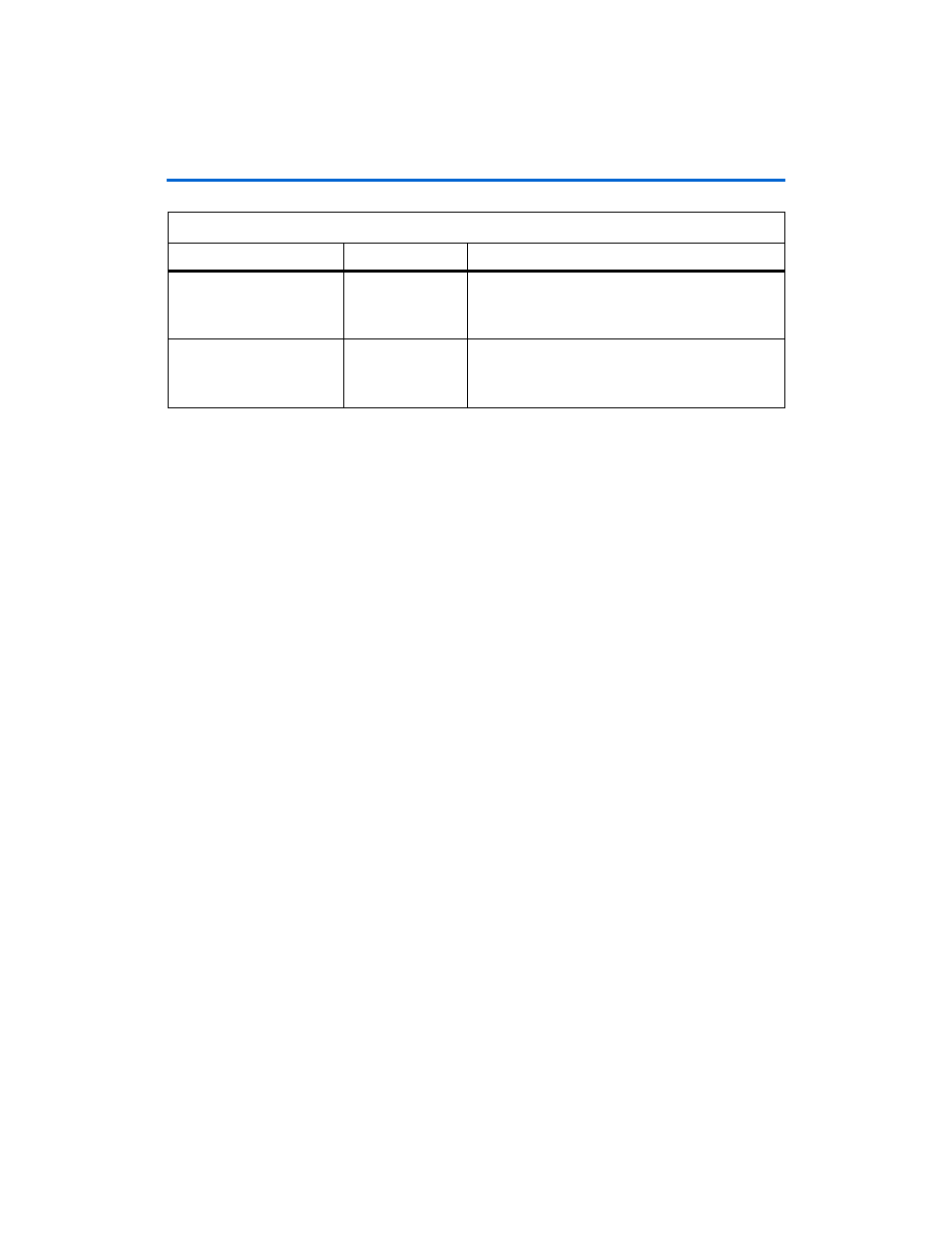
Altera Corporation
Development Board Version 1.0.
5–2
July 2010
Altera Embedded Systems Development Kit, Cyclone III Edition
Ready-to-Run Applications
1
Please visi
contact the vendors and
request more information. These demos have been provided as
flash files and not full Quartus II Projects.
Where to get the
latest Ready-to-
Run SD Card
Demo
Applications
In addition to the pre-packaged Ready-to-Run SD Card Demo
applications which come with the Altera Embedded Systems
Development Kit, Cyclone III Edition, more are available from Altera or
through third party vendors.
To get more Ready-to-Run SD Card demo applications visit:
Also, you can easily convert your own applications to be loadable by the
application selector
“Creating your own Ready-to-Run Applications” on
How to update
your SD Card
with Ready-to-
Run
Applications
The following instructions will explain how you can update your SD
Card with ready-to-run demos:
■
Make sure your ready-to-run demo is on your local PC
■
Remove the SD Card from your development kit and connect to your
local PC using the provided SD to USB card adapter
■
Copy the ready-to-run demo to your SD Card directory under the
folder altera_3C120_apps.
■
Connect the SD Card back to SD connector slot on the LCD
Multimedia HSMC
■
Apply power to the development kit
■
On boot up the Application Selector should be able to find the ready-
to-run demo and display it on the LCD screen
■
Touch to highlight and press Load to load the new demo
SpectraWorks GUI demo by
PlanetWeb
PlanetWeb
Demonstrates the high quality graphics, text and instant
re-branding capabilities of PlanetWeb Spectra Core
Graphics IP. The PlanetWeb graphics were created by
SpectraWorks GUI Builder
Menudemo by PlanetWeb
PlanetWeb
Demonstrates the high quality menu rendering and
instant re-branding capabilities of PlanetWeb Spectra
Core Graphics IP. The PlanetWeb graphics were created
by SpectraWorks GUI Builder
Table 5–1. Demonstration Application Description
Name of Ready-to-Run Demo
Vendor
Description
