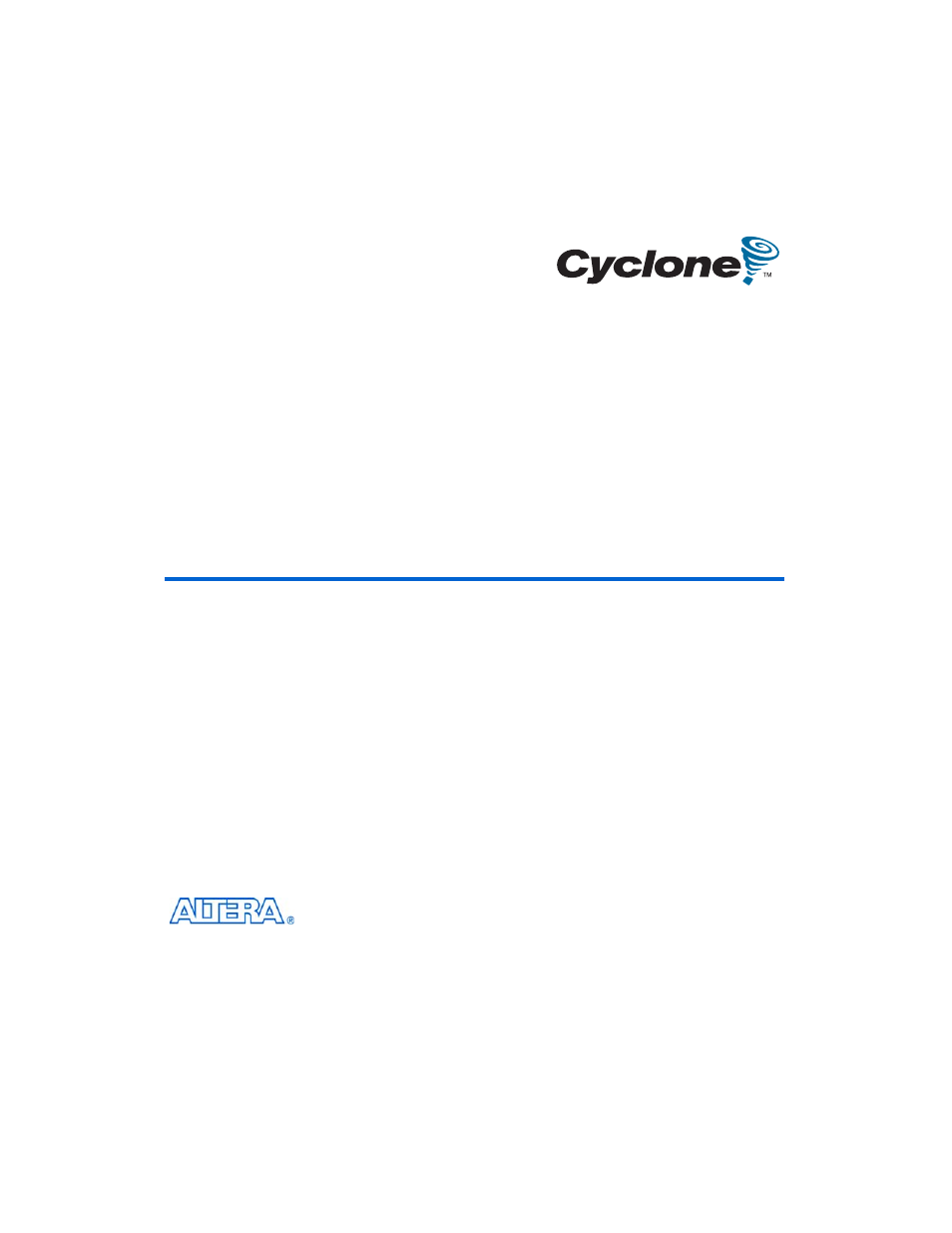Altera Embedded Systems Development Kit, Cyclone III Edition User Manual
Altera Measuring instruments
Table of contents
Document Outline
- Altera Embedded Systems Development Kit, Cyclone III Edition
- Contents
- 1. About This Kit
- 2. Software Installation
- 3. Development Board Setup
- Instructions
- Requirements
- Powering Up the Board
- Run the Application Selector
- In system update via SD Card: How it works
- Get the latest Ready-to-Run Demos
- Add your own applications from the LCD touch panel using the Application Selector
- Programming Flash with Custom FPGA Configuration
- Restoring the Factory Design to the Flash device
- 4. Remote System Update Via Ethernet
- 5. Ready-to-Run Applications
- 6. Example Processor Systems
- 7. Example Software Applications
- 8. Application Selector Details
- 9. Using the Nios II C2H Compiler
- 10. Developing USB and SD Card based Systems
- 11. Restoring the Factory Design to the Flash Device
- Appendix A. Frequently Asked Questions
- Why do I get the error “Can't find valid feature line for core SD_MMC_SPI_CORE (EC11_0002) in current license; Error: Error (10003): Can't open encrypted VHDL or Verilog HDL file” when I try to re-generate the LCD or Application Selector hardware...
- Where can I get the SD-Card Controller IP License?
- I have pictures that I would like to display on the PlanetWeb Digital Photo Frame. How do I do that?
- How do I add my own design so the Application Selector can find and run it?
- Where do I go to get more designs for the Altera Embedded Systems Development Kit?
- How do I open a design example in the Nios II IDE?
- I overwrote the Flash with my own design. But now I want to restore the original contents of the flash, the one that came when the board was shipped. How do I restore the factory image?
- How do I re-build the factory image from source files?
- Additional Information