Using the example designs without the sd card ip, Lcd multimedia hsmc sd card modes, Lcd hsmc reference manual – Altera Embedded Systems Development Kit, Cyclone III Edition User Manual
Page 68: Lcd hsmc max ii design, Setting lcd hsmc modes on max ii
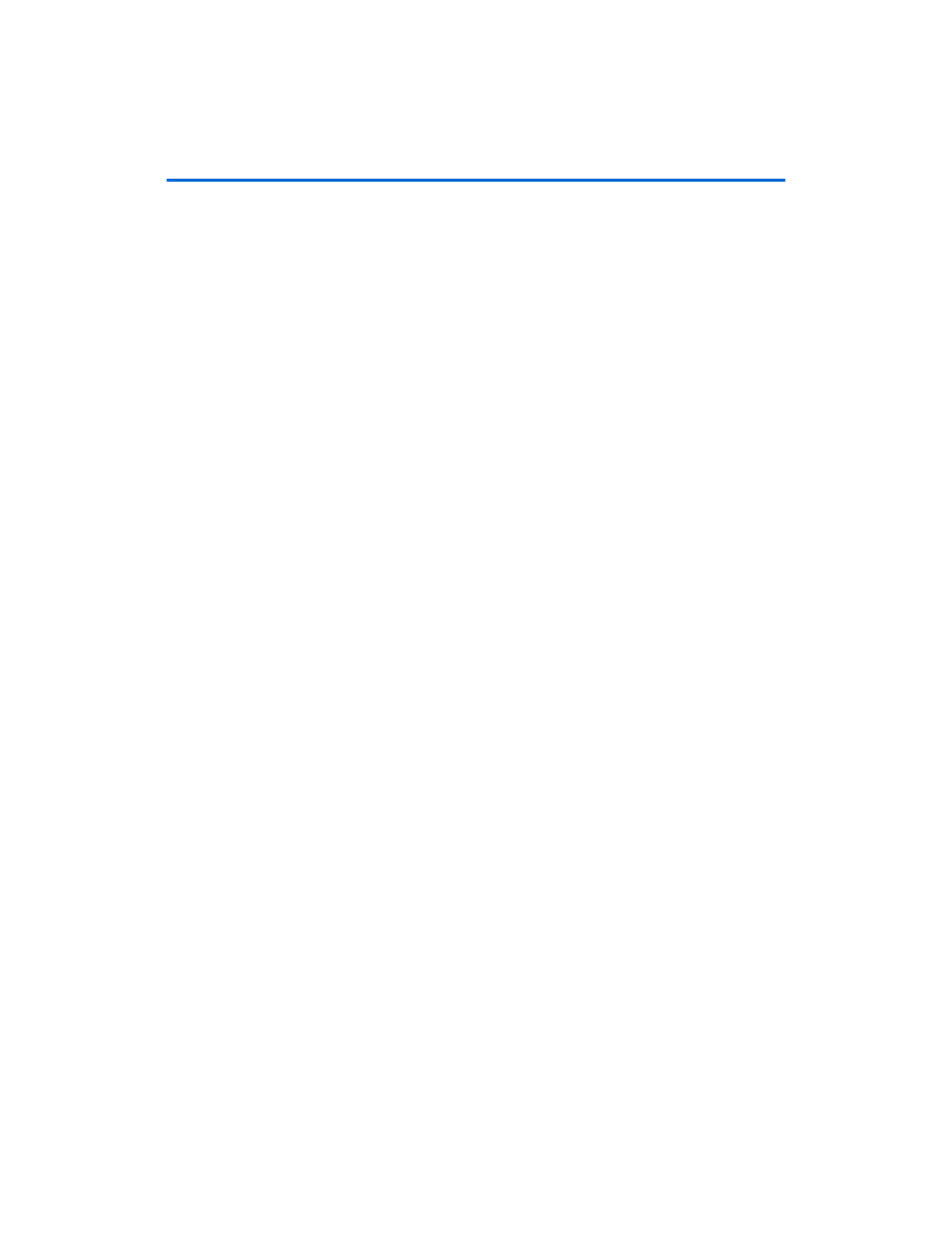
Altera Corporation
Development Board Version 1.0.
10–2
July 2010
Altera Embedded Systems Development Kit, Cyclone III Edition
Developing USB and SD Card based Systems
■
Hardware implementation of CRC7 and CRC16 module for
generation and verification.
■
Variable block length support.
■
Multiple block transfer support.
■
Support for interrupt driven functionality.
■
8-bit internal DMA engine for data transfer.
■
Follows SDA v2.0 specification.
For more information on the SD Host Controller IP Core from SLS refer to
Using the
example
designs without
the SD Card IP
The LCD and Application Selector example processor systems contain the
SD MMC SPI CORE which is a component that has been provided by a
third party vendor, SLS. To compile this core in your SOPC Builder
system, you will need to get a license from SLS. However, if your
particular application has no need to access the SD Card then you do not
need to include the SD Card core in your system. Simply uncheck this
core or delete it and re-generate the system. You should now be able to
rebuild the hardware system without error.
LCD Multimedia
HSMC SD Card
Modes
The LCD Multimedia HSMC can be configured to 1-Bit or 4-Bit SD Card
mode. The modes are configured by setting registers in the Max II CPLD
device on the LCD Multimedia HSMC.
LCD HSMC Reference Manual
Refer to th
for details on the various modes
on the LCD Multimedia HSMC.
LCD HSMC Max II design
You can find the Quartus II design files for the Max II on the LCD HSMC
by going to <install_dir>/board_design_files/
Setting LCD HSMC Modes on Max II
Using the .exe script or using the Application Selector example code.
The LCD HSMC modes may be set by writing to registers on the Max II
device via a PIO on the FPGA. Examples on how to set the modes on the
LCD HSMC can be found within the source code of application selector
software application in
<install_dir>/examples/application_selector/software_examples/app/ap
plication_selector/
