Remote system update via ethernet, About remote system update, Remote system update: how it works – Altera Embedded Systems Development Kit, Cyclone III Edition User Manual
Page 29: Chapter 4. remote system update via ethernet
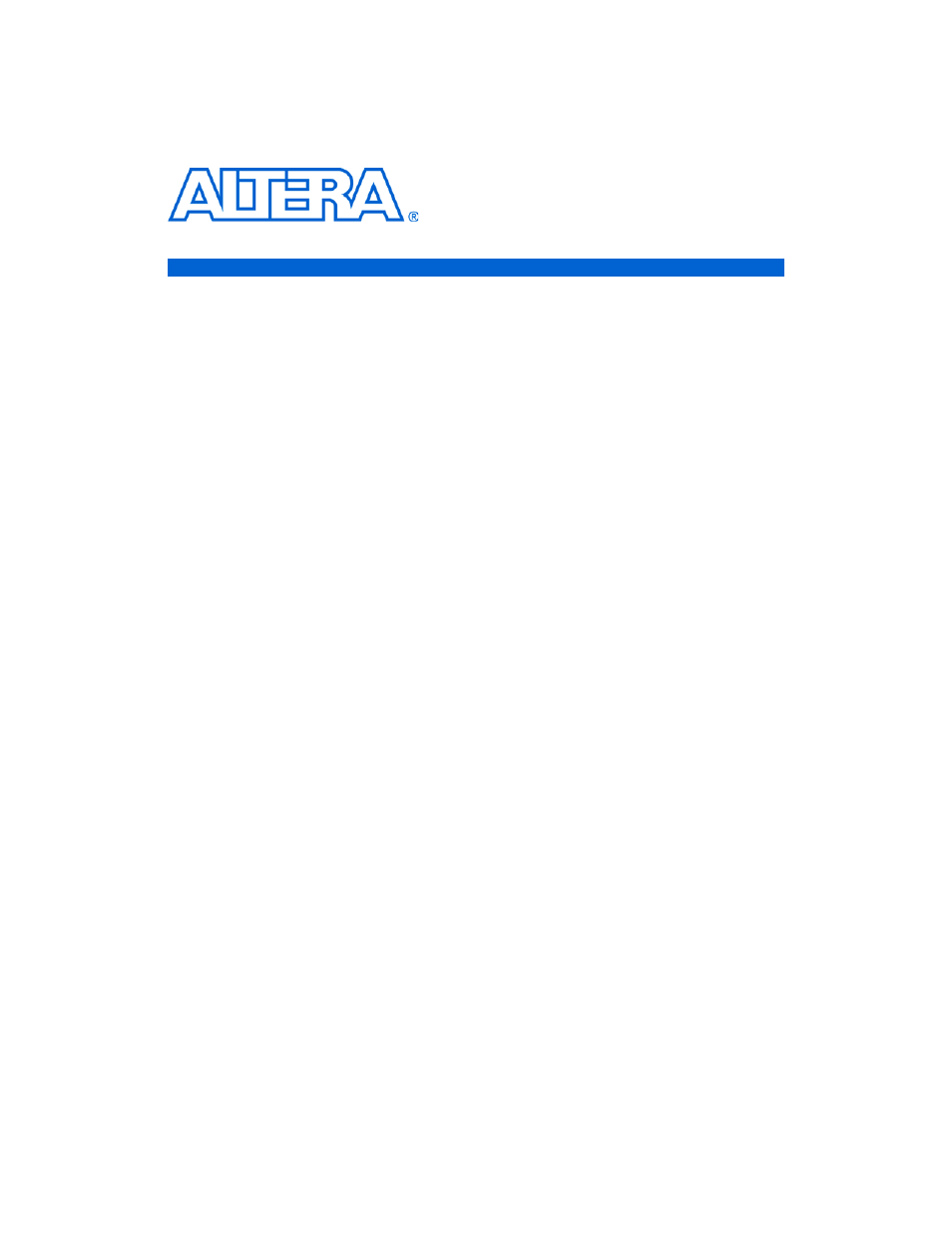
Altera Corporation
Development Board Version 1.0.
4–1
July 2010
Preliminary
Altera Embedded Systems Development Kit, Cyclone III Edition
4. Remote System Update Via
Ethernet
There are two ways you can update your board with a new design. The
first, as described in the previous chapter is In system update, where
designs are stored on the SD Card and programmed to flash. In this
chapter, we will discuss the second method; Remote system udpate. In
remote system update, designs are stored remotely on your PC and
transferred to flash via Ethernet.
1
Please note that the files that you will download via Ethernet are
not the same as those you will download via the SD Card.
However both start with a standard FPGA hardware image
(.SOF) file and optionally a standard software executable (.ELF).
The provided scripts will allow you to take any design and
convert it to the format needed to download via Ethernet.
About Remote
System Update
Imagine you are working at your desk and your system is physically
located elsewhere (such as in the lab or manufacturing facility). Having
remote system update capability in your FPGA allows you to update
your kit with new designs so long as there is a persistent Ethernet
connection.
If a new design becomes available for the Altera Embedded Systems
Development Kit, Cyclone III edition you can download it to your local
computer and then use the remote system update capability to update
your kit with the new design by programming it to flash via Ethernet.
Remote System
Update: How it
works
Remote system update is another capability of the Application Selector.
■
When your kit is connected to a network, it serves up a web page.
The content referred to as Board Update Portal are stored in the SD
Card in a folder entitled webserver_html.
■
From any computer, you can view the Board Update Portal by
simply typing the correct IP address on a web browser.
■
By following the instructions displayed on the web page you can
browse to and load a design stored on the local computer and
program it to the flash on your board.
■
You can then reset the FPGA on your board and the FPGA should
reconfigure from the newly programmed Flash image.
