Receiver line cards, Scs-104 dialer settings – DMP Electronics Security Control Receiver SCS-1R User Manual
Page 35
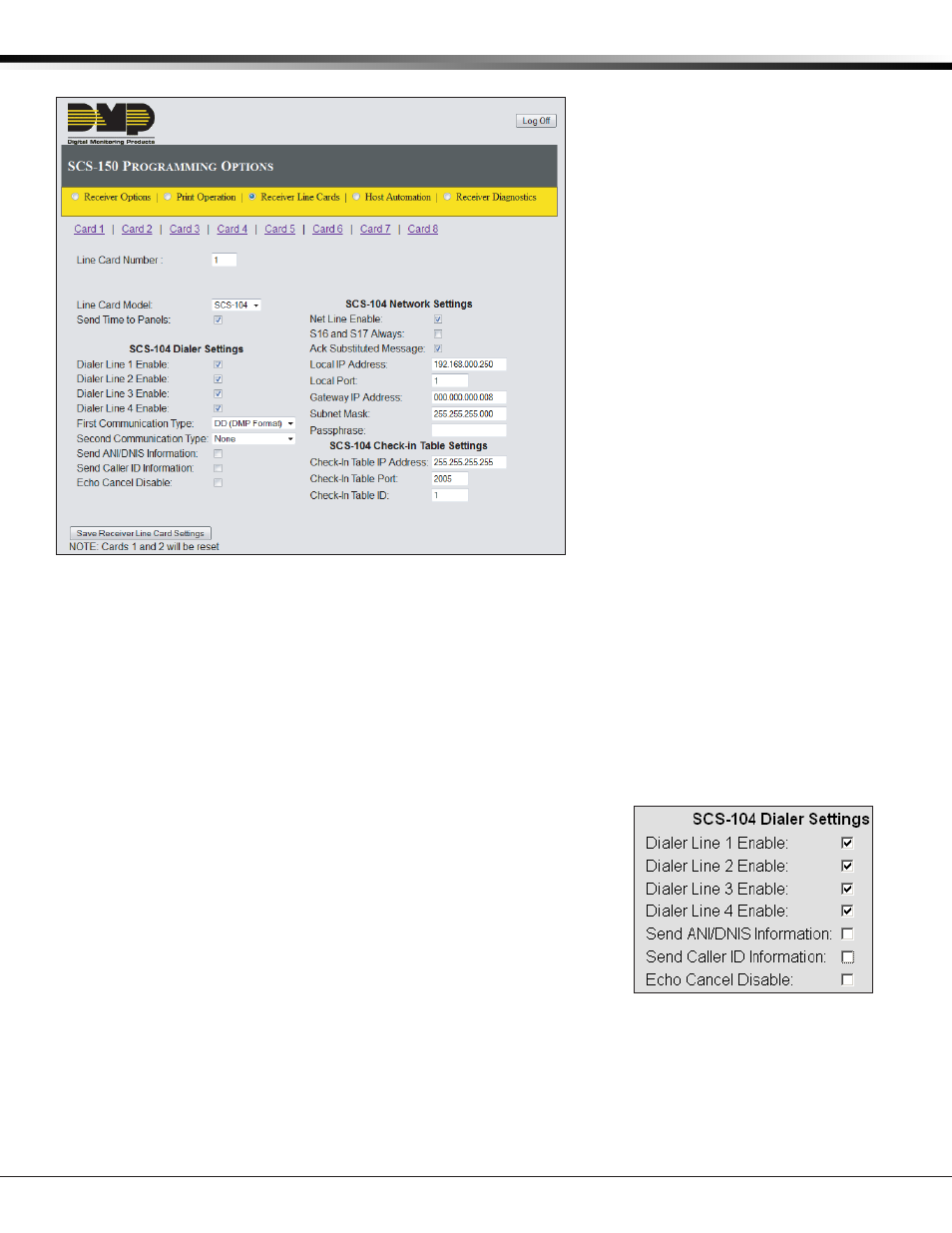
Digital Monitoring Products
SCS-1R Installation Guide
30
OPERATOR’S GUIDE
Receiver Line Cards
Line Card Number
Select the line card number (1-8) from the options at the top of the screen.
Note: Lines 6-8 can only be used with SCS-104 Line Cards using SCS-150 Version 101 and updated SCS-RACK
hardware.
Note: SCS-104 options are always displayed in programming, even when a line card model other than an SCS-104
is selected.
Line Card Model
Select the current model for the selected line card number above. Options include None, SCS-104, SCS-101, and
SCS-100. Card number 1 defaults to model 104. Card numbers 2-8 default to None.
Send Time to Panels
Select this option to allow the receiver to update the panel’s internal clock as the panel communicates with the
SCS-150. Select NO to prevent the receiver from updating the communicating panel’s internal clock.
SCS-104 Dialer Settings
Dialer Line 1 Enable
Select to enable dialer communication for line 1 of the selected card. Default
is enabled.
Dialer Line 2 Enable
Select to enable dialer communication for line 2 of the selected card. Default
is enabled.
Dialer Line 3 Enable
Select to enable dialer communication for line 3 of the selected card. Default
is enabled.
Dialer Line 4 Enable
Select to enable dialer communication for line 4 of the selected card. Default
is enabled.
First Communication Type
Select DD to enable all dialer lines on the line card to communicate with panels using the DMP digital dialer
communication format. Select CID to enable all dialer lines on the line card to communicate with panels using
contact ID format. Default is DD. If the receiver cannot communicate with the panel using first communication
type, the receiver attempts communication using the secondary communication type.
Second Communication Type
Select DD to enable all dialer lines on the line card to communicate with panels using the DMP digital dialer
communication format. Select CID to enable all dialer lines on the line card to communicate with panels using
contact ID format. Select NONE to have no second communication type. Default is DD.
