2 select special mode (service), Select special mode (service) – Pilz PIT m3.2p machine tools pictogram User Manual
Page 49
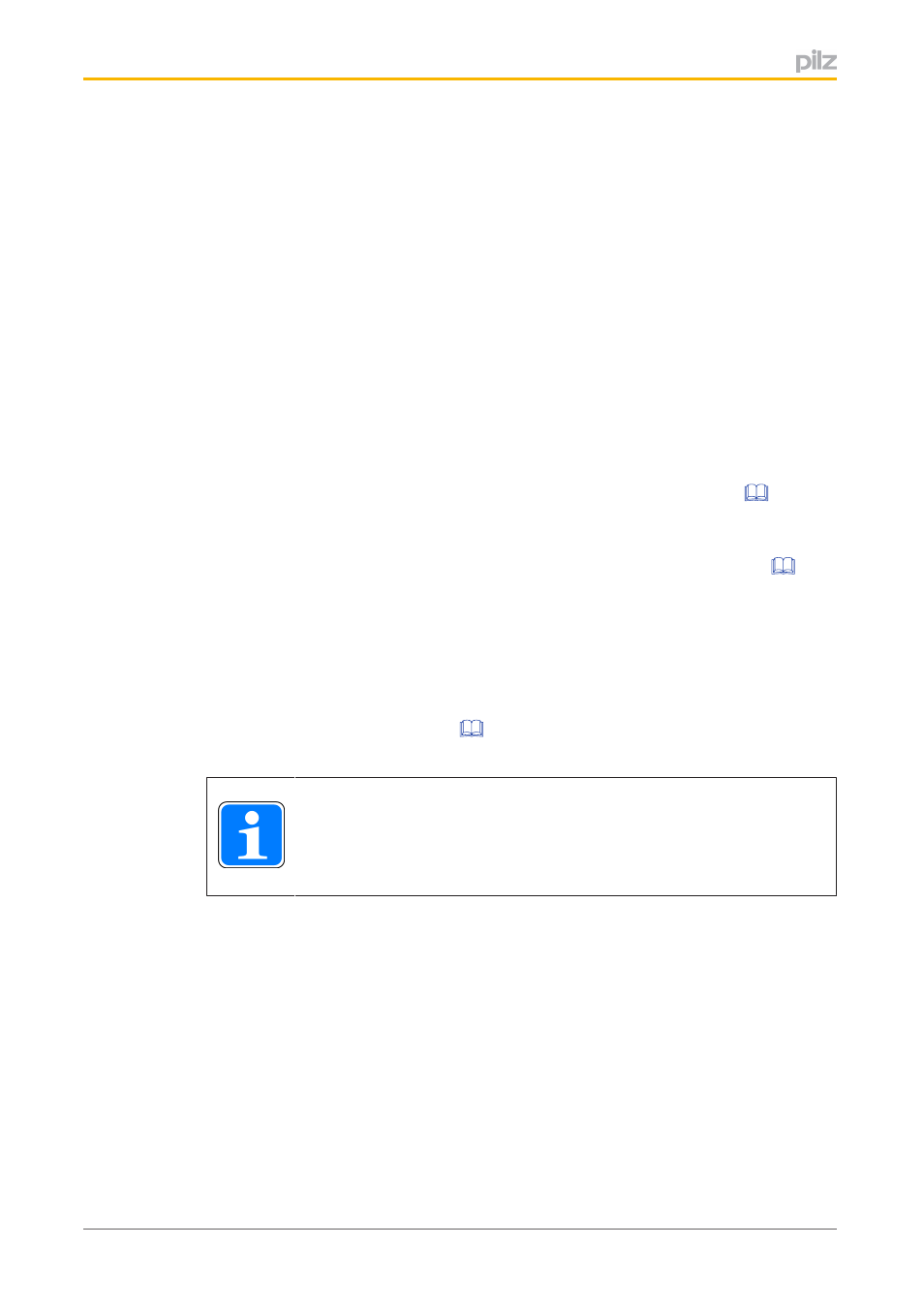
Operation
Operating Manual PIT m3.2p
1003176EN02
49
7.2
Select special mode (service)
Prerequisites
}
A transponder key must be available with authorisation for special operating mode OM5
(Service).
}
The operating mode selector switch must recognise the transponder key as valid.
}
The transponder key must be present at the operating mode selector switch for the
whole time the button is operated.
}
Several buttons may not be operated simultaneously when selecting an operating
mode.
Procedure
1. Establish the connection with the transponder key
a Insert the transponder key "Key Service" into the slot.
Note: All authorisation display LEDs must light (see
2. Select special mode OM5 (Service)
a Press button 1 (OM1).
Please note the required operating time (see
Monitoring of operating time [
). The operating mode has been selected correctly if all the buttons flash when but
ton 1 is released. The buttons flash for as long as they are in special operating
mode OM5 (Service).
3. Complete operating mode selection
a Complete the operating mode selection by removing the transponder key.
Once you have removed the transponder key, the operating mode selector switch
behaves in accordance with the configuration (see
INFORMATION
Special operating mode OM5 (Service) can be selected from any of the op
erating modes.
