1 transmitter-controlled communication mode, Transmittercontrolled communication mode – Pilz PIT m3.2p machine tools pictogram User Manual
Page 30
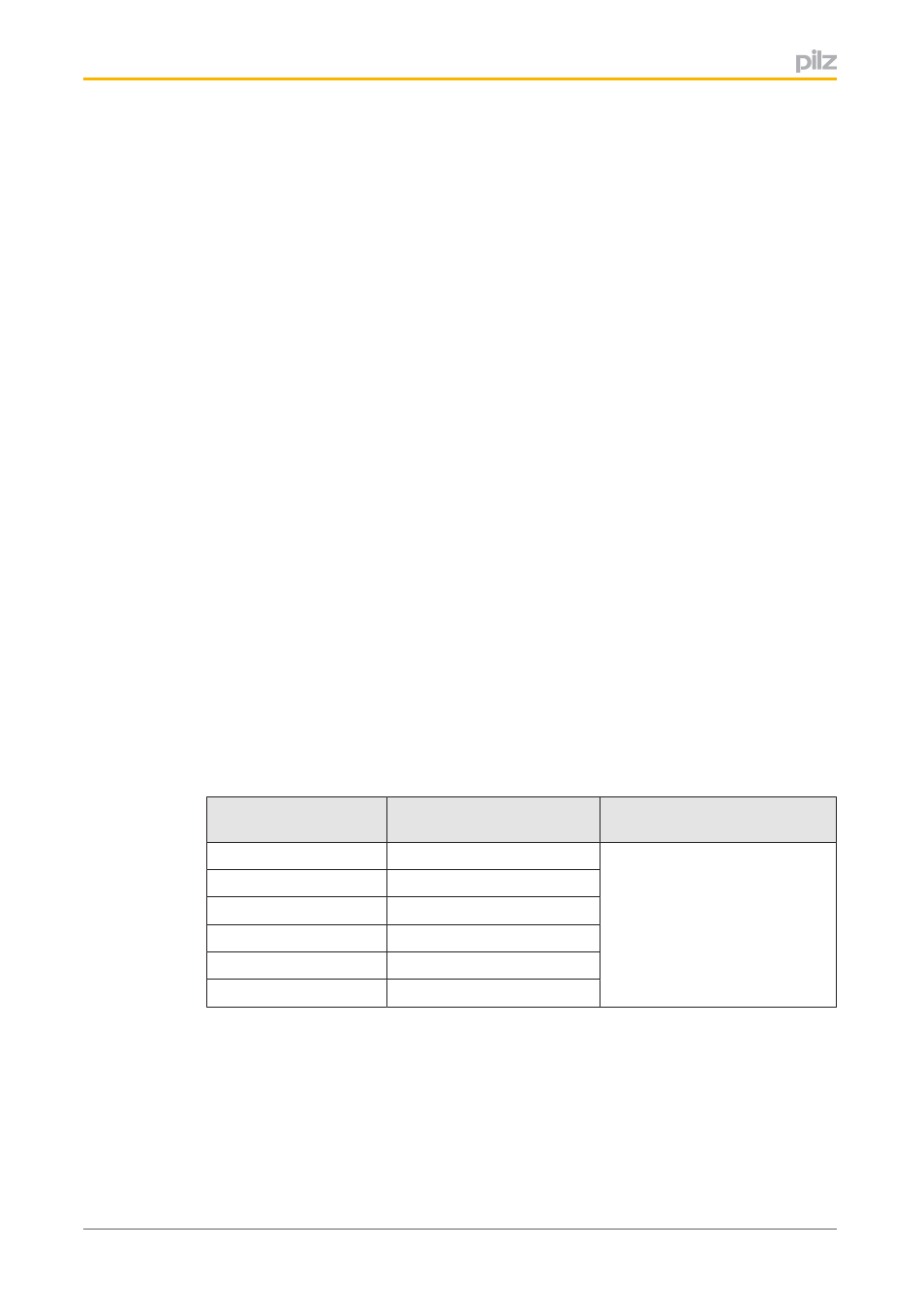
Function description
Operating Manual PIT m3.2p
1003176EN02
30
4.3.2
Communication mode for downloading the Key ID number
The unique Key ID number for the relevant transponder key is downloaded to the higher
level process control system using a defined protocol, depending on the configured com
munication mode. The communication mode is configured on the Key ID interface of the
operating mode selector switch (jumpers available/not available).
The operating mode selector switch detects the configured communication mode at each
poweron. As long as voltage is applied to the operating mode selector switch, the con
figured communication mode will be active; the change in communication mode does not
come into effect until the supply voltage is switched off and then on again.
It’s possible to choose between the following communication modes:
}
Transmittercontrolled communication mode
}
Handshakecontrolled communication mode
4.3.2.1
Transmittercontrolled communication mode
With transmittercontrolled communication mode, the download of the Key ID number is
started by the operating mode selector switch (= transmitter).
Features of this communication mode:
}
Download of Key ID number starts once the transponder key is connected
}
Constant bit rate (100 ms)
}
Download on 2 data lines
}
Constant download time (typ. 1.8 s)
}
Monitored data download
}
Input/outputs required on the control system: 4 inputs and 2 outputs
}
Download is repeated by reconnecting the transponder key
No special coding is required on the Key ID interface in order to download the Key ID num
ber of a transponder key to the control system in transmittercontrolled communication
mode. The terminals on the Key ID interface are used as follows:
Key ID interface
Brief description of applic
ation
Coding via jumpers
IDo0
IDsync
No configuration required
IDo1
IDclock
IDo2
IDout0
IDo3
IDout1
IDi0
IDin0
IDi1
IDin1
