Wiring, General wiring guidelines, 1 mechanical connection of the base modules – Pilz PSSu E S RS485 User Manual
Page 27: 6wiring, 1 general wiring guidelines
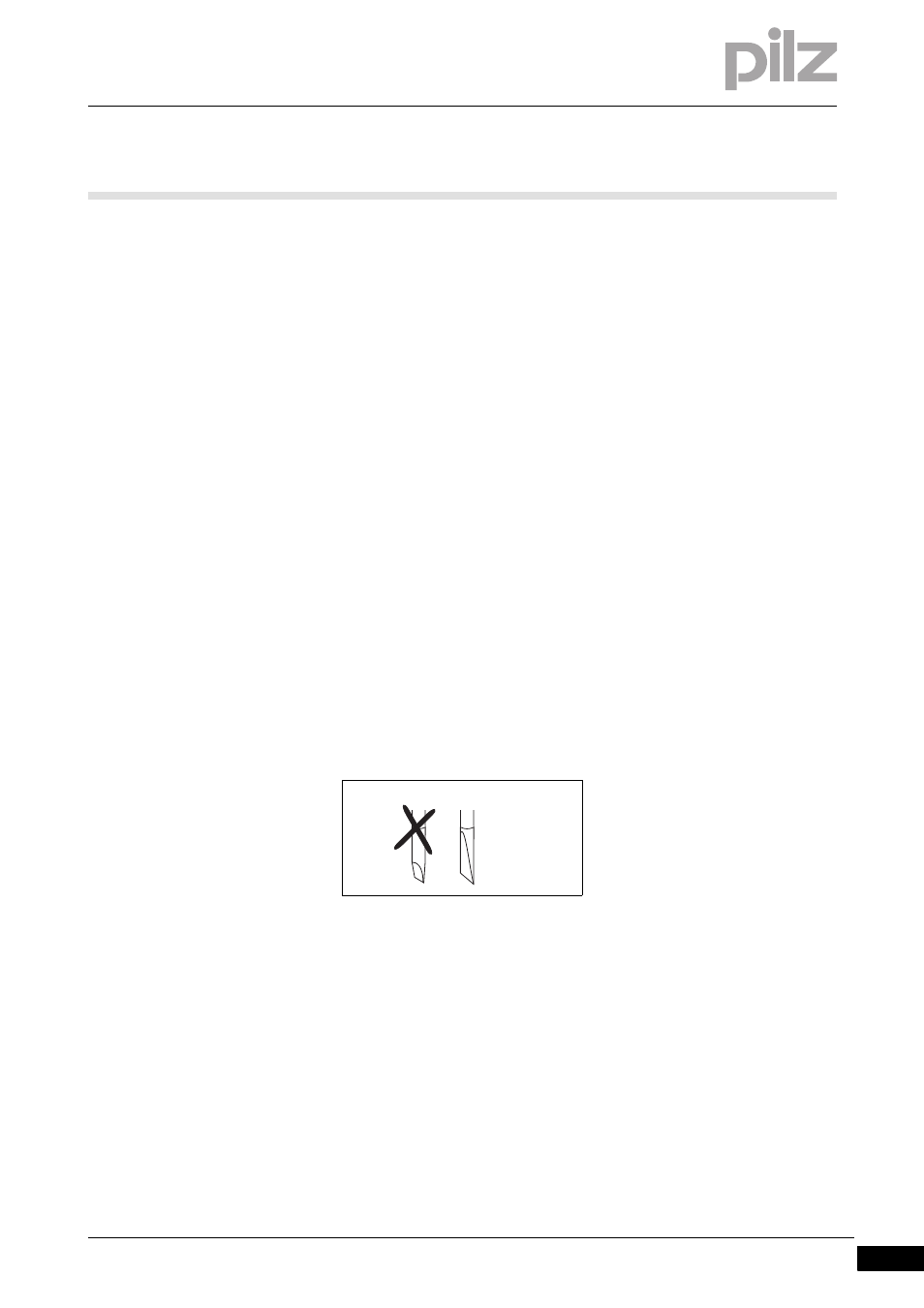
Pilz GmbH & Co. KG, Felix-Wankel-Straße 2, 73760 Ostfildern, Germany
Telephone: +49 711 3409-0, Telefax: +49 711 3409-133, E-Mail: [email protected]
6-1
6.1
General wiring guidelines
6
Wiring
6
6000
Wiring
Wiring
6-
6.1
General wiring guidelines
6100
General wiring guidelines
6-
][Verdrahtung BA Einleitung
Please note:
][Verdrahtung ST analog
Safe electrical isolation must be ensured for the voltage supply to the
sensors and actuators. Failure to do so could result in electric shock.
We recommend that you use shielded signal lines.
On base modules with C-rail:
– Connect the shield to the terminals on the C-rail.
– Connect the C-rail with low impedance to the functional earth.
On base modules without C-rail:
– Connect the shield as shown in the terminal configuration section.
The module connects the shield to the mounting rail.
– Connect the mounting rail to the functional earth via an earthing
terminal.
In environments with strong EMC interference, base modules without
a C-rail provide better protection if the shield is connected.
Use copper wiring.
][Verdrahtung Zusatz mit C
The terminal configuration as stated on the front plate applies for base
modules with C-rail. The terminal configuration as stated in the tech-
nical documentation applies for all other base modules.
6.1.1
Mechanical connection of the base modules
Mechanical connection of the base modules
6-
][Modulverdrahtung mech
Procedure:
Use a flat blade screwdriver (DIN 5264-A)!
Strip the wire back 8 mm.
If necessary, label the connection level with a colour marker [3].
Base module with screw terminals:
– Use a screwdriver to loosen the screw on the screw terminal [1]
– Insert the stripped cable into the round fixing hole [2], as far as it
will go.
– Tighten up the screw on the screw terminal.
– Check that the cable is firmly seated.
DIN 5264-A
