7 operation, 1 messages, Section 7 – Pilz PSSu E S PD-D User Manual
Page 23: Operation, Messages
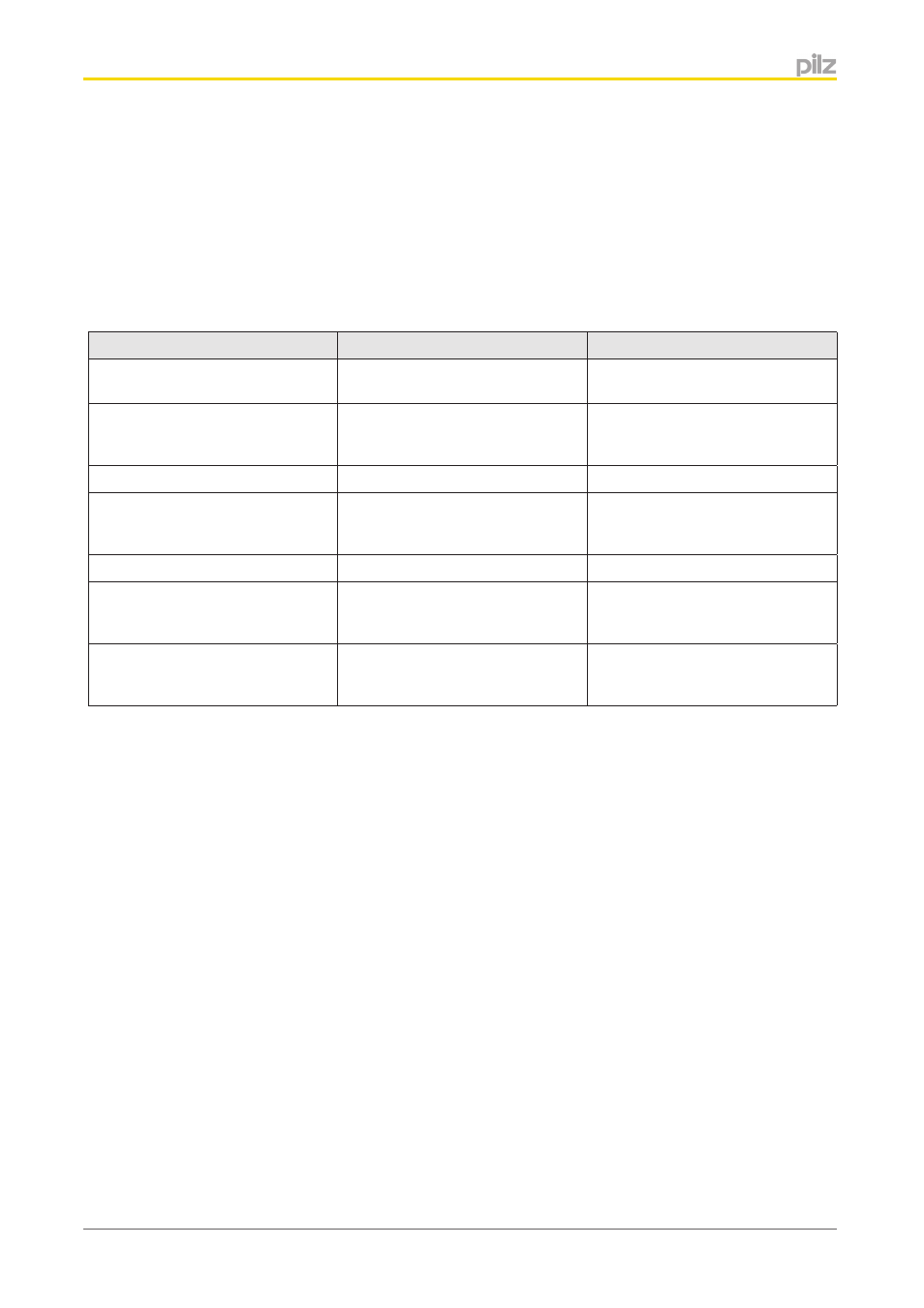
Operation
Operating Manual PSSu E S PD-D
21975-EN-04
23
Operation
Messages
An error will be signalled to the head module and will be entered in the head module's error
stack. A module error will also be displayed via the "Err" LED (see section entitled "Display
elements").
The module can detect the following errors:
Errors
Explanation
Remedy
Start-up error
Error as the PSSu system starts
up
Change faulty module.
Configuration error
Incorrect module type configured. The configured hardware registry
does not match the actual hard-
ware registry.
ST communication error
Error during ST communication
Change faulty module.
Bus termination error
There is no terminating plate or
there is a bad contact with the
module bus.
Install a terminating plate with inte-
grated end bracket or insert the
base modules together correctly.
Overload/short circuit
Load on output too high.
Rectify overload or short circuit.
Temperature error: too warm (
1
)
Ambient temperature too high:
Error stack entry
Ensure there is sufficient ventila-
tion in the control cabinet or pre-
vent overload.
Temperature error: too hot (
1
)
Ambient temperature too high:
Outputs are switched off
Ensure there is sufficient ventila-
tion in the control cabinet or pre-
vent overload.
(
1
) There are two levels of overtemperature.
}
Too warm:
If a module's temperature exceeds a theshold value, the module sends a warning to the
head module. If the temperature drops back below the threshold value, the module
sends an all-clear.
}
Too hot:
If a module's temperature exceeds a further theshold value, the module sends an error
message to the head module and switches off the outputs.
}
After the "too hot" message has been received, if the temperature drops back below the
"too warm" theshold value, the outputs will switch back on.
Further information on PSSu error messages is available in the online help for the PSSuni-
versal Assistant system software.
7
7.1
