Dual host configuration – StorCase Technology DS570 User Manual
Page 36
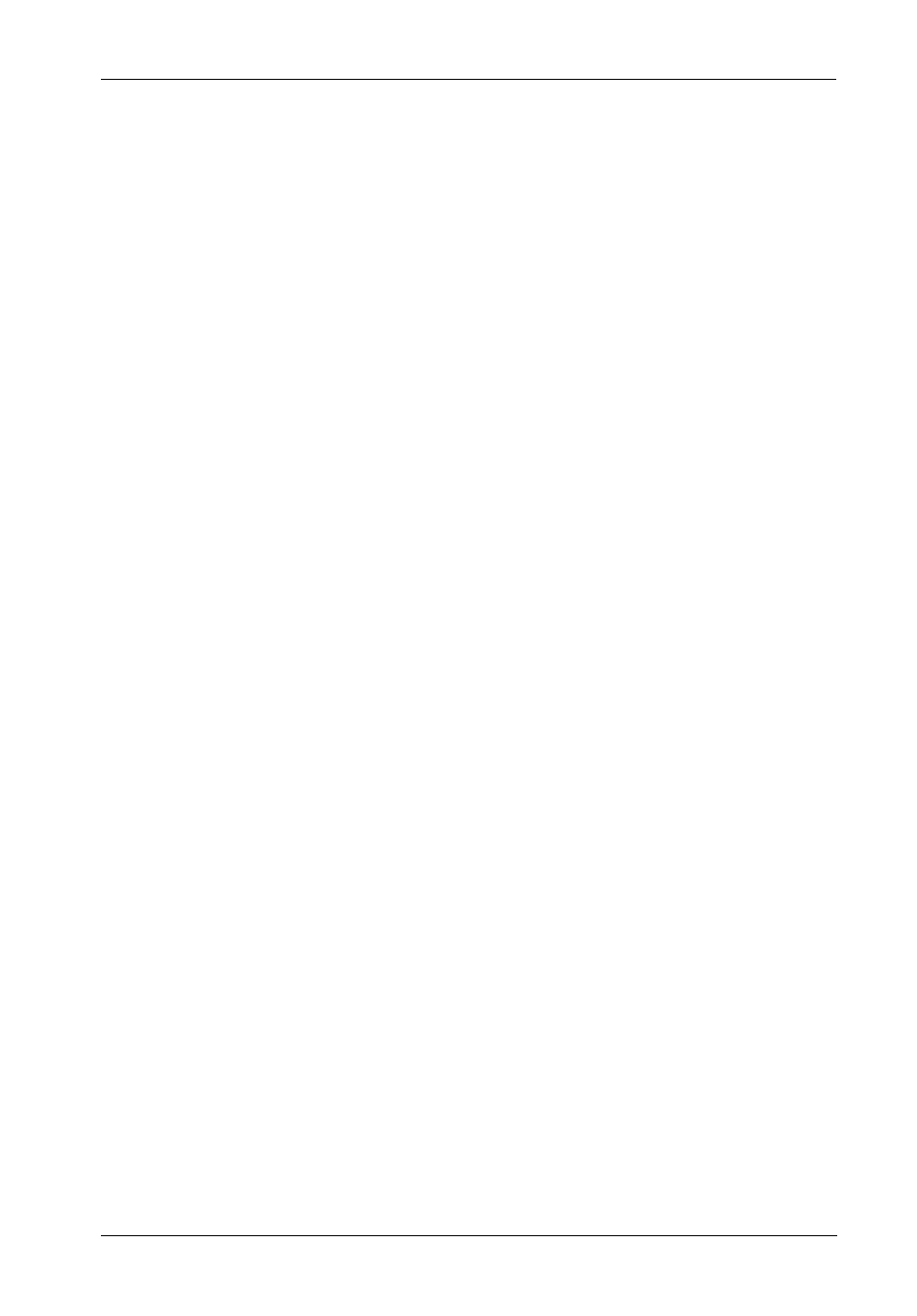
DS560/DS570 User's Guide - Rev. A04
StorCase Technology, Inc.
Configuration
27
21.
Press ê until the YES option is displayed, then press Enter.
22.
Press Enter to open the 6 RAID Funcs menu.
23.
Press ê until the 62 Init R5 /R3 menu is displayed, then press Enter.
24.
Press ê until the START option is displayed, then press Enter.
NOTE:
The RAID Controller is now configured for logical units.
Dual Host Configuration
1.
Make sure the RAID Controller is ON.
2.
Press Enter to display the Main Menu.
3.
Press Enter to open the 1 RAID Params menu.
4.
Press ê until the 11 Re-Conf RAID menu is displayed, then press Enter.
5.
Press ê until the 12 RAID Level menu is displayed, then press Enter.
6.
Select the listing "0, 1, 3, 0+1, 5" to configure the RAID level, then press Enter.
7.
Press ê until the 13 Disk Number menu is displayed, then press Enter.
8.
Use the ê button to select the number of disks to configure for the RAID Controller,
then press Enter.
NOTE:
Disk number does not include "Hot Spare" disk.
9.
Press Esc to return to the Main Menu.
10.
Press ê until the 21 Primary SCSI menu is displayed, then press Enter.
11.
Press ê until the 211 Set SCSI ID menu is displayed, then press Enter.
12.
Use the ê button to select a SCSI ID for the RAID Controller, then press Enter.
NOTE:
Default is SCSI ID 0.
13.
Press ê until the 212 Termination menu is displayed, then press Enter.
14.
Use the ê button to enable/disable SCSI termination for the RAID Controller, then
press
Enter.
NOTE:
If the RAID Controller is at the end of the SCSI bus, termination should be
enabled. If the RAID Controller is in the middle of a SCSI bus, termination
should be disabled.
15.
Press ê until the 213 Tag Queuing menu is displayed, then press Enter.
16.
Use the ê button to enable/disable Tag Queuing for the RAID Controller, then press
Enter.
NOTE:
The default setting for Tag Queuing is enabled. Tag Queuing allows the
RAID Controller to process multiple requests, which improve performance.
17.
Press ê until the 214 Ultra and 215 Wide menus are displayed, then press Enter.
18.
Refer to Table 4 to set-up the SCSI interface of the Host.
