Appendix a – Parr Instrument 6200 User Manual
Page 53
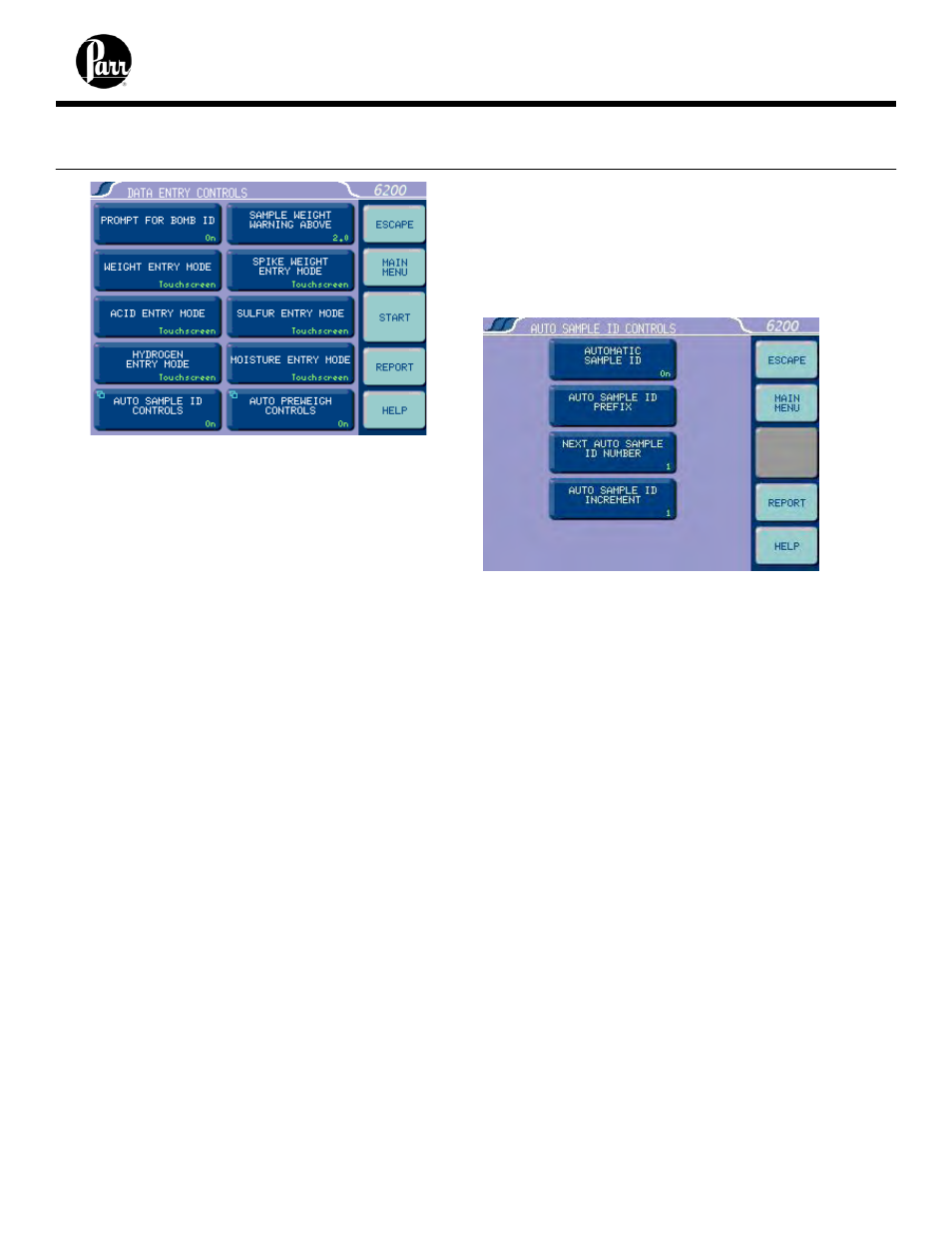
54
6200
Calorimeter Operating Instruction Manual
Data Entry
Controls
Menu
Prompt for Bomb ID. In the ON position the
controller will prompt for a Bomb ID(1-4) when a
test is started.
Weight Entry Mode. This key steps through the
options for entering sample weights either
manually through the touch screen, network or
through the balance port.
Acid Entry Mode. This key steps through the
options for entering acid correction value either
manually through the touch screen or
automatically through the balance port.
Hydrogen Entry Mode. This key steps through
the options for entering hydrogen content for
calculating the net heat of combustion either
manually through the touch screen or
automatically through the balance port.
Automatic Sample ID Controls. Accesses sub-
menu for controlling the automatic assignment of
sample identification numbers.
Automatic Sample ID. When set to ON will
automatically assign sample identification
numbers in accordance with instructions set in the
other two keys on this menu.
Auto Sample ID Prefix. An entry here will be used
as a prefix for all sample IDs.
Auto Sample ID Increment. Establishes
the increment between sample numbers.
Next Auto Sample ID Number. Establishes the
initial sample number for a series of tests and then
shows the next sample ID which will be assigned.
Sample Weight – Warning Above. This key
displays and leads to a sub-menu used to set the
maximum allowable sample weight (including
spike) in grams. A warning will be given if sample
weights above this value are entered.
Spike Weight Entry Mode. This key steps
through the options for entering spike weights
either manually through the touch screen, network
or through the balance port.
Sulfur Entry Mode. This key toggles steps
through the options for entering sulfur correction
value either manually through the touch screen or
automatically through the balance port.
Moisture Entry Mode. This key steps through the
options for entering the moisture percentage
whether manually through the touch screen or
automatically through the balance port.
A-10
APPENDIX A
