Reporting instructions, 7 reporting instructions – Parr Instrument 6200 User Manual
Page 36
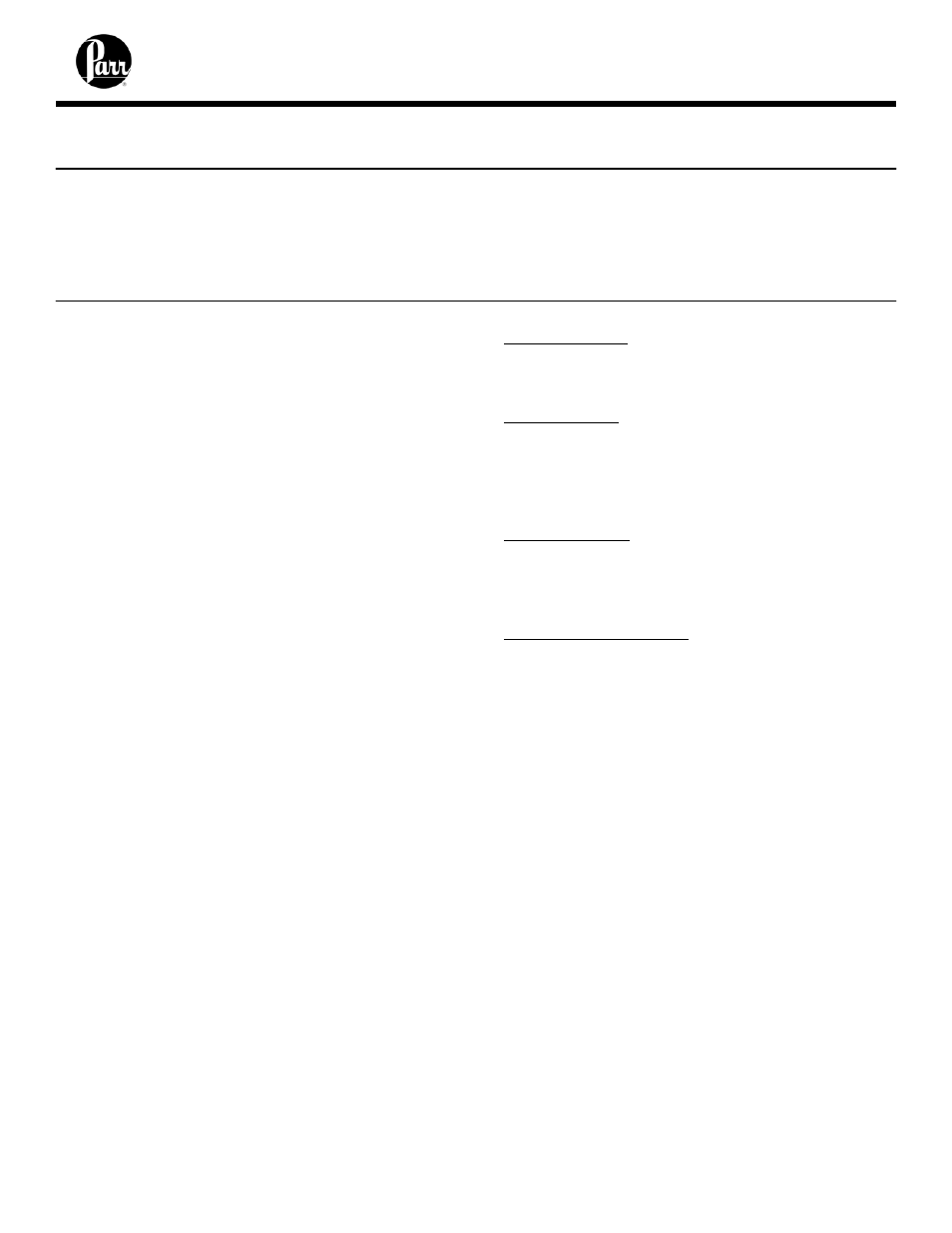
37
6200
Calorimeter Operating Instruction Manual
Report
Option
Selection
Report
Generation
The 6200 Calorimeter can transmit its
stored test data in either of two ways. The
REPORT DESTINATION key on the
Reporting Controls Page toggles the report
destination between the display and an
optional printer connected to the RS232C
port of the calorimeter. This page also
selects the type of reports that are
generated automatically by the calorimeter.
There are two kinds of calorimeter
reports: Preliminary and Final.
Preliminary Reports are generated at
the conclusion of a test. They will not
contain the thermochemical corrections for
sulfur, fuse, or acid. They are intended to
confirm to the operator that the results of
the test fell within the expected range.
Final reports are generated once all of
the thermochemical corrections have been
entered into the file. If fixed corrections are
used for all of the thermochemical
corrections preliminary reports will
automatically become final reports.
Thermochemical corrections are entered
by using the following steps to select and
edit preliminary reports.
Test results are stored as files using the
sample ID number as the file name. A
listing of the stored results is accessed by
pressing the Report command key. The
Report command key brings up a sub-menu
on which the operator specifies:
Select From List This key displays the
stored results specified with the following
two keys.
Run Data Type This key enables the
operator to display only determination runs,
only standardization runs or all runs. (The
choice of solution data type is not applicable
to this calorimeter.)
Run Data Status This key enables the
operator to display both preliminary and
final reports, final reports only, preliminary
reports only, preweighs only or all runs.
Prompt For Final Values When turned on,
the controller will prompt the operator to
enter any missing corrections for fuse, sulfur
and acid in any selected preliminary reports.
When turned off preliminary reports will be
displayed as entered.
7-1
7 REPORTING INSTRUCTIONS
