Appendix a – Parr Instrument 6200 User Manual
Page 47
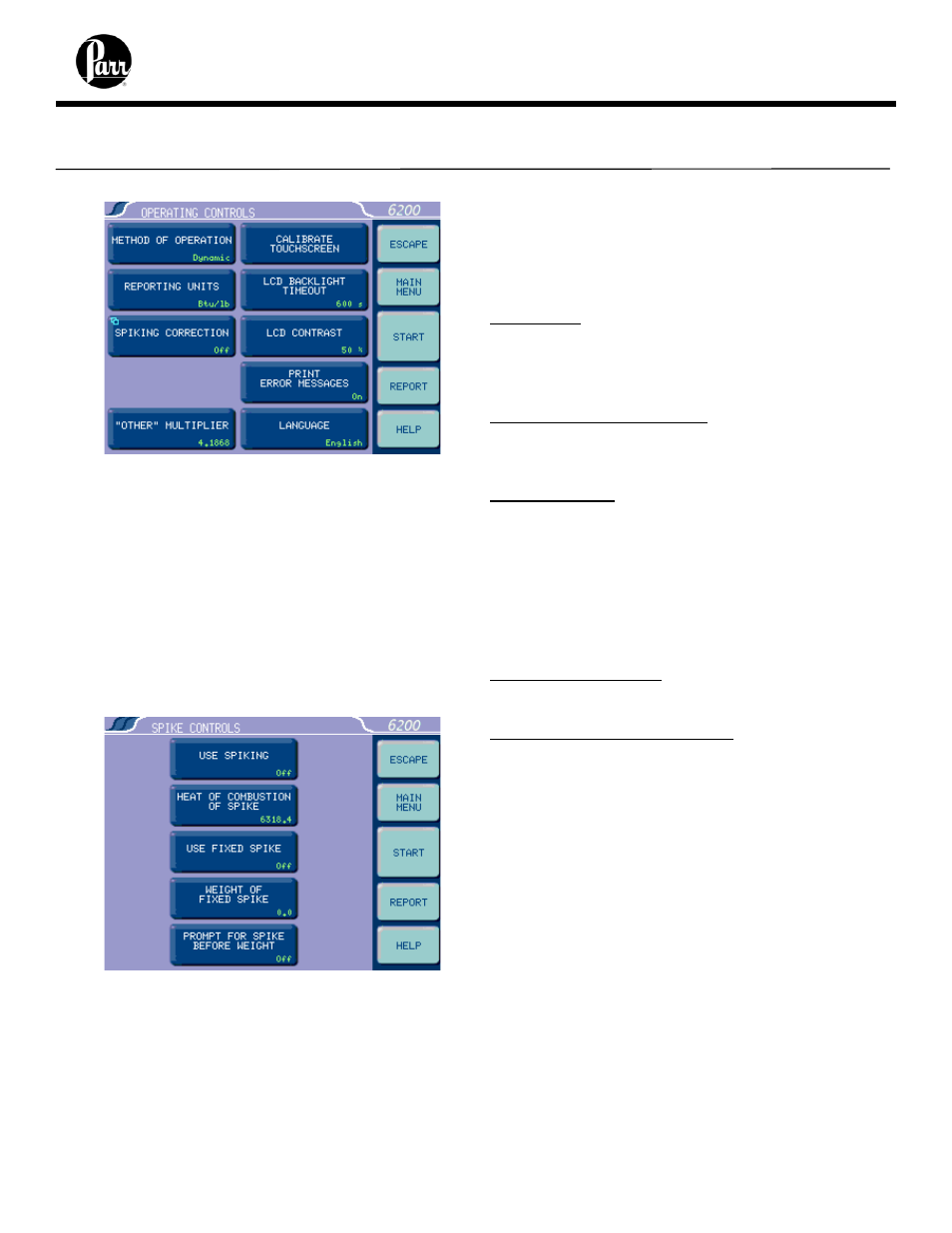
48
6200
Calorimeter Operating Instruction Manual
Operating
Controls
Menu
Method of Operation. Offers an operating
mode of either dynamic or equilibrium. In
most cases, the dynamic mode with its
curve matching capability will save
approximately 3-4 minutes per test and will
produce the same operating precision as
the slower equilibrium mode.
Reporting Units. Offers a choice of Btu/lb,
cal/g, J/kg, or MJ/kg for the reporting units.
A user selected set of reporting units may
be selected by selecting “other”.
Spiking Correction. Accesses sub-menu,
Spiking Controls. Spiking is the material
addition, such as benzoic acid or mineral oil,
to samples which are difficult to burn in order
to drive the combustion to completion.
Use Spiking. When set to ON, the
calorimeter will prompt for the weight of the
spike added and will compensate for the
heat of combustion in the calculations.
Heat of Combustion of Spike. The heat of
combustion of spike is entered on sub-
menu keyboard in Cal/g.
Use Fixed Spike. When set to ON, a
constant amount of spike is to be added to
each test.
Note:
The precision of tests with fixed spikes
can be no better than the repeatability of
the spike weight.
Weight of Fixed Spike. The weight of the fixed
spike is entered on sub-menu keyboard.
Prompt for Spike before Weight. When set to
ON, the calorimeter will prompt the user for the
weight of the spike and the weight of the
sample. Normally the calorimeter will prompt
the user for the weight of the sample and then
the weight of the spike.
Other Multiplier. This button allows the user
to enter a final multiplier that is used when the
reporting units are set as “other”.
A-4
APPENDIX A
